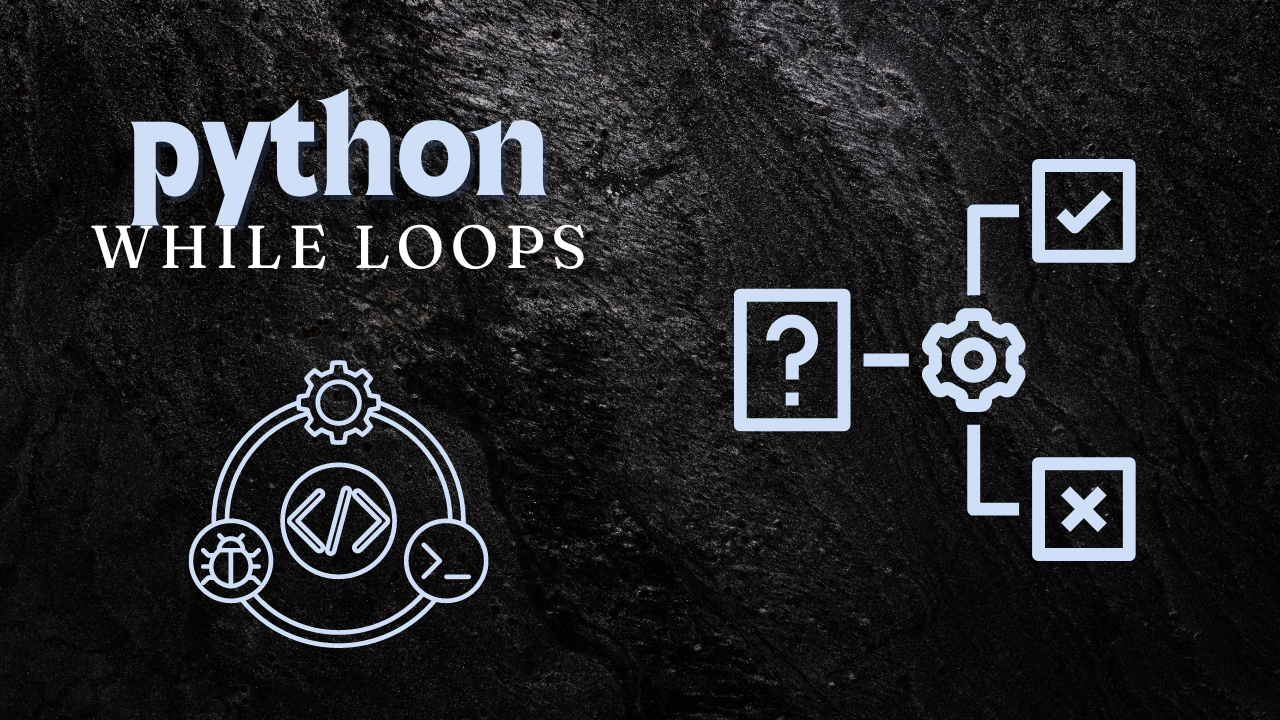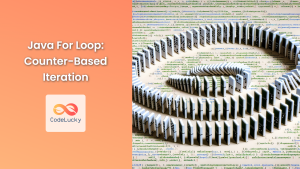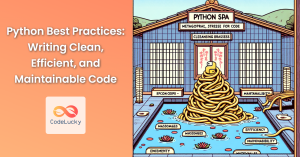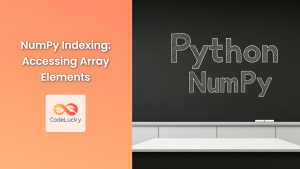Python’s while loop is a powerful tool for automating repetitive tasks and creating dynamic, responsive programs. In this comprehensive guide, we’ll explore the ins and outs of while loops, from basic syntax to advanced techniques, helping you harness their full potential in your Python projects.
Understanding the Basics of While Loops
At its core, a while loop executes a block of code repeatedly as long as a specified condition is true. This makes it ideal for situations where you don’t know in advance how many iterations you’ll need.
Here’s the basic syntax of a while loop:
while condition:
# Code to be executed
Let’s start with a simple example:
count = 0
while count < 5:
print(f"Count is: {count}")
count += 1
This loop will print the value of count five times, incrementing it each time. The output will be:
Count is: 0
Count is: 1
Count is: 2
Count is: 3
Count is: 4
🔑 Key Point: The condition is checked at the beginning of each iteration. If it’s false from the start, the loop body won’t execute at all.
While Loops with User Input
While loops are particularly useful when dealing with user input. Let’s create a simple guessing game:
import random
secret_number = random.randint(1, 10)
guess = 0
while guess != secret_number:
guess = int(input("Guess a number between 1 and 10: "))
if guess < secret_number:
print("Too low! Try again.")
elif guess > secret_number:
print("Too high! Try again.")
print(f"Congratulations! You guessed the number {secret_number}!")
This script generates a random number and keeps asking the user for guesses until they get it right. It demonstrates how while loops can create interactive programs that respond to user input.
The Infinite Loop and How to Break It
Sometimes, you might want a loop to run indefinitely until a specific condition is met. This is where the break statement comes in handy.
while True:
response = input("Enter 'quit' to exit: ")
if response.lower() == 'quit':
break
print(f"You entered: {response}")
print("Thanks for playing!")
This loop will keep asking for input until the user types ‘quit’. The break statement immediately exits the loop when the condition is met.
⚠️ Warning: Be cautious with infinite loops. Always ensure there’s a way to exit the loop to avoid hanging your program.
Using ‘continue’ to Skip Iterations
The continue statement allows you to skip the rest of the current iteration and move to the next one. This is useful when you want to bypass certain conditions without terminating the entire loop.
Here’s an example that prints only odd numbers:
count = 0
while count < 10:
count += 1
if count % 2 == 0: # If count is even
continue
print(f"Odd number: {count}")
This will output:
Odd number: 1
Odd number: 3
Odd number: 5
Odd number: 7
Odd number: 9
While Loops with ‘else’ Clause
Python allows you to use an else clause with while loops. The code in the else block executes when the while loop condition becomes false.
attempts = 3
while attempts > 0:
password = input("Enter the password: ")
if password == "secret":
print("Access granted!")
break
attempts -= 1
print(f"Incorrect. You have {attempts} attempts left.")
else:
print("Access denied. No more attempts.")
This script gives the user three attempts to enter the correct password. If all attempts are exhausted without success, the else block executes.
🔍 Pro Tip: The else clause in a while loop is particularly useful for implementing fallback actions or cleanup code that should run when the loop completes normally (without a break).
Nested While Loops
For more complex scenarios, you can nest while loops within each other. Here’s an example that generates a multiplication table:
i = 1
while i <= 5:
j = 1
while j <= 5:
print(f"{i} x {j} = {i*j}", end="\t")
j += 1
print() # Move to the next line after inner loop completes
i += 1
This will produce:
1 x 1 = 1 1 x 2 = 2 1 x 3 = 3 1 x 4 = 4 1 x 5 = 5
2 x 1 = 2 2 x 2 = 4 2 x 3 = 6 2 x 4 = 8 2 x 5 = 10
3 x 1 = 3 3 x 2 = 6 3 x 3 = 9 3 x 4 = 12 3 x 5 = 15
4 x 1 = 4 4 x 2 = 8 4 x 3 = 12 4 x 4 = 16 4 x 5 = 20
5 x 1 = 5 5 x 2 = 10 5 x 3 = 15 5 x 4 = 20 5 x 5 = 25
While Loops vs. For Loops
While both while and for loops can be used for iteration, they have different strengths:
- Use while loops when you don’t know the number of iterations in advance.
- Use for loops when you have a specific sequence to iterate over or know the exact number of iterations.
Here’s a comparison:
# Using a while loop to sum numbers
total = 0
num = 1
while num <= 5:
total += num
num += 1
print(f"Sum using while loop: {total}")
# Equivalent for loop
total = 0
for num in range(1, 6):
total += num
print(f"Sum using for loop: {total}")
Both loops will output the same result:
Sum using while loop: 15
Sum using for loop: 15
Advanced While Loop Techniques
Using while loops with data structures
While loops can be powerful when working with data structures. Here’s an example of using a while loop to process a list:
fruits = ["apple", "banana", "cherry", "date", "elderberry"]
index = 0
while index < len(fruits):
print(f"Processing {fruits[index]}...")
# Simulate some processing time
import time
time.sleep(1)
index += 1
print("All fruits processed!")
This script simulates processing each fruit in the list, demonstrating how while loops can be used to iterate through data structures.
While loops in file processing
While loops are excellent for reading files, especially when you don’t know how many lines the file contains:
with open('sample.txt', 'r') as file:
line = file.readline()
while line:
print(line.strip())
line = file.readline()
This code reads and prints each line of the file until there are no more lines to read.
Common Pitfalls and How to Avoid Them
- Forgetting to update the loop condition: Always ensure that the condition will eventually become false, or use a break statement.
# Incorrect x = 0 while x < 5: print(x) # x is never incremented, creating an infinite loop # Correct x = 0 while x < 5: print(x) x += 1 - Off-by-one errors: Be careful when using < or <= in your condition.
# Prints 0 to 4 x = 0 while x < 5: print(x) x += 1 # Prints 0 to 5 x = 0 while x <= 5: print(x) x += 1 - Infinite loops due to logical errors: Always double-check your loop’s logic.
# Infinite loop while True: user_input = input("Enter 'q' to quit: ") if user_input == 'Q': # This will never be true for lowercase 'q' break # Correct version while True: user_input = input("Enter 'q' to quit: ") if user_input.lower() == 'q': break
Conclusion
While loops are a fundamental tool in Python programming, offering flexibility and power for handling repetitive tasks and creating responsive programs. By mastering while loops, you’ll be able to write more efficient and elegant code, handling a wide range of scenarios from simple counters to complex data processing tasks.
Remember, the key to using while loops effectively is to always ensure that your loop has a clear purpose, a well-defined condition, and a way to eventually terminate. With practice and careful consideration of when to use while loops versus other control structures, you’ll become proficient in leveraging this powerful Python feature in your projects.
Happy coding, and may your loops always find their end! 🐍🔄