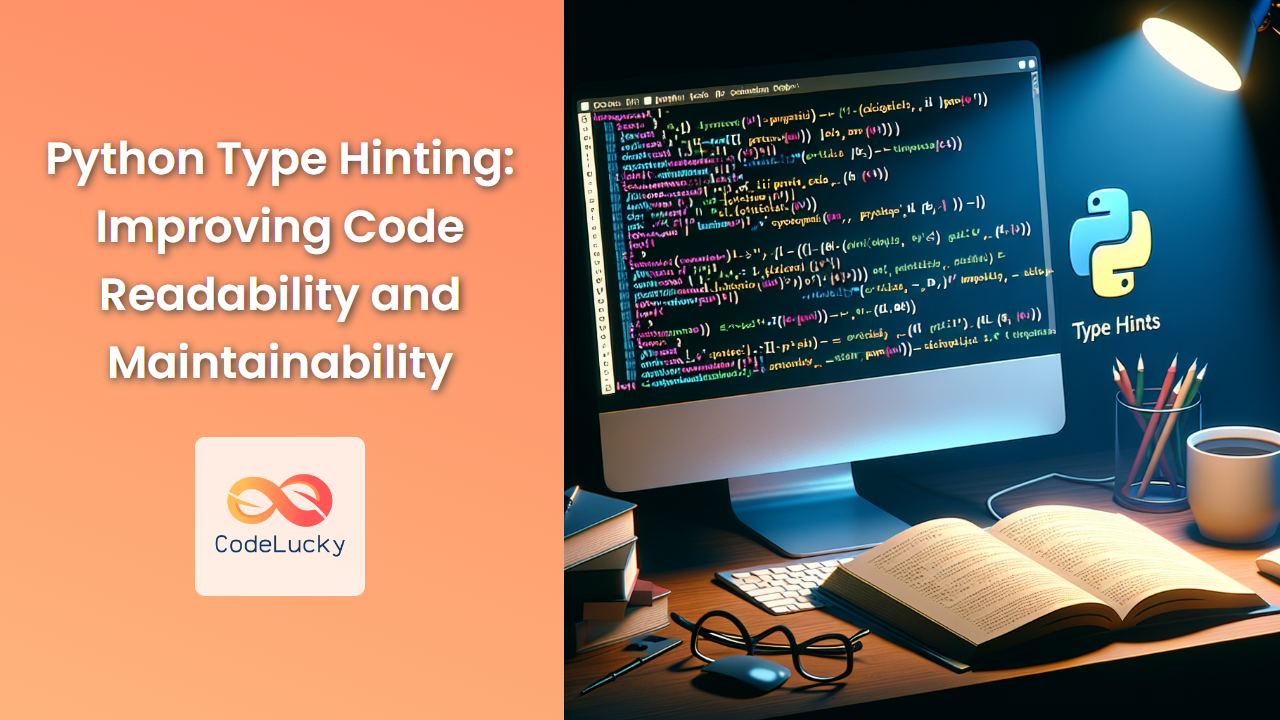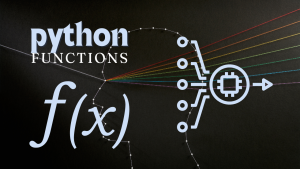Python, known for its simplicity and readability, has evolved over the years to include features that make code even more robust and maintainable. One such feature is type hinting, introduced in Python 3.5. Type hinting allows developers to explicitly specify the expected types of function parameters, return values, and variables. This powerful tool not only enhances code readability but also aids in catching potential errors early in the development process.
In this comprehensive guide, we'll dive deep into Python type hinting, exploring its benefits, syntax, and best practices. We'll cover a wide range of scenarios and provide practical examples to help you master this essential feature.
Understanding Type Hinting
Type hinting in Python is a way of annotating code with type information. It's important to note that Python remains a dynamically typed language, and type hints are not enforced at runtime. Instead, they serve as a form of documentation and can be used by static type checkers, IDEs, and other tools to provide better code analysis and suggestions.
🔍 Fact: Type hinting was introduced in Python 3.5 through PEP 484 and has been continuously improved in subsequent Python versions.
Let's start with a simple example to illustrate the basic syntax of type hinting:
def greet(name: str) -> str:
return f"Hello, {name}!"
result = greet("Alice")
print(result) # Output: Hello, Alice!
In this example, we've added type hints to the greet function. The : str after the name parameter indicates that name is expected to be a string. The -> str after the function signature specifies that the function returns a string.
Benefits of Type Hinting
Type hinting offers several advantages that can significantly improve your Python development experience:
-
📚 Improved Code Documentation: Type hints serve as inline documentation, making it easier for other developers (including your future self) to understand the expected types of function parameters and return values.
-
🐛 Early Error Detection: Static type checkers like mypy can catch type-related errors before runtime, helping you identify potential issues earlier in the development process.
-
🚀 Enhanced IDE Support: IDEs can provide better code completion, refactoring suggestions, and error highlighting based on type information.
-
🧪 Easier Testing: Type hints can help in generating more targeted test cases and mocks.
-
🔧 Improved Maintainability: As codebases grow, type hints make it easier to understand and refactor code, especially when working with large teams or on long-term projects.
Now, let's explore more advanced type hinting scenarios with practical examples.
Type Hinting for Built-in Types
Python's type hinting system supports all built-in types. Here's an example demonstrating type hints for various built-in types:
from typing import List, Dict, Tuple, Set
def process_data(
numbers: List[int],
user_info: Dict[str, str],
coordinates: Tuple[float, float],
tags: Set[str]
) -> None:
print(f"Numbers: {numbers}")
print(f"User Info: {user_info}")
print(f"Coordinates: {coordinates}")
print(f"Tags: {tags}")
# Example usage
process_data(
numbers=[1, 2, 3, 4, 5],
user_info={"name": "John Doe", "email": "[email protected]"},
coordinates=(40.7128, -74.0060),
tags={"python", "programming", "type hinting"}
)
In this example, we've used type hints for lists, dictionaries, tuples, and sets. The List[int] hint indicates a list of integers, Dict[str, str] represents a dictionary with string keys and string values, Tuple[float, float] specifies a tuple of two floats, and Set[str] denotes a set of strings.
Type Hinting for Optional and Union Types
Sometimes, a function parameter or return value can have multiple possible types. Python's typing module provides Optional and Union for such cases:
from typing import Optional, Union
def parse_input(value: Union[str, int]) -> Optional[float]:
try:
return float(value)
except ValueError:
return None
# Example usage
result1 = parse_input("3.14")
print(result1) # Output: 3.14
result2 = parse_input(42)
print(result2) # Output: 42.0
result3 = parse_input("invalid")
print(result3) # Output: None
In this example, Union[str, int] indicates that the value parameter can be either a string or an integer. Optional[float] means the function returns either a float or None.
Type Hinting for Custom Classes
Type hinting works seamlessly with custom classes. Let's create a simple example with a Person class:
class Person:
def __init__(self, name: str, age: int):
self.name = name
self.age = age
def introduce(person: Person) -> str:
return f"My name is {person.name} and I'm {person.age} years old."
# Example usage
alice = Person("Alice", 30)
introduction = introduce(alice)
print(introduction) # Output: My name is Alice and I'm 30 years old.
Here, we've used the Person class as a type hint for the introduce function's parameter.
Type Hinting for Callable Objects
Python allows you to hint callable objects (functions or methods) using the Callable type from the typing module:
from typing import Callable
def apply_operation(x: int, y: int, operation: Callable[[int, int], int]) -> int:
return operation(x, y)
def add(a: int, b: int) -> int:
return a + b
def multiply(a: int, b: int) -> int:
return a * b
# Example usage
result1 = apply_operation(5, 3, add)
print(result1) # Output: 8
result2 = apply_operation(5, 3, multiply)
print(result2) # Output: 15
In this example, Callable[[int, int], int] indicates that the operation parameter is a function that takes two integers as input and returns an integer.
Type Hinting for Generic Types
Generics allow you to write flexible, reusable code while maintaining type safety. Let's look at an example using a generic function:
from typing import TypeVar, List
T = TypeVar('T')
def get_first_item(items: List[T]) -> T:
if items:
return items[0]
raise IndexError("List is empty")
# Example usage
numbers = [1, 2, 3, 4, 5]
first_number = get_first_item(numbers)
print(first_number) # Output: 1
names = ["Alice", "Bob", "Charlie"]
first_name = get_first_item(names)
print(first_name) # Output: Alice
In this example, we've defined a generic type T using TypeVar. The get_first_item function works with lists of any type, and the return type is inferred based on the input list's type.
Type Hinting for Asynchronous Functions
Type hinting also works with asynchronous functions. Here's an example:
import asyncio
from typing import List
async def fetch_data(url: str) -> str:
# Simulating an API call
await asyncio.sleep(1)
return f"Data from {url}"
async def process_urls(urls: List[str]) -> List[str]:
tasks = [fetch_data(url) for url in urls]
results = await asyncio.gather(*tasks)
return results
# Example usage
async def main():
urls = [
"https://api.example.com/data1",
"https://api.example.com/data2",
"https://api.example.com/data3"
]
data = await process_urls(urls)
print(data)
asyncio.run(main())
In this example, we've used type hints for both synchronous and asynchronous functions, demonstrating how type hinting integrates seamlessly with Python's asynchronous programming features.
Best Practices for Type Hinting
To make the most of type hinting in your Python projects, consider the following best practices:
-
🎯 Be Consistent: Apply type hints consistently throughout your codebase. If you start using type hints, try to use them for all functions and methods.
-
🔍 Use a Static Type Checker: Incorporate a static type checker like mypy into your development workflow to catch type-related issues early.
-
📦 Leverage Third-Party Type Stubs: For libraries that don't include type hints, use third-party type stub packages (often named
types-packagename) to add type information. -
🧩 Keep It Simple: Start with simple type hints and gradually introduce more complex ones as needed. Don't overcomplicate your code with unnecessary type complexity.
-
📚 Document Complex Types: For complex type hints, consider adding docstrings to explain the expected structure and purpose of the types.
-
🔄 Update Type Hints: As your code evolves, remember to update type hints to reflect any changes in function signatures or variable types.
-
🏷️ Use Type Aliases: For complex types that are used frequently, create type aliases to improve readability:
from typing import Dict, List, Tuple
UserID = int
Username = str
Email = str
UserInfo = Tuple[Username, Email]
UserDatabase = Dict[UserID, UserInfo]
def get_user_info(user_id: UserID, database: UserDatabase) -> UserInfo:
return database[user_id]
# Example usage
db: UserDatabase = {
1: ("alice", "[email protected]"),
2: ("bob", "[email protected]")
}
user_info = get_user_info(1, db)
print(user_info) # Output: ('alice', '[email protected]')
In this example, we've created type aliases for common types, making the code more readable and maintainable.
Conclusion
Python type hinting is a powerful feature that can significantly improve code quality, readability, and maintainability. By providing explicit type information, you make your code more self-documenting and easier to understand. Type hints also enable better tooling support, helping catch potential errors earlier in the development process.
As you've seen through the various examples in this guide, type hinting can be applied to a wide range of scenarios, from simple function annotations to complex generic types and asynchronous functions. By incorporating type hints into your Python projects and following best practices, you can write more robust and maintainable code.
Remember, while type hints provide valuable information to developers and tools, Python remains a dynamically typed language at its core. Type hints are not enforced at runtime, allowing you to maintain the flexibility that Python is known for while gaining the benefits of static typing where it matters most.
As you continue to work with Python, make type hinting a regular part of your coding practice. Your future self and your fellow developers will thank you for the improved code clarity and reduced debugging time.