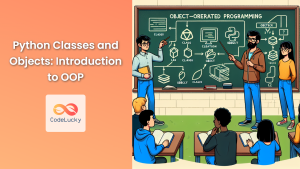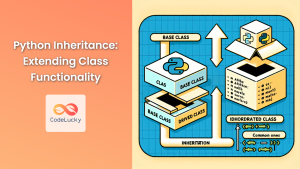The type() function in Python is a versatile tool that serves two primary purposes:
- Getting the type of an object: It allows you to determine the class or type of any Python object.
- Creating new types: You can use
type()to dynamically create new classes, offering a powerful way to build flexible and custom data structures.
Getting the Type of an Object
Let's start by exploring how type() helps you uncover the type of a given Python object.
Syntax
type(object)
The function takes a single argument, object, which can be any Python object like an integer, string, list, custom class instance, etc. It returns the type of the object as a class object.
Example: Determining the type of various objects
>>> type(10)
<class 'int'>
>>> type("Hello")
<class 'str'>
>>> type([1, 2, 3])
<class 'list'>
>>> class MyCustomClass:
... pass
>>> my_object = MyCustomClass()
>>> type(my_object)
<class '__main__.MyCustomClass'>
In the code above, we see the type() function accurately identifying the data types of different Python objects.
Useful Tip: The isinstance() function
While type() checks for exact type matches, the isinstance() function is often more flexible and preferred for checking if an object is an instance of a particular class or its subclasses.
>>> class Animal:
... pass
>>> class Dog(Animal):
... pass
>>> my_dog = Dog()
>>> type(my_dog)
<class '__main__.Dog'>
>>> isinstance(my_dog, Animal)
True
>>> isinstance(my_dog, Dog)
True
In the example, isinstance() returns True for both Animal and Dog because Dog is a subclass of Animal. type() would only return True when checking Dog.
Creating New Types with type()
Now, let's dive into the fascinating aspect of type()—creating new types dynamically. This is a powerful feature that opens up opportunities for flexible programming.
Syntax
type(name, bases, dict)
This form of type() takes three arguments:
- name: A string representing the name of the new class.
- bases: A tuple containing the parent classes (a single class or a sequence of classes) from which the new class inherits. This allows you to create subclasses.
- dict: A dictionary containing the attributes (methods and variables) of the new class.
Example: Creating a simple custom class
>>> class Person:
... def __init__(self, name, age):
... self.name = name
... self.age = age
>>> Person = type('Person', (), {'__init__': Person.__init__})
>>> p1 = Person('Alice', 30)
>>> p1.name
'Alice'
>>> p1.age
30
In this example, we dynamically create a class called Person using type(). We set up its constructor and then instantiate an object using the new class.
Example: Creating a custom class with methods
>>> MyCustomClass = type('MyCustomClass', (object,), {'my_method': lambda self: 'Hello from MyCustomClass!'})
>>> my_object = MyCustomClass()
>>> print(my_object.my_method())
Hello from MyCustomClass!
Here, we dynamically create a class with a method my_method. Notice how we can define the method directly within the dictionary as a lambda function.
Interesting Fact: How Python's Classes Work
Under the hood, Python classes themselves are implemented using the type() function. When you define a class using the class keyword, Python essentially creates a class object using type() and then uses it for instantiation. This is one of the reasons why Python is so flexible and extensible.
Key Considerations When Using type()
- Namespaces: Be mindful of the namespace where you're creating your new class. If you're using
type()in the global namespace, the new class will be available globally. - Metaclasses:
type()is closely related to the concept of metaclasses in Python. Metaclasses allow you to control how classes are created. While we won't delve into metaclasses in this article, understanding them provides further insights intotype()'s power. - Performance: Creating classes dynamically using
type()may have a slight performance overhead compared to traditional class definitions. However, the benefits of flexibility often outweigh this consideration.
Summary
The type() function in Python is a powerful tool that allows you to both inspect the types of objects and dynamically create new classes. Understanding type() helps you grasp the flexibility and dynamism of the Python language.