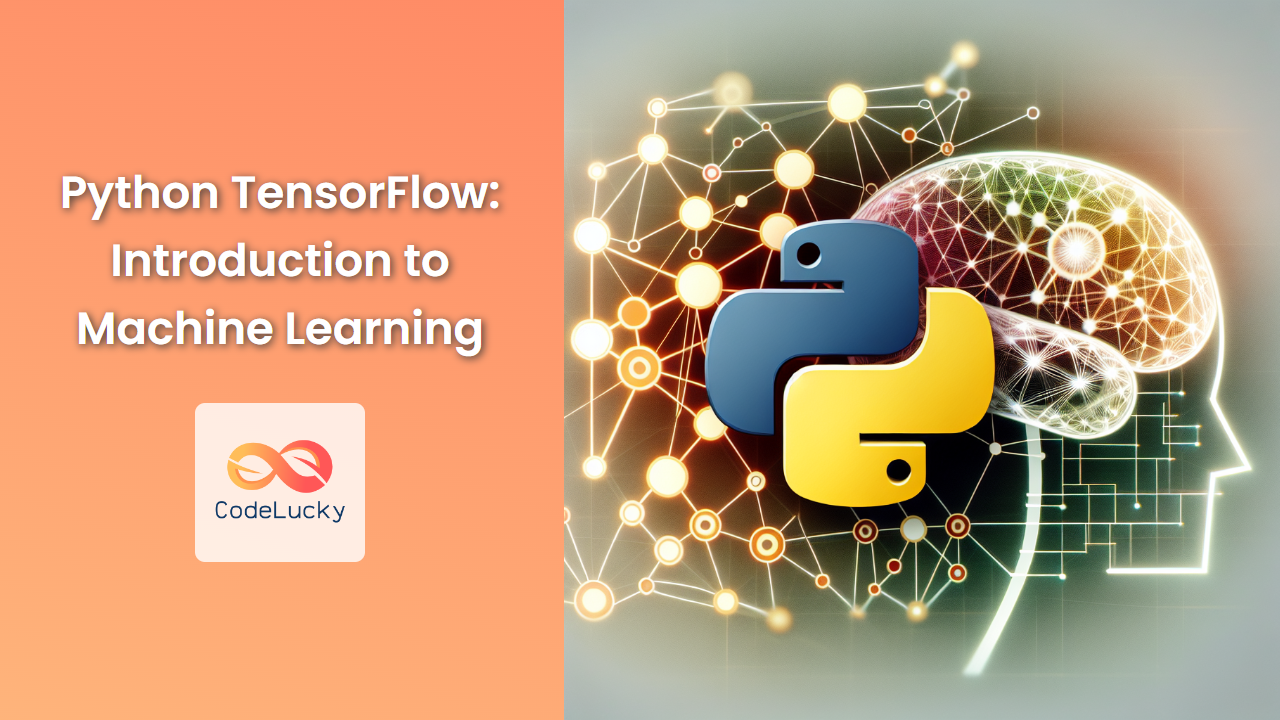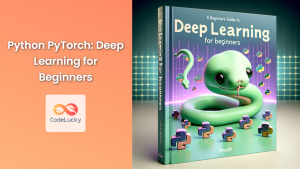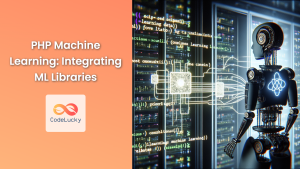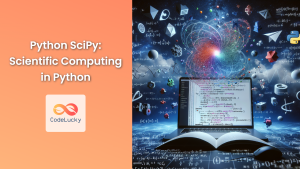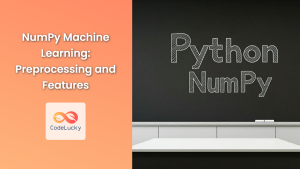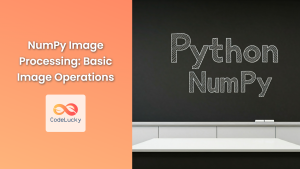Machine Learning (ML) has revolutionized the way we approach complex problems in various fields, from image recognition to natural language processing. At the forefront of this revolution is TensorFlow, an open-source machine learning framework developed by Google. In this comprehensive guide, we'll dive deep into the world of TensorFlow and explore how it can be used to create powerful machine learning models using Python.
What is TensorFlow?
TensorFlow is an end-to-end open-source platform for machine learning. It provides a comprehensive ecosystem of tools, libraries, and community resources that allows researchers to push the state-of-the-art in ML and developers to easily build and deploy ML-powered applications.
🚀 Fun Fact: TensorFlow got its name from the tensor data structures it uses. Tensors are multi-dimensional arrays that flow through the computational graph of a neural network.
Setting Up TensorFlow
Before we dive into coding, let's set up our environment. You'll need Python installed on your system. Then, you can install TensorFlow using pip:
pip install tensorflow
Once installed, you can import TensorFlow in your Python script:
import tensorflow as tf
print(tf.__version__)
This will print the version of TensorFlow you've installed.
TensorFlow Basics
Tensors
In TensorFlow, tensors are the fundamental data structure. They are multi-dimensional arrays that can hold data of different types. Let's create some tensors:
# Scalar (rank 0 tensor)
scalar = tf.constant(7)
# Vector (rank 1 tensor)
vector = tf.constant([1, 2, 3])
# Matrix (rank 2 tensor)
matrix = tf.constant([[1, 2], [3, 4]])
# 3D tensor
tensor_3d = tf.constant([[[1, 2], [3, 4]], [[5, 6], [7, 8]]])
print("Scalar:", scalar)
print("Vector:", vector)
print("Matrix:", matrix)
print("3D Tensor:", tensor_3d)
This code creates tensors of different ranks and prints them. The output will show the shape and values of each tensor.
Operations on Tensors
TensorFlow provides a wide range of operations that can be performed on tensors. Let's look at some basic operations:
# Addition
a = tf.constant([1, 2, 3])
b = tf.constant([4, 5, 6])
sum_result = tf.add(a, b)
print("Sum:", sum_result)
# Multiplication
product = tf.multiply(a, b)
print("Product:", product)
# Matrix multiplication
matrix1 = tf.constant([[1, 2], [3, 4]])
matrix2 = tf.constant([[5, 6], [7, 8]])
matmul_result = tf.matmul(matrix1, matrix2)
print("Matrix Multiplication:", matmul_result)
This code demonstrates addition, element-wise multiplication, and matrix multiplication of tensors.
Building a Simple Neural Network
Now that we understand the basics, let's build a simple neural network using TensorFlow. We'll create a model to classify handwritten digits from the MNIST dataset.
# Import necessary modules
from tensorflow.keras import layers, models
from tensorflow.keras.datasets import mnist
# Load and preprocess the MNIST dataset
(train_images, train_labels), (test_images, test_labels) = mnist.load_data()
train_images = train_images.reshape((60000, 28, 28, 1)).astype('float32') / 255
test_images = test_images.reshape((10000, 28, 28, 1)).astype('float32') / 255
# Build the model
model = models.Sequential([
layers.Conv2D(32, (3, 3), activation='relu', input_shape=(28, 28, 1)),
layers.MaxPooling2D((2, 2)),
layers.Conv2D(64, (3, 3), activation='relu'),
layers.MaxPooling2D((2, 2)),
layers.Conv2D(64, (3, 3), activation='relu'),
layers.Flatten(),
layers.Dense(64, activation='relu'),
layers.Dense(10, activation='softmax')
])
# Compile the model
model.compile(optimizer='adam',
loss='sparse_categorical_crossentropy',
metrics=['accuracy'])
# Train the model
history = model.fit(train_images, train_labels, epochs=5,
validation_data=(test_images, test_labels))
# Evaluate the model
test_loss, test_acc = model.evaluate(test_images, test_labels, verbose=2)
print(f'\nTest accuracy: {test_acc}')
Let's break down this code:
- We import the necessary modules from TensorFlow and Keras (a high-level API of TensorFlow).
- We load the MNIST dataset, which consists of 28×28 pixel grayscale images of handwritten digits.
- We preprocess the data by reshaping it and scaling the pixel values to be between 0 and 1.
- We define a Convolutional Neural Network (CNN) model using the Sequential API.
- We compile the model, specifying the optimizer, loss function, and metrics.
- We train the model on the training data for 5 epochs.
- Finally, we evaluate the model on the test data and print the accuracy.
🎯 Pro Tip: The model architecture used here (Convolutional Neural Network) is particularly effective for image classification tasks. The convolutional layers learn to detect features in the images, while the dense layers at the end make the final classification.
Visualizing the Training Process
To get a better understanding of how our model is learning, we can visualize the training process:
import matplotlib.pyplot as plt
# Plot training & validation accuracy values
plt.figure(figsize=(12, 4))
plt.subplot(1, 2, 1)
plt.plot(history.history['accuracy'])
plt.plot(history.history['val_accuracy'])
plt.title('Model accuracy')
plt.ylabel('Accuracy')
plt.xlabel('Epoch')
plt.legend(['Train', 'Test'], loc='upper left')
# Plot training & validation loss values
plt.subplot(1, 2, 2)
plt.plot(history.history['loss'])
plt.plot(history.history['val_loss'])
plt.title('Model loss')
plt.ylabel('Loss')
plt.xlabel('Epoch')
plt.legend(['Train', 'Test'], loc='upper left')
plt.tight_layout()
plt.show()
This code creates two plots: one showing the accuracy over time, and another showing the loss over time, for both the training and validation data.
Making Predictions
Now that we have a trained model, let's use it to make predictions on new data:
# Get a batch of test images
test_batch = test_images[:10]
# Make predictions
predictions = model.predict(test_batch)
# Display the results
fig, axes = plt.subplots(2, 5, figsize=(12, 6))
axes = axes.ravel()
for i in range(10):
axes[i].imshow(test_batch[i].reshape(28, 28), cmap='gray')
axes[i].set_title(f"Predicted: {predictions[i].argmax()}\nActual: {test_labels[i]}")
axes[i].axis('off')
plt.tight_layout()
plt.show()
This code selects the first 10 images from the test set, makes predictions on them, and displays the images along with their predicted and actual labels.
Advanced TensorFlow Features
TensorFlow offers many advanced features for building and training complex models. Here are a few:
Custom Training Loops
While the fit() method is convenient, sometimes you need more control over the training process. TensorFlow allows you to create custom training loops:
@tf.function
def train_step(images, labels):
with tf.GradientTape() as tape:
predictions = model(images, training=True)
loss = loss_object(labels, predictions)
gradients = tape.gradient(loss, model.trainable_variables)
optimizer.apply_gradients(zip(gradients, model.trainable_variables))
train_loss(loss)
train_accuracy(labels, predictions)
# Train the model
EPOCHS = 5
for epoch in range(EPOCHS):
for images, labels in train_ds:
train_step(images, labels)
print(f'Epoch {epoch + 1}, '
f'Loss: {train_loss.result()}, '
f'Accuracy: {train_accuracy.result() * 100}')
This code defines a custom training step and uses it to train the model. The @tf.function decorator is used to compile the function into a TensorFlow graph, which can improve performance.
TensorFlow Data API
For handling large datasets that don't fit in memory, TensorFlow provides the tf.data API:
# Create a dataset
dataset = tf.data.Dataset.from_tensor_slices((train_images, train_labels))
# Shuffle and batch the dataset
BATCH_SIZE = 64
dataset = dataset.shuffle(buffer_size=1024).batch(BATCH_SIZE)
# Use the dataset in training
for epoch in range(EPOCHS):
for images, labels in dataset:
train_step(images, labels)
This code creates a tf.data.Dataset object, which can efficiently handle large amounts of data and provides methods for preprocessing and batching.
🔍 Did You Know?: The tf.data API can also be used to load data from files, allowing you to work with datasets that are too large to fit in memory.
TensorFlow for Production
When you're ready to deploy your model, TensorFlow offers several options:
Saving and Loading Models
You can save your trained model for later use:
# Save the entire model
model.save('my_model.h5')
# Load the model
loaded_model = tf.keras.models.load_model('my_model.h5')
TensorFlow Serving
For serving models in production, TensorFlow Serving is a flexible, high-performance serving system:
# Save the model in SavedModel format
tf.saved_model.save(model, "saved_model_dir")
# The model can now be served using TensorFlow Serving
TensorFlow Lite
For mobile and embedded devices, TensorFlow Lite provides a lightweight solution:
# Convert the model to TensorFlow Lite format
converter = tf.lite.TFLiteConverter.from_keras_model(model)
tflite_model = converter.convert()
# Save the TF Lite model
with open('model.tflite', 'wb') as f:
f.write(tflite_model)
Conclusion
TensorFlow is a powerful and flexible framework for machine learning. We've only scratched the surface of what's possible with TensorFlow in this introduction. As you continue your journey in machine learning, you'll discover many more advanced features and techniques.
Remember, the key to mastering TensorFlow and machine learning is practice. Try building different types of models, experiment with various datasets, and don't be afraid to dive into the TensorFlow documentation for more advanced topics.
🌟 Final Thought: The field of machine learning is constantly evolving, and TensorFlow is at the forefront of this evolution. Stay curious, keep learning, and you'll be amazed at what you can create with TensorFlow!