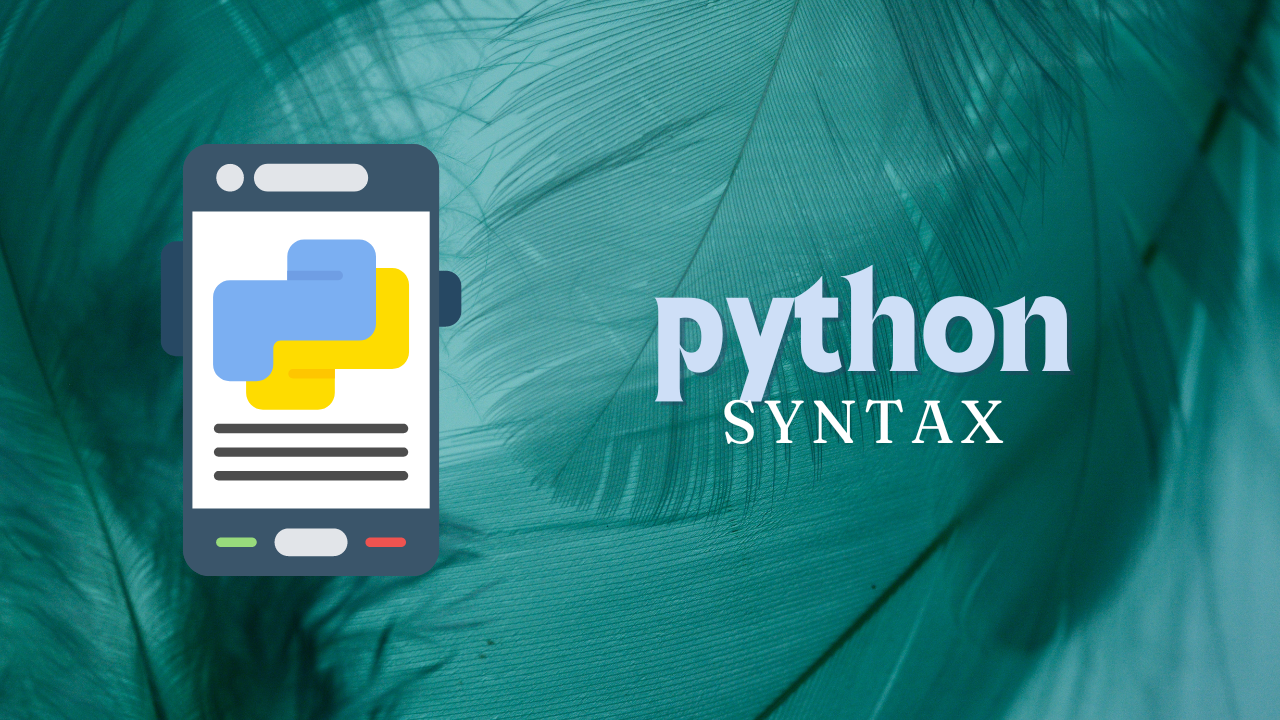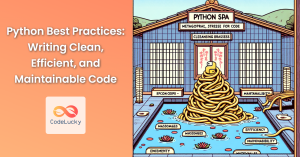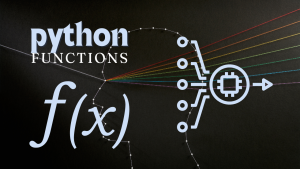Introduction
Python is renowned for its clean, readable syntax, making it an excellent language for beginners and experienced programmers alike. In this comprehensive guide, we’ll dive deep into Python syntax, exploring the rules and best practices that will help you write clear, efficient, and maintainable code. Whether you’re just starting out or looking to refine your Python skills, this article will equip you with the knowledge to write beautiful Python code.
Why Python Syntax Matters 🔍
- Readability: Clean syntax makes code easier to understand and maintain.
- Efficiency: Proper syntax can lead to more efficient code execution.
- Collaboration: Consistent syntax makes it easier to work on team projects.
- Fewer Bugs: Following syntax rules helps prevent common coding errors.
The Basics of Python Syntax
Indentation: Python’s Unique Feature
Unlike many programming languages that use braces {} to define code blocks, Python uses indentation. This enforces clean, readable code by design.
# Correct indentation
if True:
print("This is indented correctly")
if True:
print("This is nested and indented correctly")
# Incorrect indentation (will raise IndentationError)
if True:
print("This will cause an error")
🚀 Pro Tip: Use 4 spaces for each indentation level. While tabs are allowed, spaces are preferred in the Python community.
Comments
Comments are crucial for explaining your code. Python supports single-line and multi-line comments.
# This is a single-line comment
"""
This is a multi-line comment.
It can span several lines.
"""
# You can also use comments to explain complex code
x = 5 # Initialize x with the value 5
Variables and Data Types
Python is dynamically typed, meaning you don’t need to declare variable types explicitly.
# Integer
age = 25
# Float
height = 1.75
# String
name = "Alice"
# Boolean
is_student = True
# List
fruits = ["apple", "banana", "cherry"]
# Dictionary
person = {"name": "Bob", "age": 30}
# Tuple
coordinates = (10, 20)
# Set
unique_numbers = {1, 2, 3, 4, 5}
🔢 Fun Fact: Python supports arbitrarily large integers, limited only by available memory!
Naming Conventions
Following naming conventions improves code readability:
- Use snake_case for function and variable names:
my_function,user_age - Use PascalCase for class names:
MyClass - Use UPPERCASE for constants:
PI = 3.14159
def calculate_area(radius):
PI = 3.14159
return PI * radius ** 2
class CircleCalculator:
def __init__(self, radius):
self.radius = radius
circle_area = calculate_area(5)
my_calculator = CircleCalculator(10)
Control Structures
If-Elif-Else Statements
Python’s if-elif-else structure is clean and intuitive:
age = 20
if age < 13:
print("Child")
elif age < 20:
print("Teenager")
else:
print("Adult")
Loops
Python offers two main types of loops: for and while.
For Loops
# Iterating over a list
fruits = ["apple", "banana", "cherry"]
for fruit in fruits:
print(f"I like {fruit}")
# Using range()
for i in range(5):
print(f"Iteration {i}")
While Loops
count = 0
while count < 5:
print(f"Count is {count}")
count += 1
🔄 Tip: Use break to exit a loop early and continue to skip to the next iteration.
Functions
Functions in Python are defined using the def keyword:
def greet(name, greeting="Hello"):
"""
This function greets a person with a custom greeting.
:param name: The name of the person to greet
:param greeting: The greeting to use (default is "Hello")
:return: A greeting string
"""
return f"{greeting}, {name}!"
# Function call
print(greet("Alice")) # Output: Hello, Alice!
print(greet("Bob", "Hi")) # Output: Hi, Bob!
📚 Best Practice: Always include a docstring that explains what the function does, its parameters, and what it returns.
List Comprehensions
List comprehensions offer a concise way to create lists:
# Traditional way
squares = []
for x in range(10):
squares.append(x**2)
# Using list comprehension
squares = [x**2 for x in range(10)]
# List comprehension with condition
even_squares = [x**2 for x in range(10) if x % 2 == 0]
🎯 Power Move: List comprehensions can make your code more readable and efficient when used appropriately.
Error Handling
Use try-except blocks to handle potential errors gracefully:
try:
result = 10 / 0
except ZeroDivisionError:
print("Cannot divide by zero!")
except Exception as e:
print(f"An error occurred: {e}")
else:
print(f"The result is {result}")
finally:
print("This will always execute")
🛡️ Defensive Programming: Proper error handling makes your code more robust and user-friendly.
Classes and Objects
Object-Oriented Programming (OOP) is a powerful paradigm in Python:
class Dog:
def __init__(self, name, age):
self.name = name
self.age = age
def bark(self):
return f"{self.name} says Woof!"
# Creating an object
my_dog = Dog("Buddy", 5)
print(my_dog.bark()) # Output: Buddy says Woof!
🐾 OOP Fact: Python supports multiple inheritance, allowing a class to inherit from multiple parent classes.
Python Syntax Best Practices
- Follow PEP 8: The official Python style guide for code formatting.
- Use Descriptive Names: Choose clear, descriptive names for variables and functions.
- Keep Functions Small: Aim for functions that do one thing well.
- Avoid Global Variables: Use function parameters and return values instead.
- Use Type Hints: For better code documentation and IDE support.
def calculate_area(radius: float) -> float:
"""Calculate the area of a circle."""
return 3.14159 * radius ** 2
area: float = calculate_area(5.0)
Interesting Python Syntax Facts 🐍
- Python uses
snake_casefor most names, unlike many languages that usecamelCase. - The
passstatement is a no-operation placeholder that does nothing but allows for syntactically correct empty code blocks. - Python has a ternary operator for concise conditional expressions:
x if condition else y. - You can use underscores in numeric literals to improve readability:
one_million = 1_000_000. - The
withstatement ensures proper acquisition and release of resources, commonly used with file operations.
Conclusion
Mastering Python syntax is the foundation for writing clean, efficient, and maintainable code. By following the guidelines and best practices outlined in this article, you’ll be well on your way to becoming a proficient Python programmer. Remember, writing good Python code is not just about making it work—it’s about making it work beautifully. Happy coding! 🚀💻