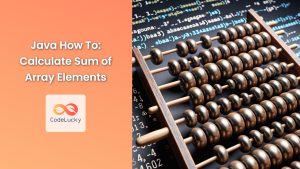The sum() function in Python is a handy tool for efficiently calculating the sum of all elements within an iterable, such as a list, tuple, or string. This function streamlines the process of addition, making it a common choice for various data manipulation tasks.
Syntax and Parameters
sum(iterable, start=0)
iterable: This is the required parameter representing the iterable object whose elements you want to sum. It can be a list, tuple, string, dictionary (keys only), set, or any other iterable object.start: This is an optional parameter that specifies the initial value to add to the sum. By default,startis set to 0.
Return Value
The sum() function returns a single value that represents the sum of all elements within the provided iterable, with the optional start value included. The returned value is of the same data type as the elements in the iterable.
Common Use Cases and Practical Examples
Calculating the Sum of a List
numbers = [1, 2, 3, 4, 5]
total_sum = sum(numbers)
print(f"The sum of the list is: {total_sum}")
Output:
The sum of the list is: 15
Adding a Starting Value
numbers = [1, 2, 3, 4, 5]
total_sum = sum(numbers, 10)
print(f"The sum with a starting value of 10 is: {total_sum}")
Output:
The sum with a starting value of 10 is: 25
Summing Elements of a String (Character Codes)
text = "Python"
total_sum = sum(text)
print(f"The sum of the character codes in '{text}' is: {total_sum}")
Output:
The sum of the character codes in 'Python' is: 698
Explanation:
In this example, the sum() function calculates the sum of the ASCII (American Standard Code for Information Interchange) values of each character in the string.
Potential Pitfalls and Common Mistakes
- Empty Iterables: If the provided iterable is empty,
sum()returns thestartvalue, which is 0 by default. - Non-Numeric Iterables: The
sum()function is designed for numeric elements. Using it with non-numeric iterables (like lists containing strings) will result in aTypeError. - Large Data Sets: If the iterable contains a massive number of elements, the
sum()function might be inefficient for large datasets.
Performance Considerations
The sum() function in Python is typically very efficient due to its optimized implementation. However, for extremely large datasets, the performance can be affected. In such scenarios, consider using alternative approaches like a custom sum function or libraries like NumPy for faster computations.
Interesting Fact
Python's sum() function is internally implemented using a loop and accumulator variable. This approach ensures that the sum is calculated correctly, even if the iterable has a large number of elements.
By understanding the capabilities of the sum() function and its potential pitfalls, you can leverage it to efficiently calculate sums in your Python code. Remember to choose the right approach for your specific use case, particularly when dealing with large datasets or non-numeric iterables.