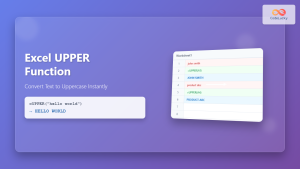The upper() method in Python is a handy tool for converting strings to uppercase. It's a versatile function that can be used in a variety of scenarios, from simple text transformations to more complex string manipulations. Let's dive into the details of this method, exploring its syntax, parameters, return values, use cases, and potential pitfalls.
Syntax and Parameters
The syntax of the upper() method is straightforward:
string.upper()
The string variable represents the string you want to convert to uppercase. The method doesn't take any additional parameters.
Return Value
The upper() method returns a new string with all characters converted to uppercase. Importantly, the original string remains unchanged.
Example: Converting a String to Uppercase
my_string = "hello, world!"
uppercase_string = my_string.upper()
print(uppercase_string)
Output:
HELLO, WORLD!
In this example, the upper() method is applied to the my_string variable, creating a new string named uppercase_string containing the uppercase version of the original string. The original string, my_string, remains unchanged.
Example: Converting a String with Special Characters
The upper() method handles special characters gracefully. It converts letters to uppercase while leaving other characters untouched.
my_string = "hello, world! 123"
uppercase_string = my_string.upper()
print(uppercase_string)
Output:
HELLO, WORLD! 123
Here, the special characters (spaces, commas, and numbers) are preserved in the uppercase string.
Example: Converting a String with Unicode Characters
The upper() method is also capable of handling Unicode characters, converting them to their uppercase forms according to their respective language rules.
my_string = "你好,世界!"
uppercase_string = my_string.upper()
print(uppercase_string)
Output:
你好,世界!
In this example, the Chinese characters are converted to their uppercase forms.
Example: Converting an Empty String
Applying the upper() method to an empty string results in an empty string with all characters converted to uppercase.
my_string = ""
uppercase_string = my_string.upper()
print(uppercase_string)
Output:
Common Use Cases
- Standardizing Data: Convert strings to uppercase to ensure consistency in data processing and storage.
- Case-Insensitive Comparisons: Convert strings to uppercase for case-insensitive comparisons, allowing you to compare strings regardless of their original capitalization.
- Text Formatting: Use the
upper()method to format text for display, such as headings or titles. - Password Validation: Check the case of passwords to enforce strong password requirements.
- Creating Acronyms: Easily generate acronyms by converting each word in a phrase to uppercase and combining them.
Potential Pitfalls
- Immutability: The
upper()method doesn't modify the original string; it returns a new string with the changes. Always assign the result to a new variable if you want to store the uppercase string.
Performance Considerations
The upper() method is a relatively efficient operation, performing well on strings of varying lengths. It's generally optimized for speed within the Python language itself.
Conclusion
The upper() method is an essential tool for manipulating strings in Python. It provides a straightforward and efficient way to convert strings to uppercase, opening up a range of possibilities for data processing, text formatting, and more. Remember that the original string remains unchanged, so always store the result in a new variable if you need to work with the uppercase version.