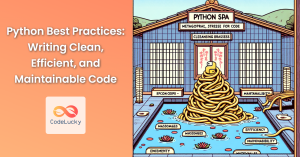The ljust() method in Python is a powerful tool for formatting strings by left-justifying them within a specified width. It's commonly used when you need to align text in a consistent manner, especially in situations where you want to create visually appealing output or tabular data.
Understanding ljust()
At its core, ljust() takes a string and expands it to a desired length by adding padding characters (by default spaces) to the right of the string. This ensures the string is left-aligned within the specified width.
Syntax
string.ljust(width, fillchar=' ')
string: The string you want to left-justify.width: An integer representing the total width of the output string.fillchar: An optional character used for padding (defaults to a space).
Return Value
The ljust() method returns a new string, left-justified to the specified width.
Practical Examples
Basic Left-justification
text = "Hello"
justified_text = text.ljust(10)
print(justified_text)
Output:
Hello
In this example, "Hello" is left-justified within a width of 10 characters. Five spaces are added to the right to achieve the desired width.
Custom Fill Character
text = "Python"
justified_text = text.ljust(12, fillchar='-')
print(justified_text)
Output:
Python-----
Here, we use a hyphen (-) as the fill character, resulting in a string left-justified within 12 characters, padded with hyphens.
Creating Tabular Data
name = "Alice"
age = 30
occupation = "Engineer"
print(f"Name: {name.ljust(10)} Age: {age} Occupation: {occupation.ljust(15)}")
Output:
Name: Alice Age: 30 Occupation: Engineer
The ljust() method neatly aligns the columns in a tabular format by ensuring each field occupies the specified width.
Performance Considerations
The ljust() method generally operates efficiently, especially for smaller strings and widths. However, if you're working with large strings or repeatedly applying ljust() within a loop, consider optimizing your code to minimize overhead.
Conclusion
The ljust() method in Python offers a simple yet effective way to control string alignment and presentation. It's a valuable tool for formatting text, creating tabular data, and enhancing the visual appeal of your output. Remember that ljust() returns a new string, so if you need to modify the original string, you'll need to reassign the result.