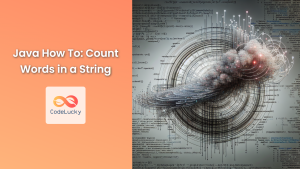The count() method is a powerful tool in Python that allows you to efficiently determine the number of times a specific substring appears within a given string. This method is versatile and finds application in various scenarios, from simple text analysis to more complex data processing tasks.
Understanding the count() Method
The count() method is a built-in function for strings in Python. It takes a substring as input and returns the number of non-overlapping occurrences of that substring within the original string. Here's a breakdown of its syntax and parameters:
string.count(substring, start=0, end=len(string))
Parameters:
substring: The substring you want to count the occurrences of. This is a required parameter.start: The starting index for the search. By default, it's 0 (the beginning of the string). You can specify a starting index to limit the search within a specific range.end: The ending index for the search. By default, it's the length of the string, meaning the search covers the entire string. You can specify an ending index to limit the search to a specific range.
Return Value:
The count() method returns an integer representing the number of non-overlapping occurrences of the substring within the specified range of the string.
Practical Examples
Let's explore the count() method with some practical examples:
Example 1: Basic Counting
text = "This is a sample text. This text contains the word 'this' multiple times."
# Count occurrences of "this" in the entire text
count = text.count("this")
print(f"The word 'this' appears {count} times in the text.")
Output:
The word 'this' appears 3 times in the text.
Example 2: Counting with Start and End Indices
text = "This is a sample text. This text contains the word 'this' multiple times."
# Count occurrences of "text" from index 10 to index 25
count = text.count("text", 10, 25)
print(f"The word 'text' appears {count} times from index 10 to 25.")
Output:
The word 'text' appears 1 times from index 10 to 25.
Example 3: Case-Sensitivity
text = "This is a sample text. This text contains the word 'this' multiple times."
# Count occurrences of "This" (case-sensitive)
count_case_sensitive = text.count("This")
# Count occurrences of "this" (case-insensitive)
count_case_insensitive = text.lower().count("this")
print(f"Case-sensitive count of 'This': {count_case_sensitive}")
print(f"Case-insensitive count of 'this': {count_case_insensitive}")
Output:
Case-sensitive count of 'This': 2
Case-insensitive count of 'this': 3
Pitfalls and Common Mistakes
- Case Sensitivity: Remember that
count()is case-sensitive. "This" and "this" are treated as distinct substrings. To perform case-insensitive counting, you need to convert both the string and the substring to lowercase or uppercase before usingcount(). - Non-Overlapping Occurrences: The
count()method counts non-overlapping occurrences of the substring. For instance, in the string "banana,"count("ana")will return 1, not 2, because the two occurrences of "ana" overlap. - Empty Substring: If the substring is an empty string (
""),count()will return the length of the original string plus one.
Performance Considerations
The count() method is generally efficient for its purpose. However, its performance can be affected by the size of the string and the frequency of the substring. For very large strings or very frequent substrings, you might consider using more optimized algorithms or specialized data structures for counting.
Conclusion
The count() method is a valuable tool for string manipulation in Python. It provides a straightforward and efficient way to determine the number of times a specific substring appears within a string. Understanding its behavior and parameters is crucial for using it effectively in your code. By leveraging this method, you can streamline tasks related to text analysis, data processing, and more.