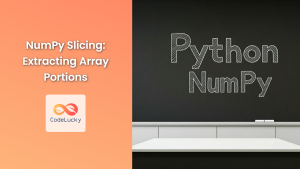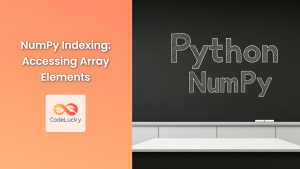The slice() function in Python is a powerful tool for working with sequences like lists, tuples, and strings. It allows you to create slice objects that represent a specific portion of a sequence. This ability enables you to extract, modify, or iterate over specific parts of your data efficiently. In this article, we'll delve into the intricacies of the slice() function, exploring its syntax, parameters, common use cases, and potential pitfalls.
Understanding Slice Objects
At its core, a slice object is a representation of a specific range within a sequence. It comprises three components:
- Start: The index of the first element to include in the slice.
- Stop: The index of the first element not included in the slice.
- Step: The increment between consecutive elements in the slice.
The slice() function serves as a factory for generating these slice objects. Let's see how it works in practice.
Syntax of the slice() Function
slice(start, stop, step)
Parameters
start: (Optional) The starting index of the slice. Defaults toNone, which signifies the beginning of the sequence.stop: (Required) The ending index of the slice (exclusive).step: (Optional) The increment between consecutive elements in the slice. Defaults to1for sequential elements.
Practical Applications
The slice() function shines when you need to perform operations on specific segments of sequences. Let's explore some typical use cases:
Extracting Subsequences
# Create a list
my_list = [1, 2, 3, 4, 5, 6, 7, 8, 9, 10]
# Extract elements from index 2 to 5 (exclusive)
my_slice = slice(2, 5)
subsequence = my_list[my_slice]
print(subsequence) # Output: [3, 4, 5]
In this example, we use slice(2, 5) to create a slice object that spans from index 2 (inclusive) to index 5 (exclusive). We then use this slice object to extract a subsequence from my_list, resulting in [3, 4, 5].
Modifying Subsequences
# Create a list
my_list = [1, 2, 3, 4, 5, 6, 7, 8, 9, 10]
# Modify elements from index 3 to 7 (exclusive)
my_slice = slice(3, 7)
my_list[my_slice] = ['a', 'b', 'c', 'd']
print(my_list) # Output: [1, 2, 3, 'a', 'b', 'c', 'd', 8, 9, 10]
Here, we modify the elements within the specified slice. The original elements from index 3 to 7 are replaced with the new values ['a', 'b', 'c', 'd'].
Iterating Over Subsequences
# Create a list
my_list = [1, 2, 3, 4, 5, 6, 7, 8, 9, 10]
# Iterate over elements from index 1 to 8 (exclusive)
my_slice = slice(1, 8, 2)
for item in my_list[my_slice]:
print(item)
# Output:
# 2
# 4
# 6
This code iterates over a subsequence of my_list, skipping every other element. The step parameter in the slice object controls this behavior.
Common Mistakes
- Incorrect Slice Parameters: Providing incorrect
start,stop, orstepvalues can lead to unexpected results or errors. Always double-check your slice parameters. - Modifying Slice Objects: Attempting to modify the
start,stop, orstepattributes of a slice object after its creation will have no effect. Slice objects are immutable.
Performance Considerations
The slice() function itself is generally efficient. However, using slice objects to access elements within a sequence can be less efficient than accessing individual elements directly. When working with large sequences, consider optimizing your code to avoid excessive slicing if performance becomes a concern.
Pythonic Elegance
The slice() function is a testament to Python's emphasis on readability and expressiveness. It allows you to concisely and elegantly represent portions of your data. Using slice() objects can enhance the clarity of your code, making it easier to understand and maintain.
Conclusion
The slice() function is a powerful tool for manipulating sequences in Python. It provides a flexible way to extract, modify, and iterate over specific portions of your data. By mastering this function, you'll unlock greater efficiency and elegance in your Python coding.