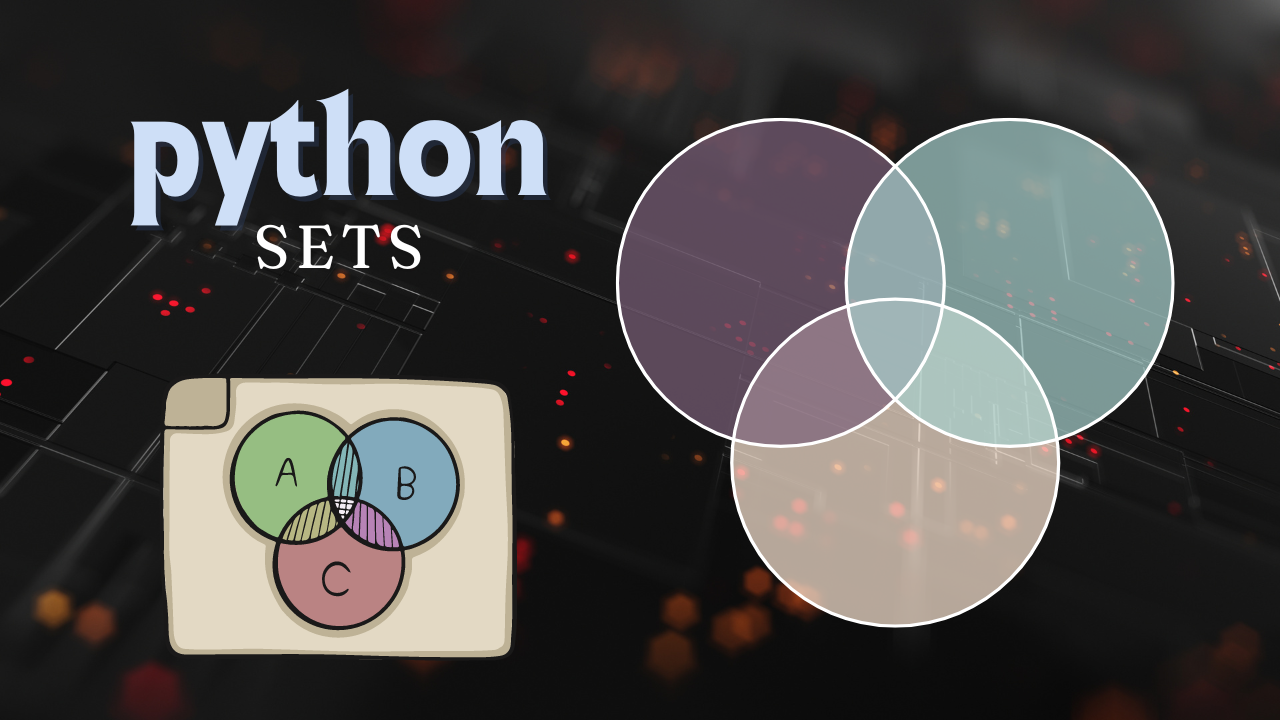Python sets are powerful, unordered collections of unique elements that offer efficient operations for managing data. Whether you’re a beginner or an experienced programmer, understanding sets can significantly enhance your Python skills and help you write more efficient code.
Introduction to Python Sets
A set in Python is an unordered collection of unique elements. It’s defined by enclosing comma-separated values within curly braces {} or by using the set() constructor.
# Creating a set using curly braces
fruits = {"apple", "banana", "cherry"}
# Creating a set using the set() constructor
colors = set(["red", "green", "blue"])
print(fruits) # Output: {'cherry', 'banana', 'apple'}
print(colors) # Output: {'blue', 'red', 'green'}
💡 Fun Fact: The concept of sets in Python is based on mathematical set theory, providing a practical implementation of set operations in programming.
Key Characteristics of Sets
- Unordered: Elements in a set have no specific order.
- Unique Elements: Duplicate elements are automatically removed.
- Mutable: You can add or remove elements after creation.
- Heterogeneous: Can contain elements of different data types (except mutable types like lists or dictionaries).
Let’s explore these characteristics with examples:
# Unordered nature
set1 = {3, 1, 4, 1, 5, 9, 2, 6, 5}
print(set1) # Output might be {1, 2, 3, 4, 5, 6, 9} (order may vary)
# Unique elements
set2 = {1, 2, 2, 3, 3, 3, 4, 4, 4, 4}
print(set2) # Output: {1, 2, 3, 4}
# Mutable nature
set3 = {1, 2, 3}
set3.add(4)
print(set3) # Output: {1, 2, 3, 4}
# Heterogeneous elements
set4 = {42, "hello", 3.14, True}
print(set4) # Output might be {True, 42, 3.14, 'hello'}
Creating Sets
There are multiple ways to create sets in Python:
# Empty set
empty_set = set()
# Set from a list
numbers = set([1, 2, 3, 4, 5])
# Set comprehension
squares = {x**2 for x in range(1, 6)}
# Set from a string
char_set = set("hello")
print(empty_set) # Output: set()
print(numbers) # Output: {1, 2, 3, 4, 5}
print(squares) # Output: {1, 4, 9, 16, 25}
print(char_set) # Output: {'h', 'e', 'l', 'o'}
💡 Pro Tip: Use set comprehensions for concise and readable set creation, especially when applying transformations to elements.
Set Operations
Python sets support various mathematical set operations, making them ideal for tasks involving comparisons and combinations of collections.
1. Union
The union of two sets includes all unique elements from both sets.
set_a = {1, 2, 3, 4}
set_b = {3, 4, 5, 6}
# Using the | operator
union_set = set_a | set_b
print(union_set) # Output: {1, 2, 3, 4, 5, 6}
# Using the union() method
union_set = set_a.union(set_b)
print(union_set) # Output: {1, 2, 3, 4, 5, 6}
2. Intersection
The intersection of two sets includes only the elements common to both sets.
# Using the & operator
intersection_set = set_a & set_b
print(intersection_set) # Output: {3, 4}
# Using the intersection() method
intersection_set = set_a.intersection(set_b)
print(intersection_set) # Output: {3, 4}
3. Difference
The difference between two sets includes elements in the first set that are not in the second set.
# Using the - operator
difference_set = set_a - set_b
print(difference_set) # Output: {1, 2}
# Using the difference() method
difference_set = set_a.difference(set_b)
print(difference_set) # Output: {1, 2}
4. Symmetric Difference
The symmetric difference includes elements that are in either set, but not in both.
# Using the ^ operator
sym_diff_set = set_a ^ set_b
print(sym_diff_set) # Output: {1, 2, 5, 6}
# Using the symmetric_difference() method
sym_diff_set = set_a.symmetric_difference(set_b)
print(sym_diff_set) # Output: {1, 2, 5, 6}
💡 Fun Fact: The symmetric difference operation is equivalent to the XOR (exclusive OR) operation in Boolean algebra.
Set Methods
Python sets come with a variety of built-in methods for manipulation and comparison:
Adding Elements
fruits = {"apple", "banana", "cherry"}
# Add a single element
fruits.add("date")
print(fruits) # Output: {'apple', 'banana', 'cherry', 'date'}
# Add multiple elements
fruits.update(["elderberry", "fig"])
print(fruits) # Output: {'apple', 'banana', 'cherry', 'date', 'elderberry', 'fig'}
Removing Elements
# Remove a specific element
fruits.remove("banana")
print(fruits) # Output: {'apple', 'cherry', 'date', 'elderberry', 'fig'}
# Remove and return an arbitrary element
popped = fruits.pop()
print(f"Popped: {popped}")
print(fruits)
# Remove a specific element if it exists, otherwise do nothing
fruits.discard("kiwi") # No error if 'kiwi' doesn't exist
print(fruits)
# Clear all elements
fruits.clear()
print(fruits) # Output: set()
Set Comparisons
set1 = {1, 2, 3}
set2 = {1, 2, 3, 4, 5}
set3 = {1, 2, 3}
# Subset check
print(set1.issubset(set2)) # Output: True
# Superset check
print(set2.issuperset(set1)) # Output: True
# Disjoint check (no common elements)
print(set1.isdisjoint({4, 5, 6})) # Output: True
# Equality check
print(set1 == set3) # Output: True
Practical Applications of Sets
Sets are incredibly useful in various programming scenarios. Here are some practical applications:
1. Removing Duplicates
Sets are an efficient way to remove duplicates from a list:
numbers = [1, 2, 2, 3, 3, 3, 4, 4, 4, 4]
unique_numbers = list(set(numbers))
print(unique_numbers) # Output: [1, 2, 3, 4]
2. Membership Testing
Sets offer constant-time complexity for membership testing, making them faster than lists for large collections:
large_set = set(range(1000000))
print(42 in large_set) # Output: True (very fast)
3. Finding Unique Characters
Sets are great for quickly finding unique characters in a string:
text = "hello world"
unique_chars = set(text)
print(unique_chars) # Output: {'h', 'e', 'l', 'o', ' ', 'w', 'r', 'd'}
4. Set Operations in Data Analysis
Set operations are useful in data analysis for finding common or distinct elements:
users_a = {"Alice", "Bob", "Charlie", "David"}
users_b = {"Charlie", "David", "Eve", "Frank"}
# Users in both groups
common_users = users_a & users_b
print(f"Common users: {common_users}")
# Users in A but not in B
a_only = users_a - users_b
print(f"Users only in A: {a_only}")
# All unique users
all_users = users_a | users_b
print(f"All unique users: {all_users}")
Performance Considerations
Sets in Python are implemented using hash tables, which provide several performance benefits:
- Fast membership testing:
O(1)average time complexity. - Fast addition and removal:
O(1)average time complexity. - No duplicates: Automatic handling of duplicates saves memory.
However, sets have some trade-offs:
- Unordered: If order matters, use lists or other ordered collections.
- Mutable elements not allowed: Sets can’t contain lists or dictionaries.
💡 Pro Tip: Use sets when you need fast membership testing and don’t care about the order of elements. For ordered unique elements, consider using collections.OrderedDict.
Conclusion
Python sets are powerful tools for handling collections of unique elements efficiently. Their support for mathematical set operations, combined with fast membership testing and element manipulation, makes them invaluable in many programming scenarios.
By mastering sets, you can write more efficient and elegant Python code, especially when dealing with tasks involving unique collections, data comparisons, and fast lookups. Whether you’re removing duplicates, performing set operations, or optimizing membership tests, sets are an essential part of the Python programmer’s toolkit.
Remember to consider the unique characteristics of sets – their unordered nature and the requirement for immutable elements – when deciding whether to use them in your projects. With practice, you’ll find that sets can significantly simplify many common programming tasks and improve the performance of your Python applications.
🐍 Happy coding with Python sets!