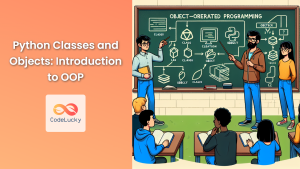The setattr() function in Python is a powerful tool for dynamically modifying an object's attributes at runtime. It allows you to set or update an attribute of an object without needing to know its specific type or structure beforehand. This flexibility makes setattr() particularly useful for tasks involving metaprogramming, object manipulation, and working with dynamic data structures.
Understanding the Syntax
The basic syntax for using the setattr() function is:
setattr(object, attribute_name, value)
Let's break down each parameter:
object: This represents the instance of the object whose attribute you want to set or modify.attribute_name: This is a string representing the name of the attribute you're targeting.value: This is the new value you want to assign to the specified attribute.
Setting Attributes: Practical Examples
Example 1: Setting a new attribute
Let's begin with a simple example of setting a new attribute on an object:
class MyClass:
def __init__(self, name):
self.name = name
my_object = MyClass("John Doe")
print(my_object.__dict__) # Output: {'name': 'John Doe'}
setattr(my_object, "age", 30)
print(my_object.__dict__) # Output: {'name': 'John Doe', 'age': 30}
In this example, we create a MyClass with an initial attribute name. Using setattr(), we assign a new attribute age with the value 30 to the my_object instance.
Example 2: Updating an existing attribute
setattr() can also be used to update existing attributes:
class MyClass:
def __init__(self, name):
self.name = name
my_object = MyClass("John Doe")
print(my_object.__dict__) # Output: {'name': 'John Doe'}
setattr(my_object, "name", "Jane Doe")
print(my_object.__dict__) # Output: {'name': 'Jane Doe'}
Here, we change the value of the existing name attribute of the my_object instance.
Example 3: Setting attributes dynamically
setattr() shines in scenarios where you need to set attributes based on dynamic conditions:
class MyClass:
def __init__(self, name):
self.name = name
my_object = MyClass("John Doe")
attribute_name = "occupation"
attribute_value = "Software Engineer"
setattr(my_object, attribute_name, attribute_value)
print(my_object.__dict__) # Output: {'name': 'John Doe', 'occupation': 'Software Engineer'}
In this case, the attribute name and value are determined at runtime, making setattr() a powerful tool for dynamic attribute management.
Working with Dictionaries: A Special Case
One of the most common use cases for setattr() is working with dictionaries. You can leverage it to dynamically create and update key-value pairs in a dictionary:
my_dict = {}
setattr(my_dict, "name", "Alice")
setattr(my_dict, "age", 25)
print(my_dict) # Output: {'name': 'Alice', 'age': 25}
This example shows how setattr() can be employed to effectively manipulate dictionaries. However, it's important to note that setattr() doesn't directly modify dictionary elements. It actually sets the attribute name of the dictionary object to the specified value.
Potential Pitfalls and Best Practices
-
Attribute Errors: If the attribute name you're using in
setattr()doesn't exist, you'll encounter anAttributeError. It's best to ensure the attribute is valid before attempting to set it. -
Type Mismatches: Be mindful of the data type of the value you're assigning. If you attempt to assign a value of an incompatible type to an attribute, it might lead to unexpected behavior or runtime errors.
-
Security Concerns: In situations where you're dealing with untrusted input, carefully validate attribute names and values before using
setattr(). This helps to prevent malicious attacks that could exploit attribute manipulation. -
Clarity and Maintainability: While
setattr()is powerful, overuse can lead to less readable and maintainable code. It's generally recommended to favor traditional attribute assignment whenever possible for improved code clarity.
Conclusion
The setattr() function provides a versatile mechanism for dynamically setting and modifying object attributes. This flexibility makes it invaluable in situations involving metaprogramming, object manipulation, and working with dynamic data structures. However, remember to use setattr() responsibly, considering potential pitfalls and best practices to ensure robust and maintainable code.