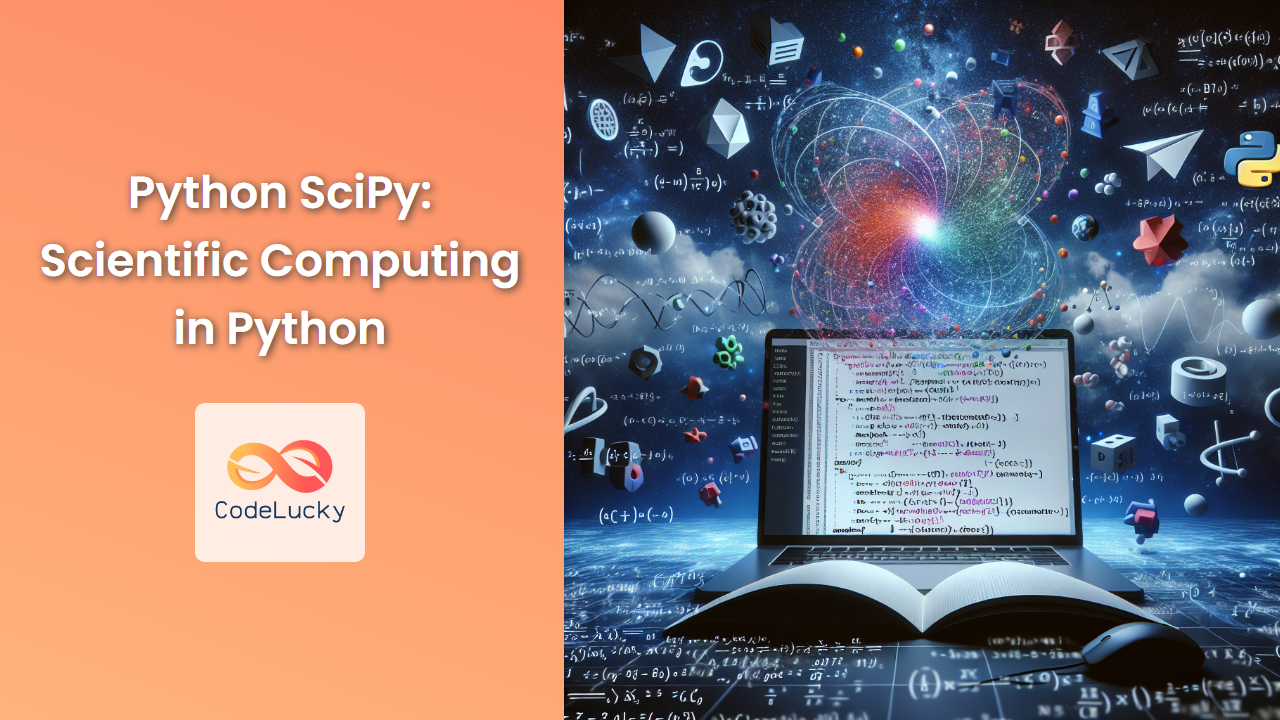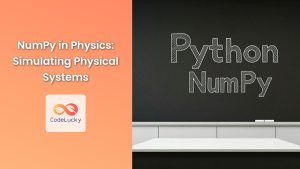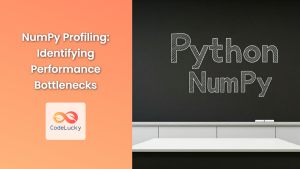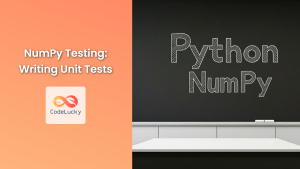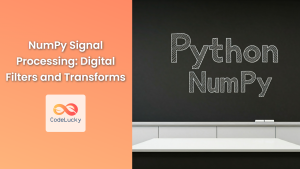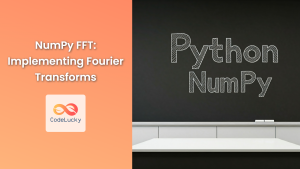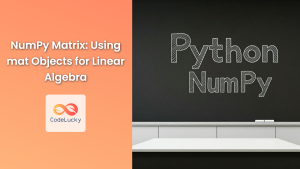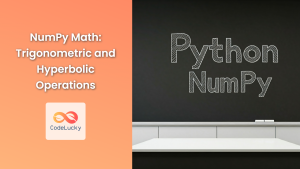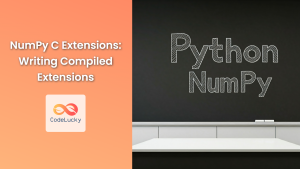Python SciPy is a powerful library for scientific computing that builds on the capabilities of NumPy. It provides a wide array of mathematical algorithms and convenience functions to solve complex problems in various scientific and engineering domains. In this comprehensive guide, we'll explore SciPy's features, installation process, and practical applications through detailed examples.
Introduction to SciPy
SciPy (Scientific Python) is an open-source library that extends the functionality of NumPy, providing additional tools for optimization, linear algebra, integration, interpolation, and other scientific and engineering applications. It's an essential toolkit for researchers, data scientists, and engineers working with Python.
🔬 Key Features of SciPy:
- Optimization algorithms
- Linear algebra operations
- Fourier transforms
- Signal and image processing
- Ordinary Differential Equation (ODE) solvers
- Statistical functions
Installing SciPy
Before we dive into using SciPy, let's ensure it's properly installed. You can install SciPy using pip, the Python package installer.
pip install scipy
For scientific computing, it's often beneficial to install the entire scientific Python stack. You can do this using the Anaconda distribution, which includes SciPy, NumPy, Matplotlib, and other useful libraries.
Importing SciPy
Once installed, you can import SciPy in your Python script. Typically, you'll import specific modules from SciPy rather than the entire library.
from scipy import optimize
from scipy import stats
from scipy import signal
# Import other modules as needed
SciPy Subpackages
SciPy is organized into subpackages, each focusing on specific functionality. Let's explore some of the most commonly used subpackages with practical examples.
1. Optimization (scipy.optimize)
The optimize module provides functions for minimizing (or maximizing) objective functions, possibly subject to constraints.
Example: Finding the Minimum of a Function
Let's find the minimum of the function f(x) = x^2 + 10*sin(x).
import numpy as np
from scipy import optimize
import matplotlib.pyplot as plt
def f(x):
return x**2 + 10*np.sin(x)
# Find the minimum
result = optimize.minimize_scalar(f)
# Plot the function
x = np.linspace(-10, 10, 1000)
plt.plot(x, f(x))
plt.plot(result.x, result.fun, 'r*', markersize=15)
plt.title(f"Minimum at x = {result.x:.2f}, f(x) = {result.fun:.2f}")
plt.show()
This code defines the function, uses minimize_scalar to find its minimum, and then plots the function with the minimum point highlighted. The minimize_scalar function automatically chooses an appropriate optimization algorithm based on the problem.
2. Linear Algebra (scipy.linalg)
The linalg module provides functions for linear algebra operations, including solving linear systems, eigenvalue problems, and matrix decompositions.
Example: Solving a System of Linear Equations
Let's solve the system of equations:
3x + 2y = 8
2x + 5y = 10
from scipy import linalg
import numpy as np
# Define the coefficient matrix A and the constant vector b
A = np.array([[3, 2], [2, 5]])
b = np.array([8, 10])
# Solve the system
x = linalg.solve(A, b)
print(f"Solution: x = {x[0]:.2f}, y = {x[1]:.2f}")
# Verify the solution
print("Verification:")
print(f"3x + 2y = {3*x[0] + 2*x[1]:.2f}")
print(f"2x + 5y = {2*x[0] + 5*x[1]:.2f}")
This example demonstrates how to use linalg.solve to find the solution to a system of linear equations. It also verifies the solution by substituting the values back into the original equations.
3. Integration (scipy.integrate)
The integrate module provides functions for numerical integration (quadrature) and solving ordinary differential equations.
Example: Numerical Integration
Let's calculate the integral of sin(x) from 0 to π.
from scipy import integrate
import numpy as np
def integrand(x):
return np.sin(x)
# Calculate the integral
result, error = integrate.quad(integrand, 0, np.pi)
print(f"Integral of sin(x) from 0 to π: {result:.6f}")
print(f"Estimated absolute error: {error:.6e}")
# Compare with the analytical result
analytical = 2.0 # The analytical result is 2
print(f"Analytical result: {analytical}")
print(f"Relative error: {abs(result - analytical) / analytical:.6e}")
This example uses integrate.quad to numerically compute the integral and compares the result with the known analytical solution. The quad function returns both the estimated value of the integral and an estimate of the absolute error.
4. Interpolation (scipy.interpolate)
The interpolate module provides several classes and functions to interpolate values of a function known at given points.
Example: 1D Interpolation
Let's interpolate a set of data points using different methods and visualize the results.
import numpy as np
from scipy import interpolate
import matplotlib.pyplot as plt
# Generate some sample data
x = np.linspace(0, 10, 10)
y = np.cos(-x**2/8.0)
# Create interpolation functions
f_linear = interpolate.interp1d(x, y)
f_cubic = interpolate.interp1d(x, y, kind='cubic')
# Generate points for smooth plotting
x_new = np.linspace(0, 10, 100)
# Plot the results
plt.figure(figsize=(10, 6))
plt.plot(x, y, 'o', label='data points')
plt.plot(x_new, f_linear(x_new), '-', label='linear')
plt.plot(x_new, f_cubic(x_new), '--', label='cubic')
plt.legend()
plt.title('1D Interpolation Example')
plt.show()
This example demonstrates linear and cubic interpolation of a set of data points. The interp1d function creates an interpolation function that can be called with new x-values to obtain interpolated y-values.
5. Statistics (scipy.stats)
The stats module provides a large collection of probability distributions as well as statistical functions.
Example: Hypothesis Testing
Let's perform a t-test to determine if two samples come from the same population.
from scipy import stats
import numpy as np
# Generate two samples
np.random.seed(42)
sample1 = np.random.normal(loc=5, scale=2, size=100)
sample2 = np.random.normal(loc=5.5, scale=2, size=100)
# Perform independent two-sample t-test
t_statistic, p_value = stats.ttest_ind(sample1, sample2)
print(f"T-statistic: {t_statistic:.4f}")
print(f"P-value: {p_value:.4f}")
# Interpret the results
alpha = 0.05
if p_value < alpha:
print("Reject the null hypothesis: The samples likely come from different populations.")
else:
print("Fail to reject the null hypothesis: There's not enough evidence to conclude the samples come from different populations.")
This example generates two samples from normal distributions with slightly different means, then uses stats.ttest_ind to perform an independent two-sample t-test. The resulting p-value is used to make a decision about the null hypothesis at a 5% significance level.
6. Signal Processing (scipy.signal)
The signal module provides functions for signal processing, including filtering, convolution, and spectral analysis.
Example: Applying a Low-Pass Filter
Let's create a noisy signal and apply a low-pass filter to remove high-frequency noise.
from scipy import signal
import numpy as np
import matplotlib.pyplot as plt
# Generate a noisy signal
t = np.linspace(0, 1, 1000, endpoint=False)
clean_signal = np.sin(2*np.pi*10*t) + 0.5*np.sin(2*np.pi*20*t)
noise = np.random.normal(scale=0.5, size=len(t))
noisy_signal = clean_signal + noise
# Design a low-pass Butterworth filter
cutoff = 15 # Hz
nyquist = 0.5 * 1000 # Nyquist frequency
order = 6
normal_cutoff = cutoff / nyquist
b, a = signal.butter(order, normal_cutoff, btype='low', analog=False)
# Apply the filter
filtered_signal = signal.filtfilt(b, a, noisy_signal)
# Plot the results
plt.figure(figsize=(12, 8))
plt.subplot(3, 1, 1)
plt.plot(t, clean_signal)
plt.title('Clean Signal')
plt.subplot(3, 1, 2)
plt.plot(t, noisy_signal)
plt.title('Noisy Signal')
plt.subplot(3, 1, 3)
plt.plot(t, filtered_signal)
plt.title('Filtered Signal')
plt.tight_layout()
plt.show()
This example creates a noisy signal by adding random noise to a sum of sine waves. It then designs a Butterworth low-pass filter using signal.butter and applies it to the noisy signal using signal.filtfilt. The original, noisy, and filtered signals are plotted for comparison.
Conclusion
SciPy is an indispensable tool for scientific computing in Python, offering a wide range of functionality for various mathematical and engineering tasks. This article has covered some of the key features and provided practical examples to illustrate their use. However, SciPy's capabilities extend far beyond what we've explored here.
🚀 Key Takeaways:
- SciPy builds on NumPy to provide advanced scientific computing capabilities.
- It offers tools for optimization, linear algebra, integration, interpolation, statistics, and signal processing.
- The library is organized into subpackages, each focusing on specific functionality.
- SciPy's functions are often more efficient and numerically stable than implementing algorithms from scratch.
As you continue to work with scientific and numerical problems in Python, you'll find SciPy to be an invaluable resource. Its extensive documentation and active community support make it easier to tackle complex computational challenges across various scientific domains.
Remember to explore the official SciPy documentation for more detailed information on each module and function. Happy computing!