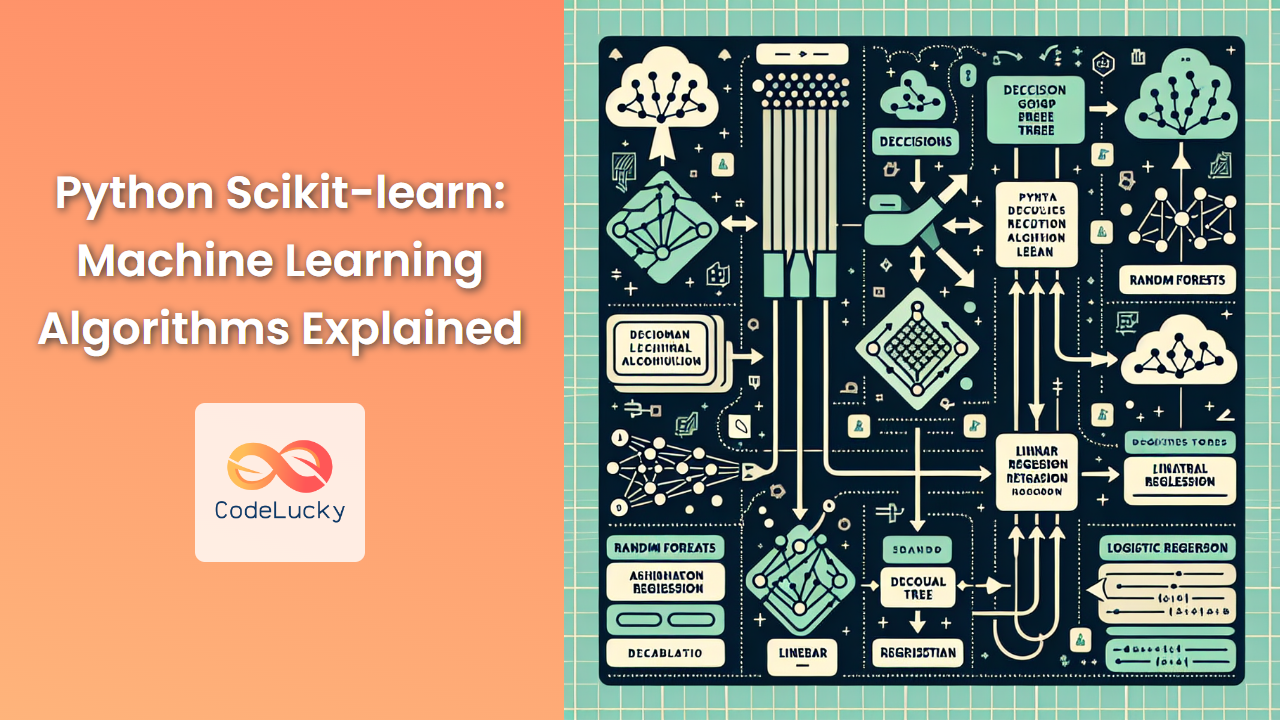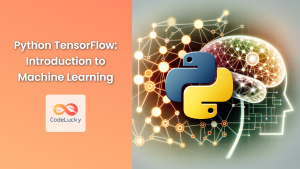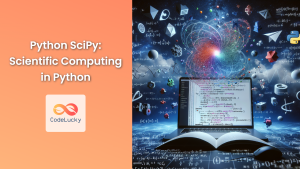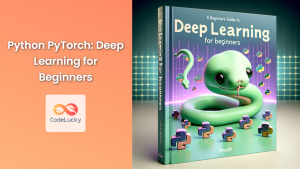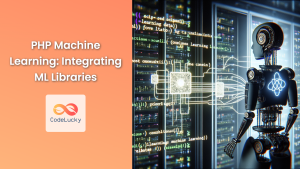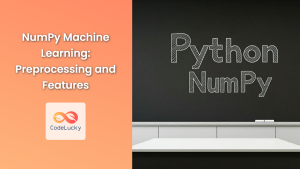Python's Scikit-learn library is a powerhouse for machine learning enthusiasts and professionals alike. It provides a comprehensive suite of tools for data mining and data analysis, making it an essential component in any data scientist's toolkit. In this article, we'll dive deep into the world of Scikit-learn, exploring its most popular algorithms and demonstrating how to implement them effectively.
Introduction to Scikit-learn
Scikit-learn, often abbreviated as sklearn, is an open-source machine learning library for Python. It features various classification, regression and clustering algorithms including support vector machines, random forests, gradient boosting, k-means and DBSCAN, and is designed to interoperate with the Python numerical and scientific libraries NumPy and SciPy.
🚀 Fun Fact: Scikit-learn was initially developed by David Cournapeau as a Google Summer of Code project in 2007!
Before we dive into the algorithms, let's set up our environment:
import numpy as np
import matplotlib.pyplot as plt
from sklearn import datasets, model_selection, metrics
Linear Regression
Linear Regression is one of the simplest and most widely used machine learning algorithms. It's used to predict a continuous outcome based on one or more input features.
Let's implement a simple linear regression model using Scikit-learn:
from sklearn.linear_model import LinearRegression
from sklearn.model_selection import train_test_split
# Generate sample data
X, y = datasets.make_regression(n_samples=100, n_features=1, noise=10)
# Split the data into training and testing sets
X_train, X_test, y_train, y_test = train_test_split(X, y, test_size=0.2, random_state=42)
# Create and train the model
model = LinearRegression()
model.fit(X_train, y_train)
# Make predictions
y_pred = model.predict(X_test)
# Evaluate the model
mse = metrics.mean_squared_error(y_test, y_pred)
r2 = metrics.r2_score(y_test, y_pred)
print(f"Mean Squared Error: {mse}")
print(f"R-squared Score: {r2}")
# Visualize the results
plt.scatter(X_test, y_test, color='black')
plt.plot(X_test, y_pred, color='blue', linewidth=3)
plt.xlabel('X')
plt.ylabel('y')
plt.title('Linear Regression')
plt.show()
In this example, we:
- Generate sample data using
make_regression - Split the data into training and testing sets
- Create and train a LinearRegression model
- Make predictions on the test set
- Evaluate the model using Mean Squared Error and R-squared score
- Visualize the results
The Mean Squared Error tells us the average squared difference between the predicted and actual values, while the R-squared score indicates how well the model fits the data (1 being a perfect fit).
Logistic Regression
Despite its name, Logistic Regression is actually a classification algorithm. It's used to predict a binary outcome based on a set of independent variables.
Let's implement a logistic regression model:
from sklearn.linear_model import LogisticRegression
from sklearn.preprocessing import StandardScaler
# Generate sample data
X, y = datasets.make_classification(n_samples=100, n_features=2, n_informative=2, n_redundant=0, n_classes=2, random_state=42)
# Split the data
X_train, X_test, y_train, y_test = train_test_split(X, y, test_size=0.2, random_state=42)
# Scale the features
scaler = StandardScaler()
X_train_scaled = scaler.fit_transform(X_train)
X_test_scaled = scaler.transform(X_test)
# Create and train the model
model = LogisticRegression()
model.fit(X_train_scaled, y_train)
# Make predictions
y_pred = model.predict(X_test_scaled)
# Evaluate the model
accuracy = metrics.accuracy_score(y_test, y_pred)
print(f"Accuracy: {accuracy}")
# Visualize the decision boundary
x_min, x_max = X[:, 0].min() - 1, X[:, 0].max() + 1
y_min, y_max = X[:, 1].min() - 1, X[:, 1].max() + 1
xx, yy = np.meshgrid(np.arange(x_min, x_max, 0.1),
np.arange(y_min, y_max, 0.1))
Z = model.predict(scaler.transform(np.c_[xx.ravel(), yy.ravel()]))
Z = Z.reshape(xx.shape)
plt.contourf(xx, yy, Z, alpha=0.4)
plt.scatter(X[:, 0], X[:, 1], c=y, alpha=0.8)
plt.xlabel('Feature 1')
plt.ylabel('Feature 2')
plt.title('Logistic Regression Decision Boundary')
plt.show()
In this example, we:
- Generate sample classification data
- Split the data and scale the features (important for logistic regression)
- Create and train a LogisticRegression model
- Make predictions and evaluate the model's accuracy
- Visualize the decision boundary
🔍 Note: Scaling the features is crucial for logistic regression as it's sensitive to the scale of input features.
Support Vector Machines (SVM)
Support Vector Machines are powerful and versatile machine learning algorithms used for both classification and regression tasks. They're particularly effective in high-dimensional spaces.
Let's implement an SVM classifier:
from sklearn.svm import SVC
# Generate sample data
X, y = datasets.make_classification(n_samples=100, n_features=2, n_informative=2, n_redundant=0, n_classes=2, random_state=42)
# Split the data
X_train, X_test, y_train, y_test = train_test_split(X, y, test_size=0.2, random_state=42)
# Create and train the model
model = SVC(kernel='rbf', C=1.0)
model.fit(X_train, y_train)
# Make predictions
y_pred = model.predict(X_test)
# Evaluate the model
accuracy = metrics.accuracy_score(y_test, y_pred)
print(f"Accuracy: {accuracy}")
# Visualize the decision boundary
x_min, x_max = X[:, 0].min() - 1, X[:, 0].max() + 1
y_min, y_max = X[:, 1].min() - 1, X[:, 1].max() + 1
xx, yy = np.meshgrid(np.arange(x_min, x_max, 0.1),
np.arange(y_min, y_max, 0.1))
Z = model.predict(np.c_[xx.ravel(), yy.ravel()])
Z = Z.reshape(xx.shape)
plt.contourf(xx, yy, Z, alpha=0.4)
plt.scatter(X[:, 0], X[:, 1], c=y, alpha=0.8)
plt.xlabel('Feature 1')
plt.ylabel('Feature 2')
plt.title('SVM Decision Boundary')
plt.show()
In this example, we:
- Generate sample classification data
- Split the data into training and testing sets
- Create and train an SVM model with an RBF kernel
- Make predictions and evaluate the model's accuracy
- Visualize the decision boundary
💡 Pro Tip: The C parameter in SVM controls the trade-off between having a smooth decision boundary and classifying training points correctly. A lower C makes the decision surface smooth, while a higher C aims at classifying all training examples correctly.
Random Forest
Random Forest is an ensemble learning method that operates by constructing multiple decision trees during training and outputting the class that is the mode of the classes (classification) or mean prediction (regression) of the individual trees.
Let's implement a Random Forest classifier:
from sklearn.ensemble import RandomForestClassifier
# Generate sample data
X, y = datasets.make_classification(n_samples=100, n_features=4, n_informative=2, n_redundant=0, random_state=42)
# Split the data
X_train, X_test, y_train, y_test = train_test_split(X, y, test_size=0.2, random_state=42)
# Create and train the model
model = RandomForestClassifier(n_estimators=100, random_state=42)
model.fit(X_train, y_train)
# Make predictions
y_pred = model.predict(X_test)
# Evaluate the model
accuracy = metrics.accuracy_score(y_test, y_pred)
print(f"Accuracy: {accuracy}")
# Feature importance
importances = model.feature_importances_
indices = np.argsort(importances)[::-1]
plt.figure()
plt.title("Feature Importances")
plt.bar(range(X.shape[1]), importances[indices])
plt.xticks(range(X.shape[1]), indices)
plt.xlabel('Features')
plt.ylabel('Importance')
plt.show()
In this example, we:
- Generate sample classification data with 4 features
- Split the data into training and testing sets
- Create and train a RandomForestClassifier with 100 trees
- Make predictions and evaluate the model's accuracy
- Visualize feature importances
🌳 Fun Fact: Random Forests got their name because they create a "forest" of random uncorrelated decision trees to arrive at the best prediction.
K-Means Clustering
K-Means is an unsupervised learning algorithm used for clustering. It aims to partition n observations into k clusters in which each observation belongs to the cluster with the nearest mean.
Let's implement K-Means clustering:
from sklearn.cluster import KMeans
# Generate sample data
X, y = datasets.make_blobs(n_samples=300, centers=4, cluster_std=0.60, random_state=0)
# Create and train the model
kmeans = KMeans(n_clusters=4, random_state=42)
kmeans.fit(X)
# Get cluster centers and labels
centers = kmeans.cluster_centers_
labels = kmeans.labels_
# Visualize the clusters
plt.scatter(X[:, 0], X[:, 1], c=labels, cmap='viridis')
plt.scatter(centers[:, 0], centers[:, 1], c='black', s=200, alpha=0.5)
plt.title('K-Means Clustering')
plt.show()
# Evaluate the model using silhouette score
silhouette_avg = metrics.silhouette_score(X, labels)
print(f"The average silhouette score is: {silhouette_avg}")
In this example, we:
- Generate sample data with 4 clusters
- Create and train a KMeans model
- Get the cluster centers and labels
- Visualize the clusters and their centers
- Evaluate the clustering using the silhouette score
🔍 Note: The silhouette score ranges from -1 to 1, where a high value indicates that the object is well matched to its own cluster and poorly matched to neighboring clusters.
Conclusion
Scikit-learn provides a wealth of machine learning algorithms that can be easily implemented and fine-tuned for various data science tasks. In this article, we've explored some of the most popular algorithms: Linear Regression, Logistic Regression, Support Vector Machines, Random Forests, and K-Means Clustering.
Each algorithm has its strengths and is suited for different types of problems:
- Linear Regression is great for predicting continuous outcomes.
- Logistic Regression excels at binary classification tasks.
- Support Vector Machines are versatile and work well in high-dimensional spaces.
- Random Forests are powerful ensemble methods that often perform very well out-of-the-box.
- K-Means Clustering is useful for discovering groups in your data without predefined labels.
Remember, the key to mastering these algorithms is practice and experimentation. Try them out on different datasets, tune their parameters, and observe how they perform. Happy machine learning!
🚀 Pro Tip: Always start with simple models and gradually increase complexity. Sometimes, a well-tuned simple model can outperform a complex one!