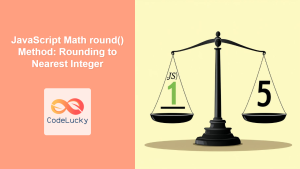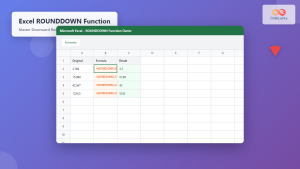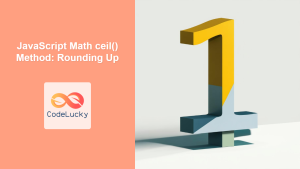The round() function in Python is a handy tool for rounding numerical values to a specified number of decimal places. It's a core part of Python's numerical capabilities, essential for various tasks like presenting data in user-friendly formats, financial calculations, and data analysis.
Understanding Rounding in Python
Before diving into the specifics of the round() function, let's clarify what "rounding" means in a programming context. Rounding refers to the process of adjusting a number to a nearby value that's considered "simpler" or more appropriate for a given situation. There are different rounding methods, but Python's round() function primarily uses round-half-to-even (also known as banker's rounding) by default.
This means:
- If the digit after the rounding position is less than 5, the number is rounded down.
- If the digit after the rounding position is greater than 5, the number is rounded up.
- If the digit after the rounding position is exactly 5, the number is rounded to the nearest even number.
Let's break down the round() function's syntax, parameters, and how it works:
Syntax
round(number, ndigits=None)
Parameters
- number: This is the numerical value you want to round. It can be an integer, a float, or any other numeric type supported by Python.
- ndigits (optional): This parameter specifies the number of decimal places to round to. If omitted or set to
None, the function rounds to the nearest integer.
Return Value
The round() function returns a number, rounded to the specified ndigits or to the nearest integer if ndigits is omitted. The return type will match the type of the input number.
Practical Examples
Rounding to the Nearest Integer
>>> round(3.14159)
3
>>> round(4.7)
5
>>> round(-2.5)
-2
Rounding to a Specific Number of Decimal Places
>>> round(3.14159, 2)
3.14
>>> round(12.34567, 3)
12.346
>>> round(-5.6789, 1)
-5.7
Rounding with Negative ndigits
>>> round(12345, -2)
12300
>>> round(12345, -3)
12000
>>> round(12345, -4)
10000
Rounding with ndigits Set to None
>>> round(12.34567, None)
12
>>> round(-5.6789, None)
-6
Rounding with ndigits as 0
>>> round(12.34567, 0)
12.0
>>> round(-5.6789, 0)
-6.0
Potential Pitfalls
- Floating-point Precision: While the
round()function aims for precision, remember that floating-point numbers in Python have limitations due to their binary representation. You might encounter unexpected results when rounding very small or very large numbers. - Round-half-to-even Behavior: When the digit after the rounding position is exactly 5, the
round()function rounds to the nearest even number. This can sometimes lead to results that might seem counterintuitive at first glance.
Performance Considerations
The round() function is generally very efficient for rounding numerical values. It's a built-in function optimized for performance, so you don't need to worry about any significant impact on your program's speed.
Conclusion
The round() function is a versatile tool for handling numerical values in Python. It allows you to round numbers to a desired precision, making your code cleaner and more readable. Whether you need to present financial data, simplify calculations, or ensure accuracy in your scientific computations, the round() function is a reliable and efficient solution.
Interesting Fact: Python's round() function uses the round-half-to-even method, a common practice in finance and accounting. This method minimizes rounding errors over large sets of data.