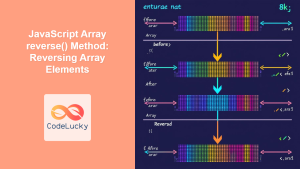The reversed() function in Python is a powerful tool for working with sequences in reverse order. It allows you to iterate through the elements of a sequence in reverse, without needing to modify the original sequence itself. In this guide, we'll dive into the details of how reversed() works, explore its syntax, and demonstrate its capabilities through practical examples.
Understanding the reversed() Function
At its core, reversed() doesn't directly return a reversed copy of the sequence. Instead, it generates an iterator that yields the elements of the sequence in reverse order. This iterator is a special type of object that allows you to traverse through the elements of a sequence one by one, in a specific order.
Syntax
The syntax of the reversed() function is straightforward:
reversed(sequence)
Here, sequence is the object you want to reverse. It can be any iterable object like lists, tuples, strings, or even ranges.
Parameters and Return Value
Let's break down the parameter and return value:
- sequence: This is the primary argument for
reversed(). It must be an iterable object, meaning you can iterate through its elements. - Return Value:
reversed()returns an iterator object. You can then use this iterator to iterate over the elements of the sequence in reverse order.
Practical Examples
Here are some practical examples to illustrate the usage of reversed() :
Reversing a List
numbers = [1, 2, 3, 4, 5]
reversed_numbers = reversed(numbers)
for number in reversed_numbers:
print(number)
Output:
5
4
3
2
1
In this example, we first define a list called numbers. Then, we use reversed() to create an iterator named reversed_numbers. Finally, we iterate through this iterator using a for loop, printing each number in reverse order.
Reversing a String
text = "Hello, world!"
reversed_text = reversed(text)
for char in reversed_text:
print(char, end="")
Output:
!dlrow ,olleH
Here, we apply reversed() to a string called text. The output showcases the characters of the string being printed in reverse order.
Reversing a Range
for i in reversed(range(1, 6)):
print(i)
Output:
5
4
3
2
1
This code snippet demonstrates the use of reversed() with a range. The range(1, 6) generates numbers from 1 to 5. Using reversed() lets us iterate through these numbers in descending order.
Performance Considerations
One of the key advantages of reversed() is its efficiency. It doesn't create a new reversed copy of the sequence in memory. Instead, it iterates through the original sequence backward, providing a memory-efficient way to achieve reverse traversal.
Common Mistakes
While reversed() is generally straightforward, a common mistake is attempting to access the reversed sequence as a list directly. Remember, reversed() returns an iterator, not a list. To get a reversed list, you can use the list() function to convert the iterator to a list.
numbers = [1, 2, 3, 4, 5]
reversed_list = list(reversed(numbers))
print(reversed_list)
Output:
[5, 4, 3, 2, 1]
Conclusion
The reversed() function offers a concise and efficient way to work with sequences in reverse order. It's versatile, working with various iterable types, and promotes memory efficiency by iterating backward instead of creating copies. By understanding its syntax, parameters, and return value, you can leverage this function effectively in your Python programs to manipulate sequences in reverse order.