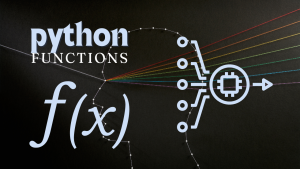The return keyword plays a crucial role in Python functions by determining the output a function sends back to the calling code. It's a fundamental building block for creating reusable and modular code. In this guide, we'll delve into the intricacies of the return keyword, exploring its syntax, various use cases, and potential pitfalls.
The Essence of the return Keyword
The return keyword signals to the Python interpreter that a function has completed its task and should return a value or values to the calling code. Without a return statement, a function implicitly returns None.
Basic Syntax
def my_function(x, y):
"""Adds two numbers together."""
result = x + y
return result
In this example, the return result statement sends the value of the result variable back to the caller when the function is executed.
Returning Multiple Values
Python functions can return multiple values using tuples.
def get_info(name, age):
"""Returns a tuple containing name and age."""
return name, age
user_name, user_age = get_info("Alice", 30)
print(f"Name: {user_name}, Age: {user_age}")
Output:
Name: Alice, Age: 30
Returning None
If you want a function to explicitly return nothing, you can use return None. This is often used when a function's primary purpose is to perform a side effect, such as printing output or modifying a global variable.
def greet(name):
"""Prints a greeting message."""
print(f"Hello, {name}!")
return None
greet("Bob")
Output:
Hello, Bob!
Practical Use Cases
Calculation Functions
def calculate_area(length, width):
"""Calculates the area of a rectangle."""
area = length * width
return area
rectangle_length = 5
rectangle_width = 3
area = calculate_area(rectangle_length, rectangle_width)
print(f"The area of the rectangle is: {area}")
Output:
The area of the rectangle is: 15
Data Processing Functions
def clean_data(data):
"""Cleans a list of strings by removing empty strings and converting to lowercase."""
cleaned_data = [item.strip().lower() for item in data if item.strip() != '']
return cleaned_data
data = [" apple ", "banana", "", " orange "]
cleaned_data = clean_data(data)
print(f"Cleaned data: {cleaned_data}")
Output:
Cleaned data: ['apple', 'banana', 'orange']
Pitfalls and Considerations
Function Execution Ends at Return
Once a return statement is encountered, the function immediately terminates, and no further code within the function is executed.
def example_function():
print("This line will be printed.")
return 1
print("This line will NOT be printed.")
example_function()
Output:
This line will be printed.
Returning Multiple Values
When returning multiple values, remember that Python packs them into a tuple.
def get_user_details():
"""Returns a tuple containing username and password."""
username = "john.doe"
password = "P@$$w0rd"
return username, password
user_details = get_user_details()
print(f"Username: {user_details[0]}, Password: {user_details[1]}")
Output:
Username: john.doe, Password: P@$$w0rd
Conclusion
The return keyword is a core element of Python functions, enabling them to send back valuable information to the calling code. Understanding how to use return effectively is essential for writing clean, efficient, and modular Python programs.