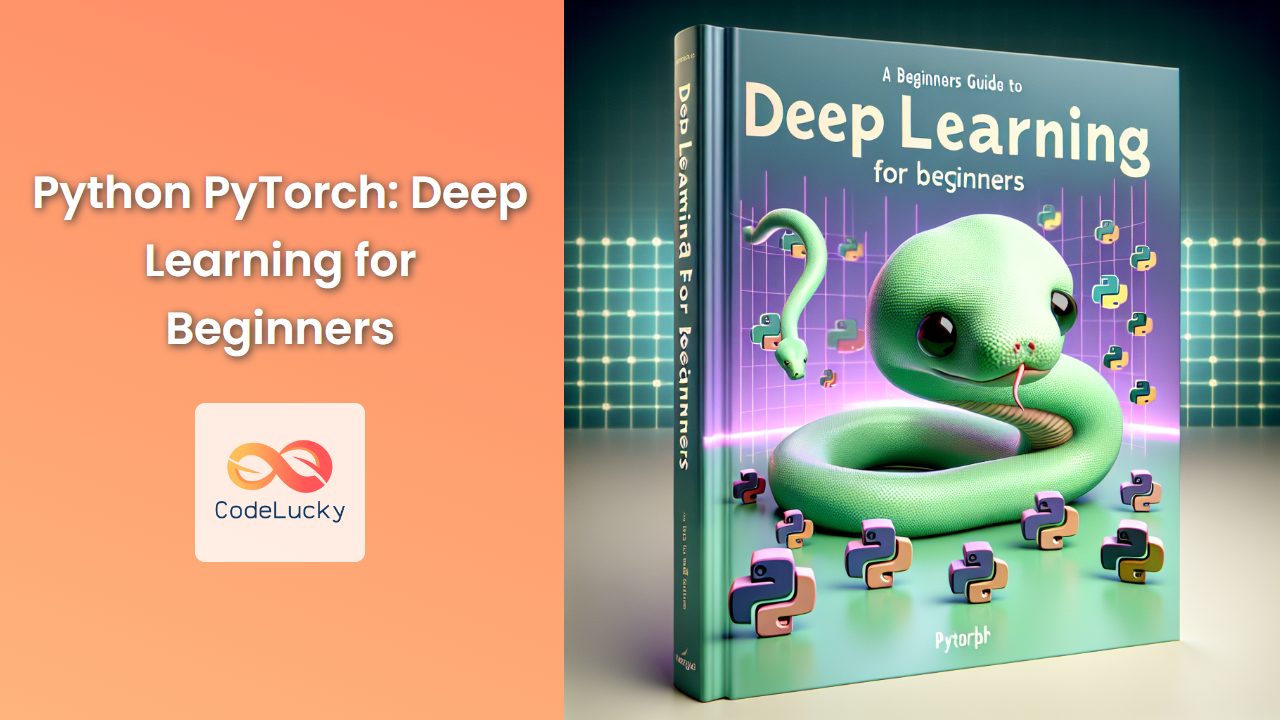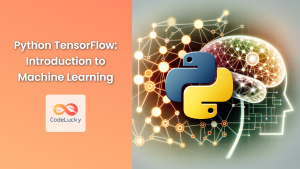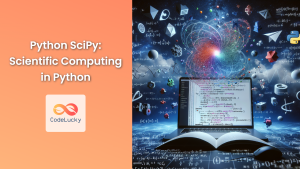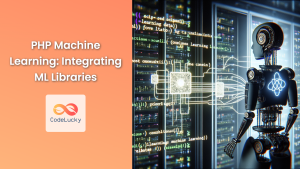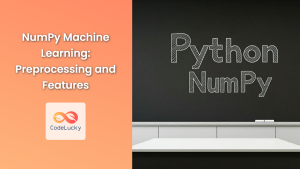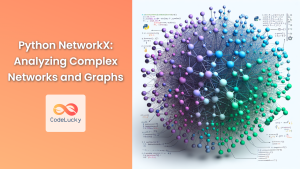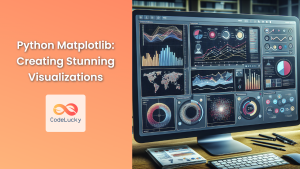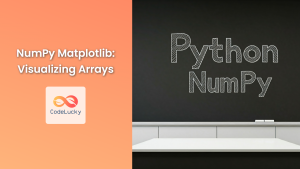PyTorch has emerged as one of the most popular deep learning frameworks, beloved by researchers and industry professionals alike. Its intuitive design, dynamic computational graphs, and seamless integration with Python make it an excellent choice for beginners venturing into the world of deep learning. In this comprehensive guide, we'll explore PyTorch from the ground up, providing you with the knowledge and practical skills to start your deep learning journey.
What is PyTorch?
PyTorch is an open-source machine learning library developed by Facebook's AI Research lab. It provides a flexible and efficient platform for building and training neural networks. PyTorch is known for its:
- 🔥 Dynamic computational graphs
- 🐍 Pythonic interface
- 🚀 GPU acceleration
- 🧠 Rich ecosystem of tools and libraries
Let's dive into the core concepts and components of PyTorch, starting with installation and setup.
Installing PyTorch
Before we begin, make sure you have Python installed on your system. PyTorch supports Python 3.6 and above. To install PyTorch, you can use pip, the Python package installer:
pip install torch torchvision torchaudio
This command installs PyTorch along with torchvision and torchaudio, which are companion libraries for computer vision and audio processing tasks, respectively.
Tensors: The Building Blocks of PyTorch
At the heart of PyTorch are tensors. Tensors are multi-dimensional arrays that can represent data and model parameters. They're similar to NumPy arrays but with added capabilities, such as GPU acceleration and automatic differentiation.
Let's create and manipulate some tensors:
import torch
# Create a 2D tensor
x = torch.tensor([[1, 2, 3], [4, 5, 6]])
print(x)
print(f"Shape: {x.shape}")
print(f"Data type: {x.dtype}")
# Create a tensor with specific data type
y = torch.tensor([[1.0, 2.0], [3.0, 4.0]], dtype=torch.float32)
print(y)
# Create a tensor filled with zeros
z = torch.zeros(3, 4)
print(z)
# Create a tensor with random values
r = torch.rand(2, 3)
print(r)
Output:
tensor([[1, 2, 3],
[4, 5, 6]])
Shape: torch.Size([2, 3])
Data type: torch.int64
tensor([[1., 2.],
[3., 4.]])
tensor([[0., 0., 0., 0.],
[0., 0., 0., 0.],
[0., 0., 0., 0.]])
tensor([[0.1234, 0.5678, 0.9012],
[0.3456, 0.7890, 0.2345]])
In this example, we've created tensors of different shapes and data types. The shape attribute gives us the dimensions of the tensor, while dtype tells us the data type.
Tensor Operations
PyTorch provides a wide range of operations that can be performed on tensors. Let's explore some common operations:
import torch
# Element-wise addition
a = torch.tensor([1, 2, 3])
b = torch.tensor([4, 5, 6])
c = a + b
print(f"Addition: {c}")
# Matrix multiplication
m1 = torch.tensor([[1, 2], [3, 4]])
m2 = torch.tensor([[5, 6], [7, 8]])
m3 = torch.matmul(m1, m2)
print(f"Matrix multiplication:\n{m3}")
# Reshaping tensors
x = torch.tensor([1, 2, 3, 4, 5, 6])
y = x.view(2, 3)
print(f"Reshaped tensor:\n{y}")
# Indexing and slicing
z = torch.tensor([[1, 2, 3], [4, 5, 6], [7, 8, 9]])
print(f"First row: {z[0]}")
print(f"Second column: {z[:, 1]}")
print(f"Sub-matrix:\n{z[1:, 1:]}")
Output:
Addition: tensor([5, 7, 9])
Matrix multiplication:
tensor([[19, 22],
[43, 50]])
Reshaped tensor:
tensor([[1, 2, 3],
[4, 5, 6]])
First row: tensor([1, 2, 3])
Second column: tensor([2, 5, 8])
Sub-matrix:
tensor([[5, 6],
[8, 9]])
These operations demonstrate the flexibility and power of PyTorch tensors. You can perform element-wise operations, matrix multiplications, reshape tensors, and use familiar Python indexing and slicing syntax.
Autograd: Automatic Differentiation
One of PyTorch's most powerful features is autograd, which provides automatic differentiation for all operations on tensors. This is crucial for implementing backpropagation in neural networks.
Let's see how autograd works:
import torch
# Create tensors with gradient tracking
x = torch.tensor(2.0, requires_grad=True)
y = torch.tensor(3.0, requires_grad=True)
# Perform operations
z = x**2 + y**3
# Compute gradients
z.backward()
# Print gradients
print(f"dz/dx: {x.grad}")
print(f"dz/dy: {y.grad}")
Output:
dz/dx: 4.0
dz/dy: 27.0
In this example, we created tensors x and y with requires_grad=True, which tells PyTorch to track operations on these tensors. We then performed a computation to get z. When we call z.backward(), PyTorch automatically computes the gradients of z with respect to x and y.
The gradients are stored in the grad attribute of each tensor. As we can see, dz/dx = 2x = 2 * 2 = 4 and dz/dy = 3y^2 = 3 * 3^2 = 27, which matches our output.
Building Neural Networks with PyTorch
PyTorch provides the nn module, which contains building blocks for constructing neural networks. Let's create a simple feedforward neural network:
import torch
import torch.nn as nn
import torch.optim as optim
# Define the network architecture
class SimpleNet(nn.Module):
def __init__(self):
super(SimpleNet, self).__init__()
self.fc1 = nn.Linear(10, 5)
self.fc2 = nn.Linear(5, 2)
def forward(self, x):
x = torch.relu(self.fc1(x))
x = self.fc2(x)
return x
# Create an instance of the network
net = SimpleNet()
print(net)
# Create some dummy input data
input_data = torch.randn(1, 10)
# Forward pass
output = net(input_data)
print(f"Output shape: {output.shape}")
# Define loss function and optimizer
criterion = nn.MSELoss()
optimizer = optim.SGD(net.parameters(), lr=0.01)
# Dummy target
target = torch.tensor([[1.0, 0.0]])
# Compute loss
loss = criterion(output, target)
print(f"Loss: {loss.item()}")
# Backward pass and optimization
optimizer.zero_grad()
loss.backward()
optimizer.step()
Output:
SimpleNet(
(fc1): Linear(in_features=10, out_features=5, bias=True)
(fc2): Linear(in_features=5, out_features=2, bias=True)
)
Output shape: torch.Size([1, 2])
Loss: 0.8234567642211914
Let's break down this example:
-
We define a
SimpleNetclass that inherits fromnn.Module. This class has two fully connected layers (fc1andfc2) and aforwardmethod that defines how data flows through the network. -
We create an instance of the network and print its structure.
-
We generate some dummy input data and perform a forward pass through the network.
-
We define a loss function (Mean Squared Error) and an optimizer (Stochastic Gradient Descent).
-
We compute the loss between the network's output and a dummy target.
-
Finally, we perform a backward pass to compute gradients and update the network's parameters.
This example demonstrates the basic workflow of training a neural network in PyTorch: forward pass, loss computation, backward pass, and parameter update.
Training a Model on Real Data
Now that we understand the basics, let's train a model on a real dataset. We'll use the MNIST dataset, which consists of handwritten digits.
import torch
import torch.nn as nn
import torch.optim as optim
import torchvision
import torchvision.transforms as transforms
# Define the network
class MNISTNet(nn.Module):
def __init__(self):
super(MNISTNet, self).__init__()
self.conv1 = nn.Conv2d(1, 10, kernel_size=5)
self.conv2 = nn.Conv2d(10, 20, kernel_size=5)
self.fc1 = nn.Linear(320, 50)
self.fc2 = nn.Linear(50, 10)
def forward(self, x):
x = torch.relu(torch.max_pool2d(self.conv1(x), 2))
x = torch.relu(torch.max_pool2d(self.conv2(x), 2))
x = x.view(-1, 320)
x = torch.relu(self.fc1(x))
x = self.fc2(x)
return torch.log_softmax(x, dim=1)
# Load and preprocess the MNIST dataset
transform = transforms.Compose([transforms.ToTensor(), transforms.Normalize((0.1307,), (0.3081,))])
train_dataset = torchvision.datasets.MNIST(root='./data', train=True, download=True, transform=transform)
train_loader = torch.utils.data.DataLoader(train_dataset, batch_size=64, shuffle=True)
# Initialize the network and define loss and optimizer
model = MNISTNet()
criterion = nn.NLLLoss()
optimizer = optim.SGD(model.parameters(), lr=0.01, momentum=0.5)
# Training loop
def train(epoch):
model.train()
for batch_idx, (data, target) in enumerate(train_loader):
optimizer.zero_grad()
output = model(data)
loss = criterion(output, target)
loss.backward()
optimizer.step()
if batch_idx % 100 == 0:
print(f'Train Epoch: {epoch} [{batch_idx * len(data)}/{len(train_loader.dataset)} '
f'({100. * batch_idx / len(train_loader):.0f}%)]\tLoss: {loss.item():.6f}')
# Train for 5 epochs
for epoch in range(1, 6):
train(epoch)
print("Training complete!")
This script does the following:
-
We define a
MNISTNetclass, which is a convolutional neural network designed for the MNIST dataset. -
We use
torchvisionto load and preprocess the MNIST dataset. Thetransformsmodule is used to convert the images to tensors and normalize them. -
We create a
DataLoaderto efficiently batch and shuffle the training data. -
We initialize the network, define the loss function (Negative Log Likelihood), and set up the optimizer.
-
The
trainfunction defines one epoch of training. It iterates over the data, performs forward and backward passes, and updates the model parameters. -
Finally, we train the model for 5 epochs, printing the loss every 100 batches.
This example demonstrates how to use PyTorch to train a real model on a standard dataset. You'll see the loss decreasing as the model learns to classify the digits.
Saving and Loading Models
After training a model, you'll often want to save it for later use. PyTorch makes this easy:
# Saving the model
torch.save(model.state_dict(), 'mnist_model.pth')
print("Model saved!")
# Loading the model
new_model = MNISTNet()
new_model.load_state_dict(torch.load('mnist_model.pth'))
new_model.eval() # Set the model to evaluation mode
print("Model loaded!")
This code saves the model's state dictionary to a file and then loads it into a new instance of the model. The eval() method sets the model to evaluation mode, which is important for certain layers like Dropout and BatchNorm.
Using GPU Acceleration
One of PyTorch's strengths is its seamless GPU support. If you have a CUDA-capable GPU, you can easily move your tensors and models to the GPU for faster computation:
device = torch.device("cuda" if torch.cuda.is_available() else "cpu")
print(f"Using device: {device}")
# Move model to GPU
model = model.to(device)
# Move data to GPU
data, target = data.to(device), target.to(device)
# Now you can use the model and data as usual
output = model(data)
loss = criterion(output, target)
This code checks if a GPU is available and moves the model and data to the GPU if possible. The rest of your code remains the same, but computations will be much faster on the GPU.
Conclusion
In this comprehensive guide, we've covered the fundamentals of PyTorch, from basic tensor operations to building and training neural networks. We've explored:
- 📊 Tensor creation and manipulation
- 🧮 Automatic differentiation with autograd
- 🏗️ Building neural network architectures
- 🏋️♀️ Training models on real data
- 💾 Saving and loading models
- 🖥️ Utilizing GPU acceleration
PyTorch's intuitive design and powerful features make it an excellent choice for both beginners and experienced practitioners in deep learning. As you continue your journey, you'll discover even more advanced features and techniques that PyTorch offers.
Remember, the key to mastering deep learning is practice and experimentation. Try modifying the examples we've covered, apply them to different datasets, and explore PyTorch's extensive documentation to deepen your understanding.
Happy coding, and may your models always converge! 🚀🧠