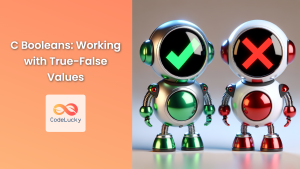The or keyword in Python is a logical operator that evaluates to True if at least one of its operands is True. It's a fundamental tool for decision-making and control flow in Python.
The Basics of or
The or operator returns True if either of its operands is True. If both operands are False, it returns False. Here's a simple truth table:
| Operand 1 | Operand 2 | Result |
|---|---|---|
True |
True |
True |
True |
False |
True |
False |
True |
True |
False |
False |
False |
Syntax
The syntax of the or operator is straightforward:
operand1 or operand2
Where operand1 and operand2 can be any expressions that evaluate to a Boolean value.
Short-Circuiting Behavior
Python's or operator exhibits short-circuiting behavior. This means that if the first operand evaluates to True, the second operand is never evaluated. This can be helpful for optimizing code by avoiding unnecessary computations.
Practical Examples
Let's explore some practical use cases of the or operator:
1. Checking for Valid Input
name = input("Enter your name: ")
if name == "" or name.isspace():
print("Please enter a valid name.")
else:
print("Welcome,", name)
This code checks if the entered name is empty or contains only whitespace. If either condition is true, it prompts the user to enter a valid name.
Output:
Enter your name:
Please enter a valid name.
2. Default Values
def greet(name="World"):
print(f"Hello, {name}!")
greet() # Output: Hello, World!
greet("Python") # Output: Hello, Python!
Here, the greet function uses the or operator to provide a default value for the name parameter. If no name is provided, it defaults to "World."
3. Conditional Logic
age = int(input("Enter your age: "))
if age < 18 or age > 65:
print("You are not eligible for this program.")
else:
print("You are eligible for this program.")
This code uses or to check if the user's age falls outside a specific range.
Output:
Enter your age: 10
You are not eligible for this program.
Pitfalls and Common Mistakes
- Misunderstanding Operator Precedence:
orhas lower precedence than comparison operators (<,>,==, etc.). If you need to combine them, use parentheses to enforce the desired order of operations. - Incorrectly Using
and: Make sure to useorwhen you want the result to beTrueif at least one condition is met.andrequires both conditions to beTrue.
Conclusion
The or operator is a powerful tool for expressing logical relationships in Python code. It allows you to write concise and expressive conditions for decision-making and control flow. Understanding its behavior and potential pitfalls is crucial for writing efficient and reliable Python programs.