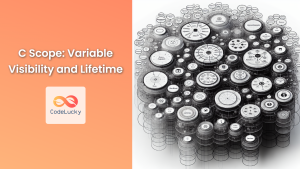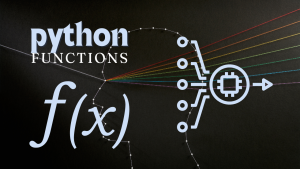The nonlocal keyword in Python is a powerful tool for working with nested functions and modifying variables in enclosing scopes. It's essential for understanding how Python handles variable scope and for writing more flexible and efficient code.
Understanding Scope in Python
Before diving into nonlocal, let's review how Python manages variable scope:
- Global Scope: Variables defined outside any function have global scope. They can be accessed from anywhere in the program.
- Local Scope: Variables defined inside a function have local scope. They are only accessible within that function.
- Enclosing Scope (Nonlocal): Variables defined in a function that encloses another function have an enclosing scope.
The Issue:
The challenge arises when a nested function needs to modify a variable that is not in its local scope but rather in the enclosing function's scope. Python, by default, treats such variables as read-only within the nested function. This is where nonlocal comes into play.
The nonlocal Keyword
The nonlocal keyword allows you to declare that a variable within a nested function refers to a variable in an enclosing scope (not the global scope). This enables you to modify the value of the variable from within the nested function.
Syntax:
nonlocal variable_name
Example:
def outer_function():
count = 0
def inner_function():
nonlocal count # Declare that 'count' is from the enclosing scope
count += 1
print(f"Inner function: count = {count}")
inner_function()
print(f"Outer function: count = {count}")
outer_function()
Output:
Inner function: count = 1
Outer function: count = 1
Explanation:
outer_functiondefinescountwith an initial value of 0.inner_functionis nested withinouter_function.nonlocal counttells Python that thecountvariable being accessed insideinner_functionrefers to the one in the enclosing scope (i.e., thecountinouter_function).inner_functionincrementscountand prints its value.outer_functionalso prints the value ofcount, demonstrating the change made byinner_function.
Practical Use Cases
- Counters: Use
nonlocalto increment counters within nested functions.
def counter():
count = 0
def increment():
nonlocal count
count += 1
return count
return increment
increment_function = counter()
print(increment_function()) # Output: 1
print(increment_function()) # Output: 2
- Data Structures: Modify elements within nested data structures.
def nested_list_modifier():
data = [1, 2, 3]
def change_element(index, new_value):
nonlocal data
data[index] = new_value
change_element(1, 5)
return data
print(nested_list_modifier()) # Output: [1, 5, 3]
Common Mistakes
-
Forgetting
nonlocal: Trying to modify an enclosing scope variable withoutnonlocalwill lead to an error. -
Using
nonlocalfor Global Variables: Thenonlocalkeyword is intended for enclosing scope variables. It cannot be used to modify global variables directly.
Performance Considerations
Using nonlocal doesn't introduce significant performance overhead. Its primary purpose is to provide a mechanism for managing variable scope, not for performance optimization.
Conclusion
The nonlocal keyword is a valuable addition to Python's scope management system. It empowers you to write more flexible and structured code, particularly when working with nested functions. By understanding the use of nonlocal, you gain better control over variables in your code and can implement more complex logic more efficiently.