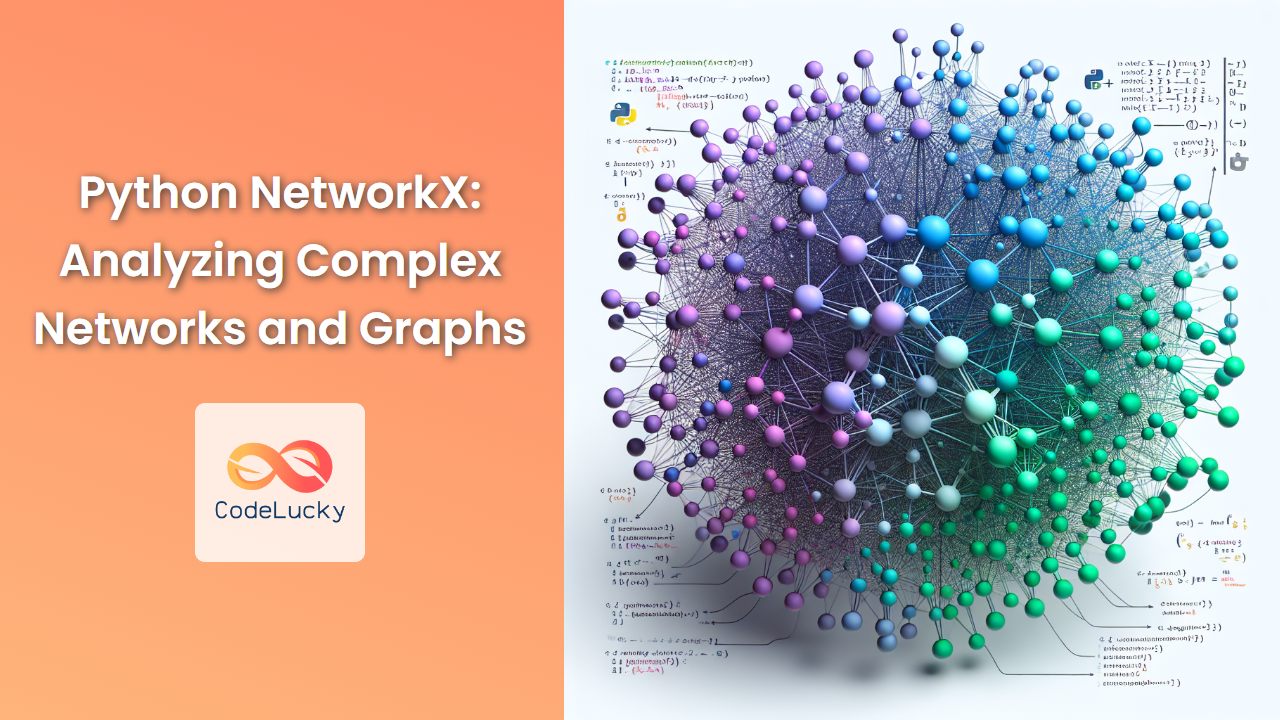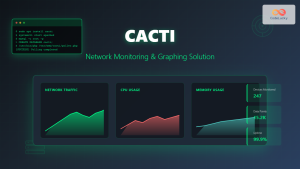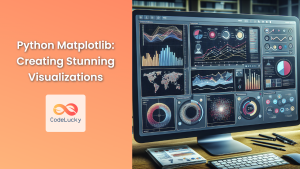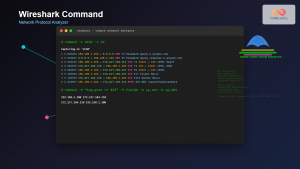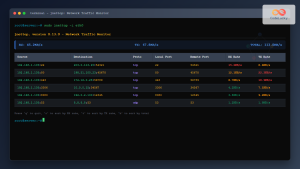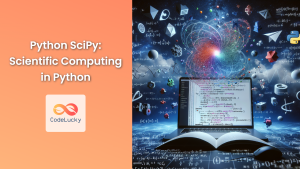In today's interconnected world, networks are everywhere. From social media connections to transportation systems, understanding and analyzing these complex structures is crucial. Enter NetworkX, a powerful Python library designed for the creation, manipulation, and study of complex networks and graphs. In this comprehensive guide, we'll dive deep into NetworkX, exploring its features and demonstrating how to use it effectively for network analysis.
Introduction to NetworkX
NetworkX is an open-source Python package that provides a wide range of tools for working with graphs and networks. It's particularly useful for:
- Creating and manipulating graph structures
- Analyzing network properties
- Visualizing networks
- Implementing graph algorithms
Let's start by installing NetworkX:
pip install networkx
Once installed, we can import it in our Python script:
import networkx as nx
Creating Graphs with NetworkX
NetworkX supports various types of graphs, including undirected graphs, directed graphs (digraphs), and multigraphs. Let's explore how to create these different graph types.
Undirected Graphs
An undirected graph is a set of nodes connected by edges, where the edges have no direction. Here's how to create a simple undirected graph:
G = nx.Graph()
G.add_edge('A', 'B')
G.add_edge('B', 'C')
G.add_edge('C', 'A')
In this example, we've created a triangle graph with nodes A, B, and C. Let's visualize it:
import matplotlib.pyplot as plt
nx.draw(G, with_labels=True)
plt.show()
This will display a simple visualization of our triangle graph.
Directed Graphs (Digraphs)
Directed graphs have edges with a specific direction. Here's how to create a directed graph:
DG = nx.DiGraph()
DG.add_edge('X', 'Y')
DG.add_edge('Y', 'Z')
DG.add_edge('Z', 'X')
This creates a directed cycle graph. Let's visualize it:
nx.draw(DG, with_labels=True, arrows=True)
plt.show()
The arrows=True parameter ensures that the direction of the edges is shown in the visualization.
Multigraphs
Multigraphs allow multiple edges between the same pair of nodes. Here's an example:
MG = nx.MultiGraph()
MG.add_edge('P', 'Q', weight=1)
MG.add_edge('P', 'Q', weight=2)
MG.add_edge('Q', 'R', weight=3)
In this case, we've added two edges between nodes P and Q with different weights.
Graph Properties and Analysis
NetworkX provides numerous functions to analyze graph properties. Let's explore some of the most commonly used ones.
Node and Edge Count
To get the number of nodes and edges in a graph:
print(f"Number of nodes: {G.number_of_nodes()}")
print(f"Number of edges: {G.number_of_edges()}")
Degree Distribution
The degree of a node is the number of edges connected to it. To get the degree distribution of a graph:
degrees = [d for n, d in G.degree()]
plt.hist(degrees, bins=range(max(degrees)+2))
plt.title("Degree Distribution")
plt.xlabel("Degree")
plt.ylabel("Frequency")
plt.show()
This will create a histogram of node degrees, giving us insight into the connectivity of the graph.
Centrality Measures
Centrality measures help identify the most important nodes in a network. Let's look at three common centrality measures:
- Degree Centrality:
dc = nx.degree_centrality(G)
print("Degree Centrality:", dc)
- Betweenness Centrality:
bc = nx.betweenness_centrality(G)
print("Betweenness Centrality:", bc)
- Closeness Centrality:
cc = nx.closeness_centrality(G)
print("Closeness Centrality:", cc)
These measures provide different perspectives on node importance within the network.
Graph Algorithms
NetworkX implements many graph algorithms. Let's explore a few of them.
Shortest Path
To find the shortest path between two nodes:
path = nx.shortest_path(G, 'A', 'C')
print("Shortest path from A to C:", path)
Connected Components
For undirected graphs, we can find connected components:
components = list(nx.connected_components(G))
print("Connected components:", components)
Strongly Connected Components
For directed graphs, we can find strongly connected components:
scc = list(nx.strongly_connected_components(DG))
print("Strongly connected components:", scc)
Network Visualization
While we've seen basic visualization, NetworkX offers more advanced options when combined with Matplotlib. Let's create a more complex graph and visualize it with custom node colors and sizes:
import random
# Create a random graph
RG = nx.gnm_random_graph(20, 30)
# Assign random colors to nodes
colors = [random.choice(['r', 'g', 'b', 'y']) for _ in RG.nodes()]
# Assign random sizes to nodes based on their degree
sizes = [100 * RG.degree(n) for n in RG.nodes()]
# Draw the graph
pos = nx.spring_layout(RG)
nx.draw(RG, pos, node_color=colors, node_size=sizes, with_labels=True)
plt.title("Random Graph with Custom Node Colors and Sizes")
plt.show()
This script creates a random graph with 20 nodes and 30 edges, then visualizes it with nodes colored randomly and sized according to their degree.
Real-World Application: Social Network Analysis
Let's apply what we've learned to a real-world scenario: analyzing a small social network. We'll create a graph representing friendships, analyze its properties, and visualize the results.
# Create a social network
SN = nx.Graph()
SN.add_edges_from([
('Alice', 'Bob'), ('Alice', 'Charlie'), ('Alice', 'David'),
('Bob', 'Charlie'), ('David', 'Eve'), ('Eve', 'Frank'),
('Frank', 'George'), ('George', 'Henry'), ('Henry', 'Ivan'),
('Ivan', 'Julie'), ('Julie', 'Henry')
])
# Analyze network properties
print("Network Density:", nx.density(SN))
print("Average Clustering Coefficient:", nx.average_clustering(SN))
# Find the most influential person (highest degree centrality)
dc = nx.degree_centrality(SN)
most_influential = max(dc, key=dc.get)
print("Most influential person:", most_influential)
# Visualize the network
pos = nx.spring_layout(SN)
betweenness = nx.betweenness_centrality(SN)
node_colors = [20000 * betweenness[node] for node in SN.nodes()]
node_sizes = [3000 * dc[node] for node in SN.nodes()]
plt.figure(figsize=(12, 8))
nx.draw(SN, pos, node_color=node_colors, node_size=node_sizes, with_labels=True,
font_size=10, font_weight='bold', cmap=plt.cm.YlOrRd)
plt.title("Social Network Analysis")
plt.show()
This script creates a small social network, calculates some network properties, identifies the most influential person based on degree centrality, and visualizes the network with node sizes representing degree centrality and colors representing betweenness centrality.
Conclusion
NetworkX is a powerful tool for analyzing and visualizing complex networks and graphs. We've only scratched the surface of its capabilities in this article. From creating simple graphs to implementing advanced algorithms and visualizing complex networks, NetworkX provides a comprehensive suite of tools for network analysis in Python.
As you continue to explore NetworkX, you'll find it invaluable for tasks ranging from social network analysis to studying biological networks, transportation systems, and more. Its flexibility and extensive documentation make it an excellent choice for both beginners and advanced users in the field of network science.
Remember, the key to mastering NetworkX is practice. Try implementing the examples we've covered, then challenge yourself by applying these techniques to your own datasets or problems. Happy networking! 🌐🔍📊