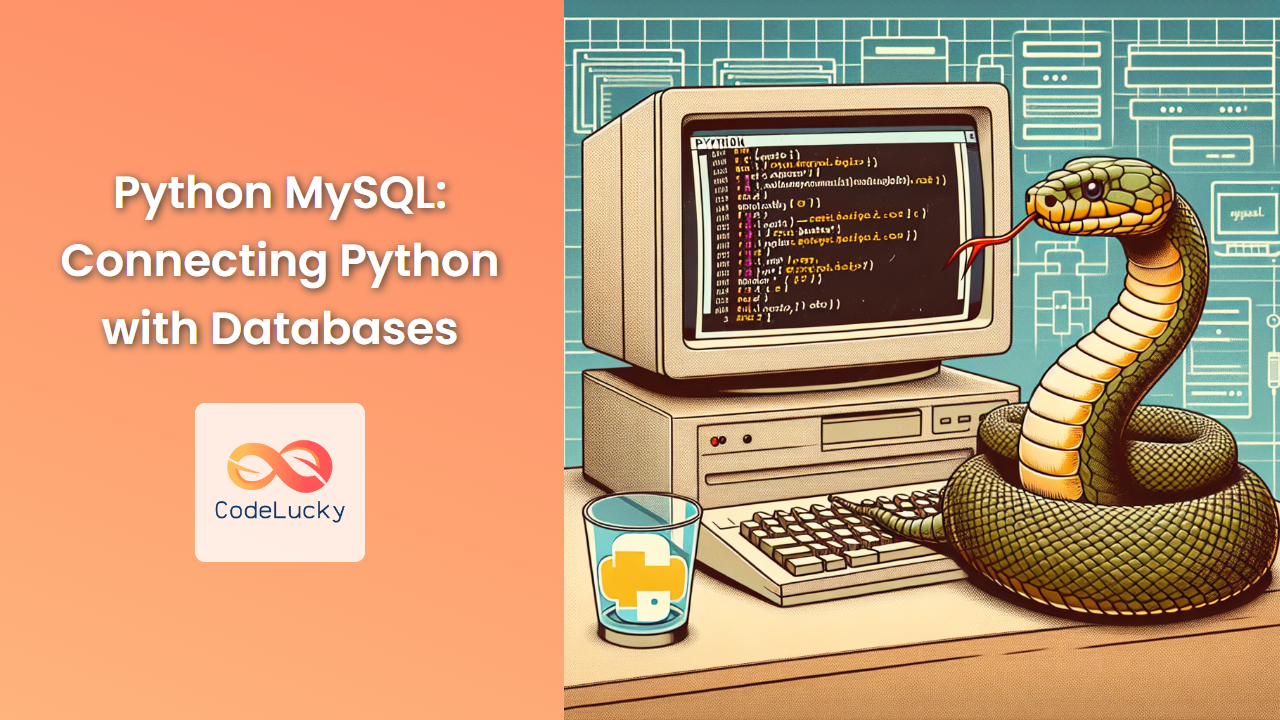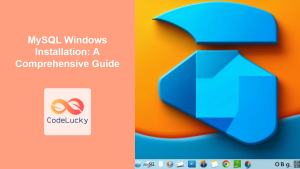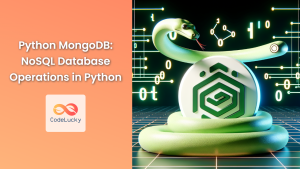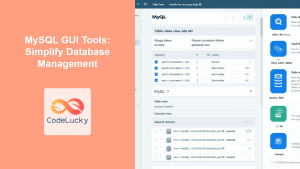In today's data-driven world, the ability to interact with databases is a crucial skill for any Python developer. MySQL, one of the most popular relational database management systems, offers a powerful and flexible solution for storing and retrieving data. This article will guide you through the process of connecting Python with MySQL databases, enabling you to harness the full potential of data manipulation and storage in your Python applications.
Setting Up the Environment
Before we dive into the code, let's ensure we have the necessary tools installed:
- Python (3.6 or higher)
- MySQL server
- MySQL Connector for Python
To install MySQL Connector, use pip:
pip install mysql-connector-python
Establishing a Connection
The first step in working with MySQL in Python is establishing a connection to the database. Here's how you can do it:
import mysql.connector
try:
connection = mysql.connector.connect(
host="localhost",
user="your_username",
password="your_password",
database="your_database_name"
)
print("Connection established successfully!")
except mysql.connector.Error as error:
print(f"Error connecting to MySQL: {error}")
🔑 Key Point: Always store sensitive information like database credentials in environment variables or configuration files, not directly in your code.
Creating a Database
If you haven't already created a database, you can do so using Python:
import mysql.connector
try:
connection = mysql.connector.connect(
host="localhost",
user="your_username",
password="your_password"
)
cursor = connection.cursor()
cursor.execute("CREATE DATABASE python_mysql_tutorial")
print("Database created successfully!")
except mysql.connector.Error as error:
print(f"Error creating database: {error}")
finally:
if connection.is_connected():
cursor.close()
connection.close()
print("MySQL connection is closed")
Creating Tables
Once you have a database, you can create tables to store your data:
import mysql.connector
try:
connection = mysql.connector.connect(
host="localhost",
user="your_username",
password="your_password",
database="python_mysql_tutorial"
)
create_table_query = """
CREATE TABLE IF NOT EXISTS employees (
id INT AUTO_INCREMENT PRIMARY KEY,
name VARCHAR(100),
email VARCHAR(100),
department VARCHAR(100),
salary DECIMAL(10, 2)
)
"""
cursor = connection.cursor()
cursor.execute(create_table_query)
print("Table created successfully!")
except mysql.connector.Error as error:
print(f"Error creating table: {error}")
finally:
if connection.is_connected():
cursor.close()
connection.close()
print("MySQL connection is closed")
Inserting Data
Now that we have a table, let's insert some data:
import mysql.connector
try:
connection = mysql.connector.connect(
host="localhost",
user="your_username",
password="your_password",
database="python_mysql_tutorial"
)
cursor = connection.cursor()
insert_query = """
INSERT INTO employees (name, email, department, salary)
VALUES (%s, %s, %s, %s)
"""
employee_data = [
("John Doe", "[email protected]", "IT", 75000.00),
("Jane Smith", "[email protected]", "HR", 65000.00),
("Mike Johnson", "[email protected]", "Finance", 80000.00)
]
cursor.executemany(insert_query, employee_data)
connection.commit()
print(f"{cursor.rowcount} records inserted successfully!")
except mysql.connector.Error as error:
print(f"Error inserting data: {error}")
finally:
if connection.is_connected():
cursor.close()
connection.close()
print("MySQL connection is closed")
💡 Pro Tip: Use executemany() for inserting multiple records efficiently.
Querying Data
Retrieving data from the database is a common operation. Here's how to do it:
import mysql.connector
try:
connection = mysql.connector.connect(
host="localhost",
user="your_username",
password="your_password",
database="python_mysql_tutorial"
)
cursor = connection.cursor()
select_query = "SELECT * FROM employees WHERE salary > %s"
salary_threshold = 70000.00
cursor.execute(select_query, (salary_threshold,))
results = cursor.fetchall()
print("Employees with salary above $70,000:")
for row in results:
print(f"ID: {row[0]}, Name: {row[1]}, Email: {row[2]}, Department: {row[3]}, Salary: ${row[4]:.2f}")
except mysql.connector.Error as error:
print(f"Error querying data: {error}")
finally:
if connection.is_connected():
cursor.close()
connection.close()
print("MySQL connection is closed")
🔍 Note: Use parameterized queries to prevent SQL injection attacks.
Updating Data
Modifying existing records is another crucial operation:
import mysql.connector
try:
connection = mysql.connector.connect(
host="localhost",
user="your_username",
password="your_password",
database="python_mysql_tutorial"
)
cursor = connection.cursor()
update_query = "UPDATE employees SET salary = %s WHERE name = %s"
new_salary = 85000.00
employee_name = "John Doe"
cursor.execute(update_query, (new_salary, employee_name))
connection.commit()
print(f"{cursor.rowcount} record(s) updated")
except mysql.connector.Error as error:
print(f"Error updating data: {error}")
finally:
if connection.is_connected():
cursor.close()
connection.close()
print("MySQL connection is closed")
Deleting Data
Sometimes, you need to remove records from your database:
import mysql.connector
try:
connection = mysql.connector.connect(
host="localhost",
user="your_username",
password="your_password",
database="python_mysql_tutorial"
)
cursor = connection.cursor()
delete_query = "DELETE FROM employees WHERE department = %s"
department_to_delete = "Finance"
cursor.execute(delete_query, (department_to_delete,))
connection.commit()
print(f"{cursor.rowcount} record(s) deleted")
except mysql.connector.Error as error:
print(f"Error deleting data: {error}")
finally:
if connection.is_connected():
cursor.close()
connection.close()
print("MySQL connection is closed")
Handling Transactions
Transactions ensure data integrity by grouping multiple operations:
import mysql.connector
try:
connection = mysql.connector.connect(
host="localhost",
user="your_username",
password="your_password",
database="python_mysql_tutorial"
)
cursor = connection.cursor()
# Start transaction
connection.start_transaction()
# Perform multiple operations
cursor.execute("UPDATE employees SET salary = salary * 1.1 WHERE department = 'IT'")
cursor.execute("INSERT INTO employees (name, email, department, salary) VALUES ('Alice Brown', '[email protected]', 'Marketing', 70000.00)")
# Commit the transaction
connection.commit()
print("Transaction completed successfully!")
except mysql.connector.Error as error:
# Rollback in case of error
connection.rollback()
print(f"Error in transaction: {error}")
finally:
if connection.is_connected():
cursor.close()
connection.close()
print("MySQL connection is closed")
🔒 Important: Transactions are crucial for maintaining data consistency, especially in multi-step operations.
Working with Stored Procedures
Stored procedures can enhance performance and reusability:
import mysql.connector
# First, create a stored procedure in MySQL
"""
DELIMITER //
CREATE PROCEDURE get_employees_by_department(IN dept VARCHAR(100))
BEGIN
SELECT * FROM employees WHERE department = dept;
END //
DELIMITER ;
"""
try:
connection = mysql.connector.connect(
host="localhost",
user="your_username",
password="your_password",
database="python_mysql_tutorial"
)
cursor = connection.cursor()
# Call the stored procedure
department = "IT"
cursor.callproc('get_employees_by_department', [department])
# Fetch results
for result in cursor.stored_results():
rows = result.fetchall()
for row in rows:
print(f"ID: {row[0]}, Name: {row[1]}, Email: {row[2]}, Department: {row[3]}, Salary: ${row[4]:.2f}")
except mysql.connector.Error as error:
print(f"Error calling stored procedure: {error}")
finally:
if connection.is_connected():
cursor.close()
connection.close()
print("MySQL connection is closed")
Handling Large Datasets
When dealing with large datasets, it's important to manage memory efficiently:
import mysql.connector
try:
connection = mysql.connector.connect(
host="localhost",
user="your_username",
password="your_password",
database="python_mysql_tutorial"
)
cursor = connection.cursor(buffered=True)
# Fetch data in chunks
chunk_size = 1000
offset = 0
query = "SELECT * FROM employees LIMIT %s OFFSET %s"
while True:
cursor.execute(query, (chunk_size, offset))
results = cursor.fetchall()
if not results:
break
for row in results:
# Process each row
print(f"Processing: {row[1]}")
offset += chunk_size
except mysql.connector.Error as error:
print(f"Error processing large dataset: {error}")
finally:
if connection.is_connected():
cursor.close()
connection.close()
print("MySQL connection is closed")
🚀 Performance Tip: Use buffered cursors and process data in chunks to handle large datasets efficiently.
Error Handling and Logging
Proper error handling and logging are crucial for maintaining robust database applications:
import mysql.connector
import logging
# Configure logging
logging.basicConfig(filename='mysql_operations.log', level=logging.INFO,
format='%(asctime)s:%(levelname)s:%(message)s')
try:
connection = mysql.connector.connect(
host="localhost",
user="your_username",
password="your_password",
database="python_mysql_tutorial"
)
cursor = connection.cursor()
# Perform database operations
cursor.execute("SELECT * FROM non_existent_table")
except mysql.connector.Error as error:
if error.errno == mysql.connector.errorcode.ER_BAD_TABLE_ERROR:
logging.error("Table does not exist")
elif error.errno == mysql.connector.errorcode.ER_ACCESS_DENIED_ERROR:
logging.error("Access denied. Check your credentials")
else:
logging.error(f"Unexpected error: {error}")
finally:
if 'connection' in locals() and connection.is_connected():
cursor.close()
connection.close()
logging.info("MySQL connection is closed")
📝 Best Practice: Implement comprehensive error handling and logging to facilitate debugging and maintenance.
Conclusion
Connecting Python with MySQL databases opens up a world of possibilities for data-driven applications. From basic CRUD operations to advanced features like transactions and stored procedures, MySQL provides a robust platform for managing your data. Remember to always prioritize security, performance, and data integrity in your database operations.
By mastering these techniques, you'll be well-equipped to build sophisticated applications that leverage the power of relational databases. Keep exploring, and don't hesitate to dive deeper into MySQL's advanced features to further enhance your Python projects!
🌟 Final Tip: Always stay updated with the latest best practices in database management and security to ensure your applications remain efficient and secure.