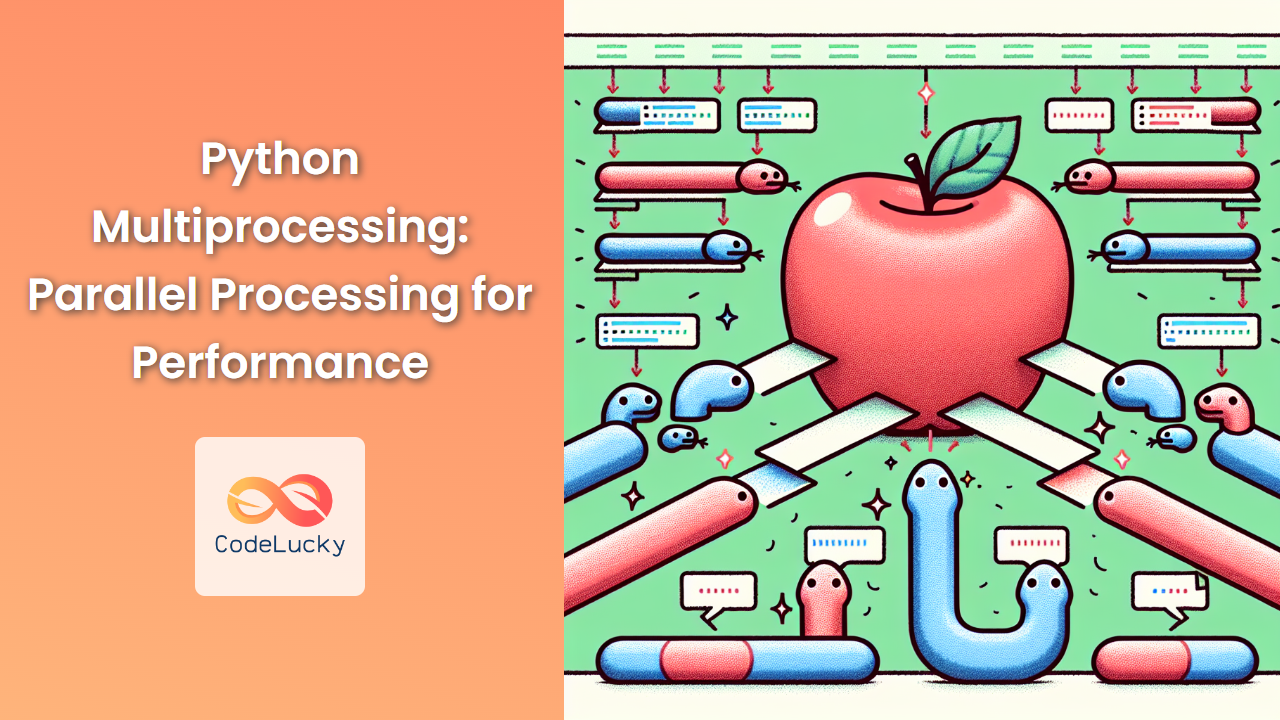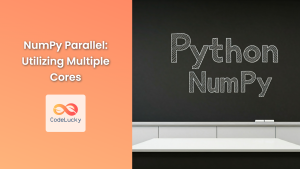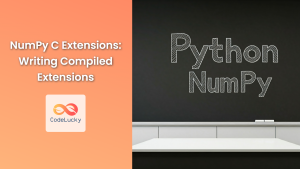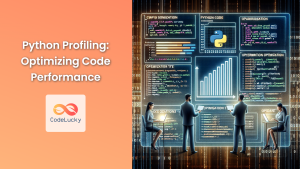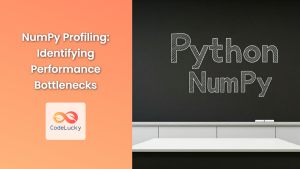In today's world of big data and complex computations, the ability to process tasks quickly and efficiently is crucial. Python, being a versatile and powerful programming language, offers a robust solution to this challenge through its multiprocessing module. This article delves deep into Python multiprocessing, exploring how it can significantly boost your program's performance through parallel processing.
Understanding Multiprocessing in Python
Multiprocessing is a programming technique that allows a program to use multiple processors or cores simultaneously, effectively distributing the workload and reducing overall execution time. In Python, the multiprocessing module provides a way to leverage this technique, bypassing the Global Interpreter Lock (GIL) that typically limits Python to single-core execution.
🔑 Key Concept: Multiprocessing in Python creates separate memory spaces for each process, allowing true parallel execution across multiple CPU cores.
Let's start with a simple example to illustrate the basic concept:
import multiprocessing
import time
def worker(num):
print(f"Worker {num} started")
time.sleep(2)
print(f"Worker {num} finished")
if __name__ == '__main__':
start_time = time.time()
processes = []
for i in range(4):
p = multiprocessing.Process(target=worker, args=(i,))
processes.append(p)
p.start()
for p in processes:
p.join()
end_time = time.time()
print(f"Time taken: {end_time - start_time:.2f} seconds")
In this example, we create four separate processes, each running the worker function. The worker function simulates some work by sleeping for 2 seconds. Despite each worker taking 2 seconds, the total execution time will be just over 2 seconds, demonstrating parallel execution.
The Process Class
The heart of Python's multiprocessing module is the Process class. It represents an activity that runs in a separate process.
🔧 Process Creation: To create a process, you instantiate the Process class, specifying the target function and any arguments it needs.
Here's a more detailed example showcasing various features of the Process class:
import multiprocessing
import time
import os
def complex_operation(name, duration):
print(f"Process {name} (PID: {os.getpid()}) started")
time.sleep(duration)
result = sum(i * i for i in range(10**6))
print(f"Process {name} (PID: {os.getpid()}) finished. Result: {result}")
return result
if __name__ == '__main__':
start_time = time.time()
process1 = multiprocessing.Process(target=complex_operation, args=('A', 2))
process2 = multiprocessing.Process(target=complex_operation, args=('B', 3))
process1.start()
process2.start()
print(f"Main process (PID: {os.getpid()}) waiting for child processes...")
process1.join()
process2.join()
end_time = time.time()
print(f"All processes completed in {end_time - start_time:.2f} seconds")
This example demonstrates:
- Creating processes with different arguments
- Starting processes
- Waiting for processes to complete using
join() - Accessing process IDs
📊 Output Analysis: You'll notice that despite Process A taking 2 seconds and Process B taking 3 seconds, the total execution time is just over 3 seconds, not 5. This is the power of parallel processing.
Pool of Workers
For scenarios where you need to execute the same function across multiple inputs, the Pool class provides a convenient interface:
from multiprocessing import Pool
import time
def process_item(item):
time.sleep(1) # Simulate some work
return item * item
if __name__ == '__main__':
items = list(range(10))
start_time = time.time()
with Pool(processes=4) as pool:
results = pool.map(process_item, items)
end_time = time.time()
print(f"Results: {results}")
print(f"Time taken: {end_time - start_time:.2f} seconds")
🌟 Pool Benefits:
- Automatically manages a pool of worker processes
- Distributes input data across processes
- Collects results in the order of the input
In this example, we're processing 10 items, each taking 1 second. With 4 worker processes, it completes in about 3 seconds instead of 10.
Sharing Data Between Processes
Unlike threads, processes don't share memory by default. Python's multiprocessing module provides several ways to share data:
1. Queue
A Queue is a thread and process-safe way to exchange data:
from multiprocessing import Process, Queue
import time
def producer(queue):
for i in range(5):
queue.put(f"Item {i}")
time.sleep(1)
queue.put(None) # Sentinel value to signal end
def consumer(queue):
while True:
item = queue.get()
if item is None:
break
print(f"Consumed: {item}")
if __name__ == '__main__':
q = Queue()
prod_process = Process(target=producer, args=(q,))
cons_process = Process(target=consumer, args=(q,))
prod_process.start()
cons_process.start()
prod_process.join()
cons_process.join()
This example demonstrates a producer-consumer pattern using a Queue.
2. Pipe
A Pipe provides a two-way communication channel:
from multiprocessing import Process, Pipe
def sender(conn):
conn.send(['Hello', 42, 3.14])
conn.close()
def receiver(conn):
print(f"Received: {conn.recv()}")
conn.close()
if __name__ == '__main__':
parent_conn, child_conn = Pipe()
p1 = Process(target=sender, args=(child_conn,))
p2 = Process(target=receiver, args=(parent_conn,))
p1.start()
p2.start()
p1.join()
p2.join()
Pipes are particularly useful for two-way communication between two processes.
3. Shared Memory
For sharing large amounts of data, shared memory can be more efficient:
from multiprocessing import Process, Array, Value
import ctypes
def modify_shared_memory(num, arr):
num.value = 3.14
for i in range(len(arr)):
arr[i] = i * i
if __name__ == '__main__':
num = Value(ctypes.c_double, 0.0)
arr = Array(ctypes.c_int, 5)
p = Process(target=modify_shared_memory, args=(num, arr))
p.start()
p.join()
print(f"Shared number: {num.value}")
print(f"Shared array: {list(arr)}")
This example uses Value for sharing a single value and Array for sharing a sequence of values.
Advanced Techniques
1. Process Pools with Context Managers
Using context managers with process pools ensures proper resource management:
from multiprocessing import Pool
import os
def cpu_bound_task(x):
return sum(i * i for i in range(x))
if __name__ == '__main__':
numbers = [10**7, 10**7 + 1, 10**7 + 2, 10**7 + 3]
with Pool() as pool:
results = pool.map(cpu_bound_task, numbers)
print(f"Results: {results}")
🔒 Resource Management: The context manager (with statement) ensures that the pool is properly closed and resources are released, even if an exception occurs.
2. Asynchronous Processing
For long-running tasks where you don't want to wait for all results:
from multiprocessing import Pool
import time
def long_task(name):
time.sleep(2)
return f"Task {name} completed"
if __name__ == '__main__':
with Pool(4) as pool:
results = []
for i in range(8):
result = pool.apply_async(long_task, (i,))
results.append(result)
for result in results:
print(result.get(timeout=3))
This example demonstrates how to use apply_async for non-blocking execution and get with a timeout for retrieving results.
3. Process Communication with Manager
For more complex shared data structures:
from multiprocessing import Process, Manager
def modify_dict(d):
d['x'] = 1
d['y'] = 2
if __name__ == '__main__':
with Manager() as manager:
d = manager.dict()
p = Process(target=modify_dict, args=(d,))
p.start()
p.join()
print(f"Shared dictionary: {dict(d)}")
Managers allow sharing of more complex Python objects like dictionaries and lists across processes.
Best Practices and Considerations
-
Process vs Thread: Use multiprocessing for CPU-bound tasks and multithreading for I/O-bound tasks.
-
Number of Processes: Generally, use
multiprocessing.cpu_count()to determine the optimal number of processes, but be mindful of system resources. -
Shared State: Minimize shared state between processes to avoid complexity and potential race conditions.
-
Process Isolation: Remember that each process runs in its own memory space. Changes to global variables in one process don't affect others.
-
Resource Management: Always properly close and join processes to prevent resource leaks.
-
Error Handling: Implement robust error handling, especially when dealing with process pools and shared resources.
-
Debugging: Multiprocessing can make debugging more challenging. Use logging and proper error handling to aid in troubleshooting.
Conclusion
Python's multiprocessing module is a powerful tool for leveraging the full potential of multi-core processors. By distributing work across multiple processes, you can significantly improve the performance of CPU-bound tasks. From basic process creation to advanced techniques like process pools and shared memory, multiprocessing offers a range of tools to suit various parallel processing needs.
As you implement multiprocessing in your Python projects, remember to consider the nature of your tasks, the architecture of your system, and the potential complexities introduced by parallel execution. With careful design and implementation, multiprocessing can be a game-changer for your Python applications' performance.
🚀 Performance Boost: Properly implemented multiprocessing can lead to near-linear speedup on multi-core systems for CPU-bound tasks.
By mastering Python's multiprocessing capabilities, you're equipping yourself with a valuable skill that's increasingly important in today's data-driven, performance-critical software landscape. Happy parallel processing!