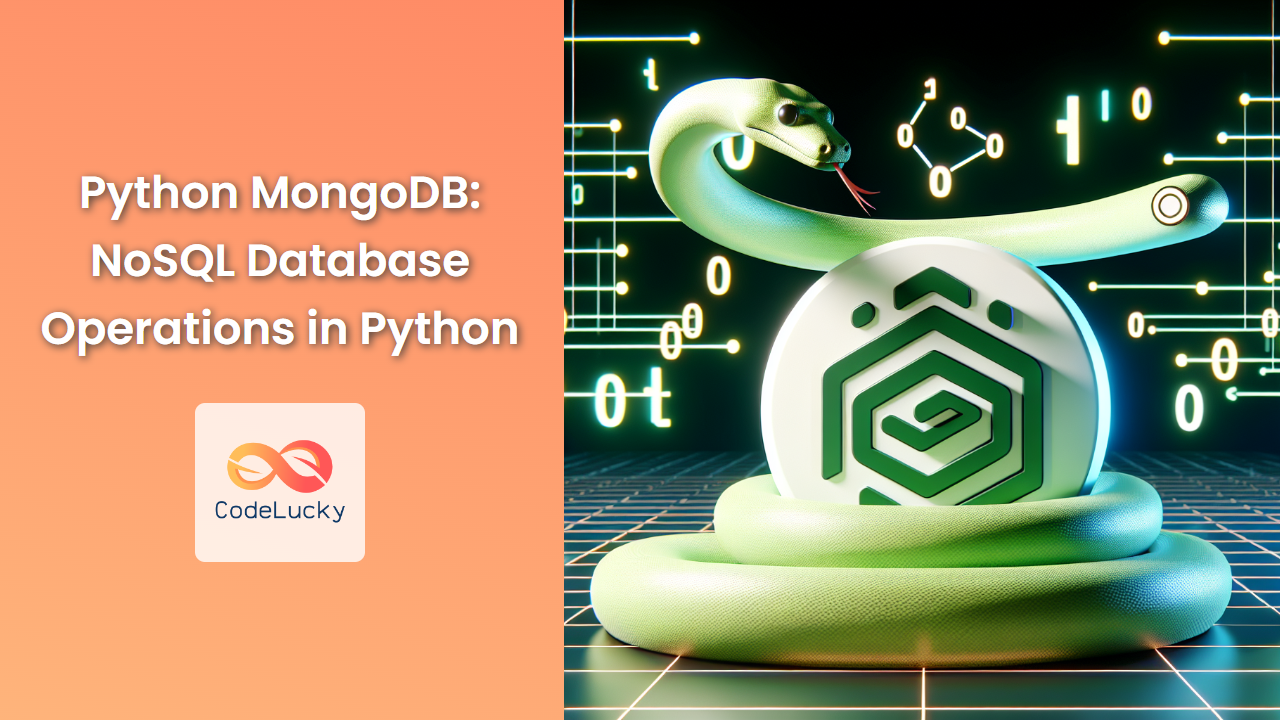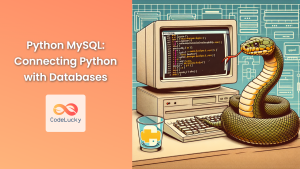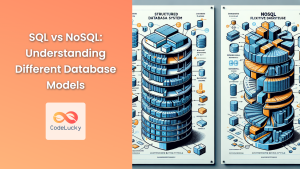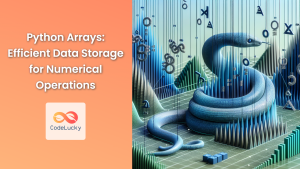MongoDB is a popular NoSQL database that offers flexibility, scalability, and powerful querying capabilities. When combined with Python, it becomes a formidable tool for managing and manipulating data in modern applications. In this comprehensive guide, we'll explore how to perform various MongoDB operations using Python, from basic CRUD (Create, Read, Update, Delete) operations to more advanced techniques.
Setting Up MongoDB with Python
Before we dive into the operations, let's set up our environment and establish a connection to MongoDB using Python.
Installation
First, you'll need to install the PyMongo library, which is the official MongoDB driver for Python. Open your terminal and run:
pip install pymongo
Establishing a Connection
To connect to MongoDB, we'll use the MongoClient class from PyMongo. Here's how to establish a connection:
from pymongo import MongoClient
# Connect to the default host and port
client = MongoClient('mongodb://localhost:27017/')
# Alternatively, you can specify the host and port
# client = MongoClient('localhost', 27017)
# Access a database
db = client['mydatabase']
# Access a collection
collection = db['mycollection']
In this example, we're connecting to a MongoDB instance running on the local machine. If your MongoDB server is hosted elsewhere, replace 'localhost' with the appropriate hostname or IP address.
🔑 Key Point: The MongoClient establishes a connection to the MongoDB server, while db and collection objects allow you to interact with specific databases and collections.
CRUD Operations in MongoDB with Python
Now that we have our connection set up, let's explore the fundamental CRUD operations in MongoDB using Python.
Create (Insert) Operations
MongoDB offers two main methods for inserting documents: insert_one() for a single document and insert_many() for multiple documents.
Inserting a Single Document
result = collection.insert_one({
"name": "John Doe",
"age": 30,
"city": "New York"
})
print(f"Inserted document ID: {result.inserted_id}")
This code inserts a single document into the collection and prints the unique ID of the inserted document.
Inserting Multiple Documents
documents = [
{"name": "Alice", "age": 25, "city": "London"},
{"name": "Bob", "age": 35, "city": "Paris"},
{"name": "Charlie", "age": 40, "city": "Tokyo"}
]
result = collection.insert_many(documents)
print(f"Inserted {len(result.inserted_ids)} documents")
for doc_id in result.inserted_ids:
print(f"Inserted document ID: {doc_id}")
This example inserts multiple documents in a single operation and prints the IDs of all inserted documents.
💡 Pro Tip: Use insert_many() when you have multiple documents to insert, as it's more efficient than calling insert_one() multiple times.
Read (Query) Operations
MongoDB provides powerful querying capabilities to retrieve documents from a collection.
Finding a Single Document
document = collection.find_one({"name": "John Doe"})
if document:
print(f"Found document: {document}")
else:
print("No matching document found")
This code retrieves the first document that matches the specified criteria.
Finding Multiple Documents
cursor = collection.find({"age": {"$gt": 30}})
for document in cursor:
print(f"Found document: {document}")
This example retrieves all documents where the age is greater than 30.
Advanced Querying
MongoDB supports complex queries using operators. Here's an example of a more advanced query:
cursor = collection.find({
"age": {"$gte": 25, "$lte": 40},
"city": {"$in": ["New York", "London", "Paris"]}
})
for document in cursor:
print(f"Found document: {document}")
This query finds all documents where the age is between 25 and 40 (inclusive) and the city is either New York, London, or Paris.
🔍 Note: The $gt, $gte, $lt, $lte, and $in are MongoDB query operators. There are many more operators available for complex querying.
Update Operations
MongoDB provides methods to update existing documents in a collection.
Updating a Single Document
result = collection.update_one(
{"name": "John Doe"},
{"$set": {"age": 31, "city": "San Francisco"}}
)
print(f"Modified {result.modified_count} document(s)")
This code updates the age and city of the first document that matches the name "John Doe".
Updating Multiple Documents
result = collection.update_many(
{"age": {"$lt": 30}},
{"$inc": {"age": 1}}
)
print(f"Modified {result.modified_count} document(s)")
This example increments the age by 1 for all documents where the current age is less than 30.
💡 Pro Tip: The $set operator replaces the value of a field, while $inc increments it. There are many other update operators available in MongoDB for various operations.
Delete Operations
MongoDB allows you to remove documents from a collection using delete operations.
Deleting a Single Document
result = collection.delete_one({"name": "Alice"})
print(f"Deleted {result.deleted_count} document(s)")
This code deletes the first document that matches the specified criteria.
Deleting Multiple Documents
result = collection.delete_many({"age": {"$gte": 40}})
print(f"Deleted {result.deleted_count} document(s)")
This example deletes all documents where the age is greater than or equal to 40.
⚠️ Warning: Delete operations are irreversible. Always double-check your query before performing a delete operation, especially when using delete_many().
Advanced MongoDB Operations with Python
Now that we've covered the basics, let's explore some more advanced MongoDB operations using Python.
Aggregation Pipeline
The aggregation pipeline is a powerful feature in MongoDB that allows you to process and transform data in complex ways.
pipeline = [
{"$match": {"age": {"$gte": 25}}},
{"$group": {
"_id": "$city",
"avg_age": {"$avg": "$age"},
"count": {"$sum": 1}
}},
{"$sort": {"avg_age": -1}}
]
results = collection.aggregate(pipeline)
for result in results:
print(f"City: {result['_id']}, Average Age: {result['avg_age']:.2f}, Count: {result['count']}")
This aggregation pipeline:
- Matches documents where age is 25 or greater
- Groups the results by city
- Calculates the average age and count for each city
- Sorts the results by average age in descending order
🚀 Advanced Feature: Aggregation pipelines can perform complex data transformations and analysis that would be difficult or impossible with simple queries.
Indexing
Indexes can significantly improve the performance of your queries. Here's how to create an index in MongoDB using Python:
# Create a single-field index
collection.create_index("name")
# Create a compound index
collection.create_index([("age", pymongo.ASCENDING), ("city", pymongo.DESCENDING)])
# List all indexes in the collection
for index in collection.list_indexes():
print(f"Index: {index}")
This example creates a single-field index on the "name" field and a compound index on "age" (ascending) and "city" (descending).
🔑 Key Point: Indexes can greatly speed up query performance, but they come with a write performance cost and use disk space. Choose your indexes carefully based on your query patterns.
Transactions
For operations that require atomicity across multiple documents or collections, MongoDB supports multi-document transactions. Here's an example:
from pymongo import MongoClient
from pymongo.errors import ConnectionFailure, OperationFailure
client = MongoClient('mongodb://localhost:27017/')
try:
# Start a session
with client.start_session() as session:
# Start a transaction
with session.start_transaction():
# Perform multiple operations
collection1 = client.db.collection1
collection2 = client.db.collection2
collection1.insert_one({"name": "Transaction Test 1"}, session=session)
collection2.insert_one({"name": "Transaction Test 2"}, session=session)
# If we reach here without errors, the transaction will be committed
# If an error occurs, the transaction will be aborted
except (ConnectionFailure, OperationFailure) as e:
print(f"An error occurred: {e}")
This example demonstrates a transaction that inserts documents into two different collections. If any part of the transaction fails, all changes are rolled back.
⚠️ Note: Transactions in MongoDB have some limitations and performance implications. Use them judiciously and only when necessary.
Working with GridFS
GridFS is MongoDB's specification for storing and retrieving large files. It's particularly useful for files exceeding 16MB, which is the BSON document size limit. Here's how to use GridFS with Python:
from gridfs import GridFS
# Create a GridFS instance
fs = GridFS(db)
# Storing a file
with open('large_file.zip', 'rb') as file:
file_id = fs.put(file, filename='large_file.zip')
print(f"Stored file with ID: {file_id}")
# Retrieving a file
stored_file = fs.get(file_id)
with open('retrieved_file.zip', 'wb') as output:
output.write(stored_file.read())
print("File retrieved successfully")
This example demonstrates storing a large file in GridFS and then retrieving it.
🔧 Utility: GridFS automatically chunks files into smaller parts, allowing you to store files of any size while maintaining efficient querying and retrieval.
Best Practices and Performance Considerations
When working with MongoDB in Python, keep these best practices in mind:
-
Use connection pooling: PyMongo uses connection pooling by default. Reuse the
MongoClientinstance throughout your application for better performance. -
Batch operations: Use bulk write operations when inserting, updating, or deleting multiple documents for improved performance.
-
Proper indexing: Create indexes to support your most common queries, but be mindful of the impact on write performance.
-
Avoid large documents: Keep your documents reasonably sized. If you need to store large amounts of data, consider using GridFS.
-
Use projections: When querying, specify only the fields you need to reduce network transfer and processing time.
-
Aggregation pipeline: For complex data processing, use the aggregation pipeline instead of bringing data into your application and processing it there.
-
Error handling: Always include proper error handling in your MongoDB operations to manage connection issues, timeouts, and other potential problems.
Conclusion
MongoDB, when used with Python, provides a powerful and flexible solution for managing data in modern applications. From basic CRUD operations to advanced features like aggregation pipelines and transactions, MongoDB offers a wide range of capabilities to handle diverse data management needs.
By mastering these MongoDB operations in Python, you'll be well-equipped to build scalable, high-performance applications that can handle complex data structures and large volumes of information. Remember to always consider your specific use case and performance requirements when designing your MongoDB-based solutions.
As you continue to work with MongoDB and Python, explore the official documentation for both PyMongo and MongoDB to discover more advanced features and best practices. Happy coding!