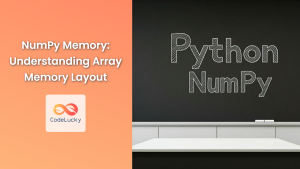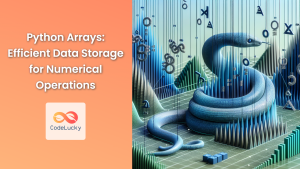Dive into the world of efficient memory manipulation with Python's memoryview() function. This powerful tool allows you to directly access the internal memory representation of objects, enabling you to work with data more efficiently and seamlessly.
What is a memoryview?
A memoryview in Python is a safe and efficient way to interact with the underlying memory representation of objects without copying the data. It provides a read-only or read-write view of the object's memory buffer, allowing you to perform operations directly on the memory without creating new objects.
Creating a memoryview
You can create a memoryview object by passing an object that supports the buffer protocol to the memoryview() function.
# Example: Creating a memoryview from a byte string
byte_string = b"Hello World!"
memory_view = memoryview(byte_string)
print(memory_view) # Output: <memory at 0x...>
In this example, memory_view represents a memory view of the byte_string.
Working with Memory Views
Once you have a memoryview object, you can access its memory using various attributes and methods:
memoryview.obj: Returns the original object.memoryview.nbytes: Returns the total number of bytes in the memory view.memoryview.format: Returns a string describing the data type in the memory view (e.g., 'B' for bytes).memoryview.itemsize: Returns the size of each item in the memory view in bytes.memoryview.readonly: ReturnsTrueif the memory view is read-only;Falseotherwise.
Example: Modifying Memory Directly
# Example: Modifying a memory view
byte_array = bytearray(b"Python")
memory_view = memoryview(byte_array)
print(memory_view) # Output: <memory at 0x...>
memory_view[0] = ord('J') # Modify the first byte
print(byte_array) # Output: b'Jython'
In this example, we created a memoryview of a bytearray, then modified the first byte directly through the memoryview object. This modification is reflected in the original bytearray.
Advantages of Using memoryview()
- Efficiency:
memoryview()avoids unnecessary data copying, which is especially beneficial when dealing with large amounts of data. - Direct Memory Access: Provides access to the raw memory representation of objects, enabling optimized operations.
- Flexibility: Allows for both read-only and read-write access to the memory.
Potential Pitfalls
- Read-Only Views: Be cautious when working with read-only views. Modifying them may lead to unexpected behavior.
- Data Type Considerations: Ensure that the memory view's format matches the data type of the underlying object.
- Memory Management:
memoryview()does not manage the memory itself. It relies on the underlying object's memory management.
Conclusion
The memoryview() function is a powerful tool for experienced Python developers who need to interact with memory representations directly. It offers a performance boost and flexibility when working with binary data, byte arrays, and other data structures. By understanding how memoryview() works, you can unlock greater control over your data and optimize your Python code for efficiency.