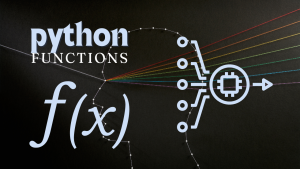The locals() function in Python is a powerful tool for understanding and manipulating the local namespace of a function. It allows you to access and modify the variables defined within the function's scope. In this comprehensive guide, we'll delve into the intricacies of the locals() function, exploring its syntax, parameters, return values, common use cases, potential pitfalls, and practical examples.
Understanding Local Scope and the locals() Function
In Python, each function has its own local scope. This scope encloses the variables defined within the function's body. The locals() function provides a dictionary-like view of this local scope. It returns a dictionary where the keys are the variable names and the values are the corresponding variable values.
Syntax and Parameters
The locals() function doesn't take any arguments. Its syntax is simple:
locals()
Return Value
The locals() function returns a dictionary containing the local symbols and their values. The keys of the dictionary are the variable names, and the values are the corresponding variable values.
Use Cases and Examples
Accessing Local Variables
The locals() function can be used to inspect the local variables of a function. This can be useful for debugging or for programmatically accessing variables within the function's scope.
def my_function():
a = 10
b = 20
print(locals())
my_function()
Output:
{'a': 10, 'b': 20}
Modifying Local Variables
While it's generally not recommended to modify the local namespace directly, the locals() function can be used to update existing variables or even create new ones within the local scope.
def my_function():
a = 10
locals()['a'] = 20
print(a)
my_function()
Output:
20
Dynamically Generating Code
The locals() function can be used in conjunction with exec() or eval() to dynamically generate code.
def my_function(x, y):
operation = 'x + y'
result = eval(operation, locals())
return result
result = my_function(5, 3)
print(result)
Output:
8
Pitfalls and Common Mistakes
Modifying the locals() Dictionary Directly
While it's technically possible to modify the locals() dictionary directly, it's generally discouraged. Directly manipulating the local namespace can lead to unexpected behavior and errors. It's best to treat locals() as a read-only view of the local scope.
Using locals() Outside of Functions
The locals() function is intended for use within function definitions. Using it outside of a function will return the local namespace of the global scope.
Performance Considerations
Accessing the locals() dictionary can have a slight performance impact. In general, it's best to use the locals() function sparingly, especially in performance-critical code.
Interesting Facts
The locals() function is a powerful tool for understanding the internal workings of Python's function call stack. By inspecting the local namespace, you can gain insights into how variables are stored and managed during function execution.
Conclusion
The locals() function in Python provides a convenient way to access and manipulate the local namespace of a function. While it can be a useful tool for debugging, dynamic code generation, and introspection, it's important to be aware of its potential pitfalls and performance implications. Always strive to use it thoughtfully and responsibly.