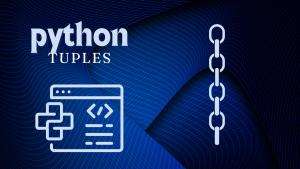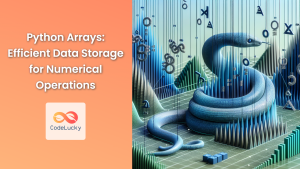Python lists are one of the most fundamental and versatile data structures in the language. They allow you to store and manipulate collections of items efficiently, making them an essential tool in any Python programmer’s toolkit. In this comprehensive guide, we’ll dive deep into Python lists, exploring their features, operations, and best practices through practical examples.
Introduction to Python Lists
Python lists are ordered, mutable sequences of elements. They can contain items of different data types, including other lists. Lists are defined by enclosing elements in square brackets [], separated by commas.
🔑 Key Features:
- Ordered: Elements maintain their position
- Mutable: Can be modified after creation
- Dynamic: Can grow or shrink in size
- Heterogeneous: Can contain elements of different types
Creating and Initializing Lists
There are several ways to create and initialize lists in Python:
# Empty list
empty_list = []
also_empty = list()
# List of numbers
numbers = [1, 2, 3, 4, 5]
# List of strings
fruits = ['apple', 'banana', 'cherry']
# Mixed data types
mixed = [1, 'hello', 3.14, True]
# Using the list() constructor
chars = list('Python') # ['P', 'y', 't', 'h', 'o', 'n']
# List of repeated elements
zeros = [0] * 5 # [0, 0, 0, 0, 0]
# List comprehension (we'll cover this in detail later)
squares = [x**2 for x in range(5)] # [0, 1, 4, 9, 16]
💡 Pro Tip: Use list comprehensions for creating lists based on existing sequences or range of numbers. They’re more readable and often faster than traditional loops.
Accessing List Elements
Python uses zero-based indexing, meaning the first element is at index 0.
fruits = ['apple', 'banana', 'cherry', 'date']
print(fruits[0]) # Output: 'apple'
print(fruits[2]) # Output: 'cherry'
# Negative indexing (counting from the end)
print(fruits[-1]) # Output: 'date'
print(fruits[-2]) # Output: 'cherry'
# Checking if an element exists in the list
print('banana' in fruits) # Output: True
print('grape' in fruits) # Output: False
# Getting the index of an element
print(fruits.index('cherry')) # Output: 2
# Counting occurrences of an element
print(fruits.count('banana')) # Output: 1
🚫 Common Pitfall: Accessing an index that doesn’t exist will raise an IndexError. Always ensure the index is within the list’s bounds or use error handling.
Modifying Lists
Lists are mutable, allowing for various modifications:
numbers = [1, 2, 3, 4, 5]
# Changing an element
numbers[2] = 30
print(numbers) # Output: [1, 2, 30, 4, 5]
# Appending elements
numbers.append(6)
print(numbers) # Output: [1, 2, 30, 4, 5, 6]
# Extending the list
numbers.extend([7, 8, 9])
print(numbers) # Output: [1, 2, 30, 4, 5, 6, 7, 8, 9]
# Inserting an element at a specific position
numbers.insert(1, 15)
print(numbers) # Output: [1, 15, 2, 30, 4, 5, 6, 7, 8, 9]
# Removing elements
numbers.remove(30) # Removes the first occurrence of 30
print(numbers) # Output: [1, 15, 2, 4, 5, 6, 7, 8, 9]
# Removing element by index
popped = numbers.pop(2) # Removes and returns the element at index 2
print(popped) # Output: 2
print(numbers) # Output: [1, 15, 4, 5, 6, 7, 8, 9]
# Clearing the list
numbers.clear()
print(numbers) # Output: []
💡 Pro Tip: Use append() for adding single elements and extend() for adding multiple elements. append([1, 2]) adds the entire list as a single element, while extend([1, 2]) adds the individual elements.
List Methods
Python provides several built-in methods for list manipulation:
fruits = ['apple', 'banana', 'cherry']
# Sorting the list
fruits.sort()
print(fruits) # Output: ['apple', 'banana', 'cherry']
# Reversing the list
fruits.reverse()
print(fruits) # Output: ['cherry', 'banana', 'apple']
# Creating a copy of the list
fruits_copy = fruits.copy()
print(fruits_copy) # Output: ['cherry', 'banana', 'apple']
# Finding the length of the list
print(len(fruits)) # Output: 3
# Getting the maximum and minimum elements
numbers = [3, 1, 4, 1, 5, 9, 2, 6, 5, 3, 5]
print(max(numbers)) # Output: 9
print(min(numbers)) # Output: 1
🔍 Note: The sort() method modifies the original list, while the sorted() function returns a new sorted list leaving the original unchanged.
List Slicing
List slicing allows you to extract a portion of a list:
numbers = [0, 1, 2, 3, 4, 5, 6, 7, 8, 9]
# Basic slicing [start:end] (end is exclusive)
print(numbers[2:5]) # Output: [2, 3, 4]
# Slicing with step [start:end:step]
print(numbers[1:8:2]) # Output: [1, 3, 5, 7]
# Omitting start or end
print(numbers[:5]) # Output: [0, 1, 2, 3, 4]
print(numbers[5:]) # Output: [5, 6, 7, 8, 9]
# Negative indices in slicing
print(numbers[-5:]) # Output: [5, 6, 7, 8, 9]
print(numbers[:-2]) # Output: [0, 1, 2, 3, 4, 5, 6, 7]
# Reversing a list using slicing
print(numbers[::-1]) # Output: [9, 8, 7, 6, 5, 4, 3, 2, 1, 0]
💡 Pro Tip: You can use slicing to modify multiple elements at once: numbers[2:5] = [20, 30, 40]
List Comprehensions
List comprehensions provide a concise way to create lists based on existing lists or other iterable objects:
# Basic list comprehension
squares = [x**2 for x in range(10)]
print(squares) # Output: [0, 1, 4, 9, 16, 25, 36, 49, 64, 81]
# List comprehension with condition
even_squares = [x**2 for x in range(10) if x % 2 == 0]
print(even_squares) # Output: [0, 4, 16, 36, 64]
# Nested list comprehension
matrix = [[i+j for j in range(3)] for i in range(3)]
print(matrix) # Output: [[0, 1, 2], [1, 2, 3], [2, 3, 4]]
# Flattening a 2D list
flat = [num for row in matrix for num in row]
print(flat) # Output: [0, 1, 2, 1, 2, 3, 2, 3, 4]
🚀 Performance Tip: List comprehensions are generally faster and more memory-efficient than equivalent for loops, especially for larger lists.
Nested Lists
Lists can contain other lists, allowing for the creation of multi-dimensional data structures:
# Creating a 3x3 matrix
matrix = [
[1, 2, 3],
[4, 5, 6],
[7, 8, 9]
]
# Accessing elements in nested lists
print(matrix[1][2]) # Output: 6
# Modifying nested elements
matrix[0][1] = 20
print(matrix) # Output: [[1, 20, 3], [4, 5, 6], [7, 8, 9]]
# Iterating over a nested list
for row in matrix:
for element in row:
print(element, end=' ')
print() # New line after each row
# Output:
# 1 20 3
# 4 5 6
# 7 8 9
💡 Pro Tip: While nested lists can represent multi-dimensional data, consider using specialized libraries like NumPy for efficient operations on large multi-dimensional arrays.
Common List Operations
Here are some common operations you might perform with lists:
# Concatenating lists
list1 = [1, 2, 3]
list2 = [4, 5, 6]
combined = list1 + list2
print(combined) # Output: [1, 2, 3, 4, 5, 6]
# Finding common elements
set1 = set([1, 2, 3, 4, 5])
set2 = set([4, 5, 6, 7, 8])
common = list(set1.intersection(set2))
print(common) # Output: [4, 5]
# Removing duplicates while preserving order
from collections import OrderedDict
duplicates = [1, 2, 2, 3, 4, 3, 5]
no_duplicates = list(OrderedDict.fromkeys(duplicates))
print(no_duplicates) # Output: [1, 2, 3, 4, 5]
# Zipping lists together
names = ['Alice', 'Bob', 'Charlie']
ages = [25, 30, 35]
for name, age in zip(names, ages):
print(f"{name} is {age} years old")
# Output:
# Alice is 25 years old
# Bob is 30 years old
# Charlie is 35 years old
🔍 Note: The zip() function creates an iterator of tuples where each tuple contains the i-th element from each of the input iterables.
Lists vs. Other Data Structures
While lists are versatile, other data structures might be more appropriate depending on your needs:
- Tuples: Immutable sequences, useful for fixed collections
- Sets: Unordered collections of unique elements, efficient for membership testing
- Dictionaries: Key-value pairs, ideal for quick lookups
- Arrays: Homogeneous numeric data, more memory-efficient than lists for large datasets
- Deques: Optimized for inserting and deleting elements at the beginning and end
# Tuple example
coordinates = (10, 20)
# Set example
unique_numbers = {1, 2, 3, 4, 5, 5, 4, 3, 2, 1}
print(unique_numbers) # Output: {1, 2, 3, 4, 5}
# Dictionary example
person = {'name': 'Alice', 'age': 30, 'city': 'New York'}
# Array example (requires importing array module)
import array
int_array = array.array('i', [1, 2, 3, 4, 5])
# Deque example
from collections import deque
queue = deque(['a', 'b', 'c'])
queue.appendleft('d')
queue.pop()
print(queue) # Output: deque(['d', 'a', 'b'])
💡 Pro Tip: Choose the right data structure for your specific use case to optimize performance and readability.
Best Practices and Performance Considerations
- Use list comprehensions for simple list creation and transformation tasks.
- Avoid using
+or+=for repeated list concatenation as it creates a new list each time. Useextend()orappend()instead. - Use
enumerate()when you need both index and value in a loop:
fruits = ['apple', 'banana', 'cherry']
for index, fruit in enumerate(fruits):
print(f"Index {index}: {fruit}")
- Use
reversed()for iterating in reverse order without creating a new list:
for fruit in reversed(fruits):
print(fruit)
- Use
list.sort()for in-place sorting andsorted()for creating a new sorted list. - Use
isto check forNone, not==:
if my_list is None:
print("List is None")
- Use
delto remove slices or clear lists instead of setting to an empty list:
del my_list[2:5] # Remove slice
del my_list[:] # Clear the entire list
- Use
*for list unpacking in function calls or assignments:
def print_coordinates(x, y, z):
print(f"X: {x}, Y: {y}, Z: {z}")
coords = [10, 20, 30]
print_coordinates(*coords) # Unpacks the list into separate arguments
🚀 Performance Tip: For very large lists, consider using NumPy arrays or pandas DataFrames, which offer more efficient operations and memory usage for numerical computations.
Conclusion
Python lists are incredibly versatile and powerful data structures that form the backbone of many Python programs. By mastering list operations, methods, and best practices, you’ll be well-equipped to handle a wide variety of programming tasks efficiently. Remember to choose the appropriate data structure for your specific needs, and don’t hesitate to explore Python’s rich ecosystem of libraries for specialized list-like structures when dealing with large-scale data manipulation tasks.
Happy coding, and may your lists always be well-ordered and efficiently managed!