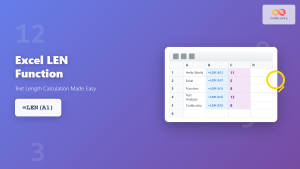The len() function is one of the most fundamental and versatile functions in Python. It's used to determine the length of a sequence, providing a count of the elements contained within. This function is incredibly useful for a wide array of tasks, making it a staple in any Python programmer's toolkit.
Understanding the len() Function
The len() function takes a single argument, which must be a sequence, and returns an integer representing the number of elements in that sequence.
Syntax:
len(sequence)
Parameter:
- sequence: Any object that supports the sequence protocol. This includes various data structures such as strings, lists, tuples, dictionaries, sets, and even custom objects that implement the
__len__method.
Return Value:
- int: An integer value indicating the length of the sequence.
Common Use Cases and Practical Examples
Let's explore some practical examples to see the len() function in action:
Example 1: String Length
my_string = "Hello, world!"
# Calculate the length of the string
string_length = len(my_string)
print(f"The length of '{my_string}' is {string_length}")
Output:
The length of 'Hello, world!' is 13
In this example, we used the len() function to determine the number of characters in the string my_string.
Example 2: List Length
my_list = [1, 2, 3, 4, 5]
# Calculate the length of the list
list_length = len(my_list)
print(f"The length of the list '{my_list}' is {list_length}")
Output:
The length of the list '[1, 2, 3, 4, 5]' is 5
Here, the len() function was used to calculate the number of elements in the my_list.
Example 3: Tuple Length
my_tuple = (10, 20, 30, 40)
# Calculate the length of the tuple
tuple_length = len(my_tuple)
print(f"The length of the tuple '{my_tuple}' is {tuple_length}")
Output:
The length of the tuple '(10, 20, 30, 40)' is 4
As demonstrated, the len() function can also be used to determine the length of a tuple.
Example 4: Dictionary Length
my_dictionary = {"name": "John", "age": 30, "city": "New York"}
# Calculate the length of the dictionary
dictionary_length = len(my_dictionary)
print(f"The length of the dictionary '{my_dictionary}' is {dictionary_length}")
Output:
The length of the dictionary '{'name': 'John', 'age': 30, 'city': 'New York'}' is 3
It's crucial to understand that the len() function for dictionaries returns the number of key-value pairs in the dictionary, not the total number of keys and values.
Example 5: Set Length
my_set = {1, 2, 3, 4, 5}
# Calculate the length of the set
set_length = len(my_set)
print(f"The length of the set '{my_set}' is {set_length}")
Output:
The length of the set '{1, 2, 3, 4, 5}' is 5
Similar to lists, the len() function returns the number of elements in a set.
Potential Pitfalls and Common Mistakes
While the len() function is generally straightforward, there are a few potential pitfalls to watch out for:
- Empty Sequences: Applying the
len()function to an empty sequence will return 0. - Incorrect Argument Type: Attempting to use
len()on an object that isn't a sequence will result in aTypeError.
Performance Considerations
The len() function has excellent performance characteristics as it typically involves a simple lookup operation. In most scenarios, the time complexity of len() is O(1), meaning its execution time is constant regardless of the sequence's length.
Conclusion
The len() function is a fundamental building block in Python for working with sequences. It empowers you to determine the length of various data structures efficiently, making it an essential tool for tasks such as data analysis, manipulation, and looping. By understanding its usage and potential pitfalls, you can leverage its capabilities to write concise and effective Python code.