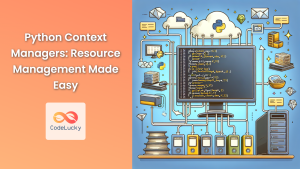The with statement in Python is a powerful tool for working with resources that require careful handling, such as files, network connections, and database connections. It elegantly encapsulates the process of acquiring, using, and releasing resources, ensuring that they are always properly closed even in the event of exceptions.
Understanding the Power of with
Before delving into the intricacies of with, let's understand why it is so crucial. Imagine you are opening a file in Python to read its contents. You need to perform the following steps:
- Open the file: This involves creating a file object that allows you to interact with the file's data.
- Process the file data: This might involve reading, writing, or manipulating the contents.
- Close the file: This step is absolutely critical. Failing to close the file can lead to resource leaks, data corruption, and unexpected behavior.
The problem arises when exceptions occur during the processing phase. If an exception is raised before you get a chance to close the file, the file remains open, potentially causing issues.
Here's where with comes in. It simplifies resource management by guaranteeing that the resource is always closed, regardless of exceptions.
The Syntax and Semantics of with
The with statement in Python follows a simple structure:
with expression as variable:
# Code to be executed with the resource
Let's break down this structure:
expression: This evaluates to an object that supports the context management protocol (more on this below). It's typically the function call that creates the resource.variable: This optional variable will hold a reference to the resource object obtained from the expression.Code to be executed with the resource: The code within the indented block will have access to the resource through the assigned variable.
The Context Management Protocol
The magic behind with lies in the context management protocol, which allows objects to define how they should be handled within a with statement. An object can support this protocol by implementing two special methods:
__enter__(): This method is called when thewithstatement is entered. It's responsible for initializing the resource and potentially returning a value that will be assigned to the variable in thewithstatement.__exit__(): This method is called when thewithstatement exits, either normally or due to an exception. It's responsible for cleaning up the resource, releasing any locks, closing connections, or performing other necessary actions.
Using with for File Handling
Let's illustrate the use of with with a classic example: opening and reading a file.
Example 1: Opening and Reading a File with with
# The file is opened and closed automatically
with open('my_file.txt', 'r') as file:
content = file.read()
print(content)
In this example:
open('my_file.txt', 'r')is the expression that opens the file in read mode.- The file object is assigned to the
filevariable. - The code within the
withblock reads the file's contents into thecontentvariable and prints it. - Upon exiting the
withblock, regardless of whether an exception occurred or not, thefile.close()method is automatically invoked, ensuring the file is properly closed.
Using with for Database Connections
Let's expand our horizons and see how with can be used to manage database connections.
Example 2: Connecting to a Database with with
import sqlite3
# Establish a database connection using `with`
with sqlite3.connect('my_database.db') as connection:
cursor = connection.cursor()
cursor.execute("SELECT * FROM users")
users = cursor.fetchall()
print(users)
# The connection is automatically closed upon exiting the `with` block
In this example:
sqlite3.connect('my_database.db')establishes a database connection.- The connection object is assigned to the
connectionvariable. - We perform database operations using the cursor object.
- When the
withblock completes, theconnection.close()method is called, ensuring the database connection is gracefully closed.
Using with for Context Managers
The with statement is not limited to built-in resources. You can create your own context managers to encapsulate resource management for custom objects.
Example 3: A Custom Context Manager
class MyResource:
def __init__(self, name):
self.name = name
print(f"Initializing resource: {self.name}")
def __enter__(self):
print(f"Entering context for: {self.name}")
return self
def __exit__(self, exc_type, exc_val, exc_tb):
print(f"Exiting context for: {self.name}")
# Handle any cleanup tasks here
# Using the custom context manager
with MyResource("My Special Resource") as resource:
print(f"Using resource: {resource.name}")
# Resource is cleaned up automatically
In this example:
- We define a
MyResourceclass that represents a custom resource. - It implements the
__enter__and__exit__methods to define how it's handled within awithstatement. - When using
MyResourcewithin awithblock, the__enter__and__exit__methods are automatically called.
Advantages of Using with
Using the with statement offers numerous advantages:
- Automatic Resource Cleanup: Ensures resources are always closed correctly, preventing leaks and potential issues.
- Exception Safety: Handles resource cleanup even if exceptions are raised, ensuring consistency.
- Code Readability: Makes code more concise and easier to understand.
- Improved Code Maintainability: Simplifies code by reducing the need for manual resource management.
Performance Considerations
While with provides a powerful mechanism for resource management, it's essential to consider its potential impact on performance. If your code frequently opens and closes resources within tight loops, the overhead associated with with might be noticeable. In such scenarios, carefully evaluate the performance trade-off and consider alternative approaches if needed.
Conclusion
The with statement in Python is a valuable tool that streamlines resource management and ensures proper cleanup even in the presence of exceptions. By embracing the power of with, you can write more robust, maintainable, and exception-safe Python code.