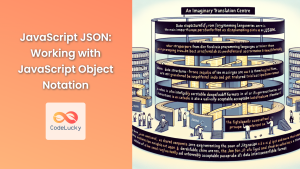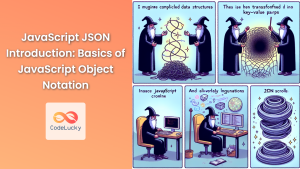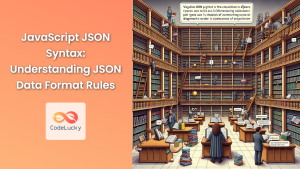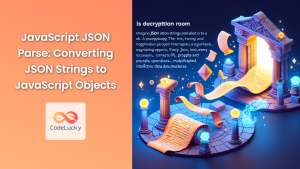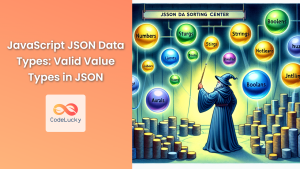JSON (JavaScript Object Notation) is a lightweight, text-based data interchange format that has become ubiquitous in modern web development and data processing. Its simplicity and versatility make it an excellent choice for storing and transmitting structured data. In this comprehensive guide, we'll explore how to work with JSON in Python, covering everything from basic operations to advanced techniques.
Understanding JSON in Python
Python provides built-in support for JSON through its json module. This module offers a range of functions to encode Python objects into JSON strings and decode JSON strings back into Python objects.
Let's start with the basics:
import json
# Python dictionary
data = {
"name": "John Doe",
"age": 30,
"city": "New York"
}
# Converting Python object to JSON string
json_string = json.dumps(data)
print(json_string)
# Output: {"name": "John Doe", "age": 30, "city": "New York"}
# Converting JSON string back to Python object
python_obj = json.loads(json_string)
print(python_obj)
# Output: {'name': 'John Doe', 'age': 30, 'city': 'New York'}
🔑 Key Point: The json.dumps() function serializes a Python object into a JSON string, while json.loads() deserializes a JSON string back into a Python object.
Working with JSON Files
Often, you'll need to read JSON data from files or write JSON data to files. Python's json module makes this process straightforward:
# Writing JSON to a file
with open('data.json', 'w') as f:
json.dump(data, f)
# Reading JSON from a file
with open('data.json', 'r') as f:
loaded_data = json.load(f)
print(loaded_data)
# Output: {'name': 'John Doe', 'age': 30, 'city': 'New York'}
💡 Pro Tip: Use json.dump() to write JSON data directly to a file, and json.load() to read JSON data from a file into a Python object.
Handling Complex Data Structures
JSON supports nested structures, allowing you to represent more complex data:
complex_data = {
"person": {
"name": "Alice Smith",
"age": 28,
"address": {
"street": "123 Main St",
"city": "Boston",
"state": "MA"
}
},
"hobbies": ["reading", "hiking", "photography"],
"is_student": False
}
json_string = json.dumps(complex_data, indent=2)
print(json_string)
Output:
{
"person": {
"name": "Alice Smith",
"age": 28,
"address": {
"street": "123 Main St",
"city": "Boston",
"state": "MA"
}
},
"hobbies": [
"reading",
"hiking",
"photography"
],
"is_student": false
}
🔍 Note: The indent parameter in json.dumps() makes the output more readable by adding indentation.
Customizing JSON Encoding and Decoding
Sometimes, you might need to customize how Python objects are encoded to JSON or how JSON is decoded back to Python objects. Let's explore some advanced techniques:
Custom JSON Encoder
from datetime import datetime
class DateTimeEncoder(json.JSONEncoder):
def default(self, obj):
if isinstance(obj, datetime):
return obj.isoformat()
return super().default(obj)
data = {
"name": "Event",
"date": datetime(2023, 5, 15, 14, 30)
}
json_string = json.dumps(data, cls=DateTimeEncoder)
print(json_string)
# Output: {"name": "Event", "date": "2023-05-15T14:30:00"}
🚀 Advanced Tip: By subclassing json.JSONEncoder, you can define custom encoding behavior for specific types of objects.
Custom JSON Decoder
def as_datetime(dct):
if 'date' in dct:
dct['date'] = datetime.fromisoformat(dct['date'])
return dct
json_string = '{"name": "Event", "date": "2023-05-15T14:30:00"}'
python_obj = json.loads(json_string, object_hook=as_datetime)
print(python_obj)
# Output: {'name': 'Event', 'date': datetime.datetime(2023, 5, 15, 14, 30)}
🔧 Customization: The object_hook parameter in json.loads() allows you to modify how JSON objects are decoded into Python objects.
Handling JSON in Web Applications
JSON is widely used in web applications, especially in RESTful APIs. Here's an example of how you might handle JSON data in a Flask application:
from flask import Flask, request, jsonify
app = Flask(__name__)
@app.route('/api/user', methods=['POST'])
def create_user():
user_data = request.json
# Process the user data...
return jsonify({"status": "success", "message": "User created"}), 201
if __name__ == '__main__':
app.run(debug=True)
🌐 Web Integration: The jsonify() function in Flask automatically converts Python dictionaries to JSON responses.
Performance Considerations
When working with large JSON datasets, performance can become a concern. Here are some tips to optimize JSON processing:
-
Use
ujsonfor faster parsing:import ujson as json -
Stream large JSON files:
def json_stream_load(file_path): with open(file_path, 'r') as f: for line in f: yield json.loads(line) for item in json_stream_load('large_file.json'): process_item(item) -
Use
json.toolfor pretty-printing large JSON files:python -m json.tool large_file.json > formatted_file.json
⚡ Performance Boost: These techniques can significantly improve the speed and memory efficiency of JSON processing in Python.
Error Handling in JSON Operations
When working with JSON, it's crucial to handle potential errors gracefully:
try:
data = json.loads('{"name": "John", "age": 30,}') # Invalid JSON
except json.JSONDecodeError as e:
print(f"Invalid JSON: {e}")
# Output: Invalid JSON: Expecting property name enclosed in double quotes: line 1 column 27 (char 26)
🛡️ Error Protection: Always wrap JSON operations in try-except blocks to catch and handle potential errors.
Working with JSON Schema
JSON Schema is a powerful tool for validating the structure of JSON data. Here's how you can use it in Python:
from jsonschema import validate
schema = {
"type": "object",
"properties": {
"name": {"type": "string"},
"age": {"type": "number"},
"city": {"type": "string"}
},
"required": ["name", "age"]
}
valid_data = {"name": "John", "age": 30, "city": "New York"}
invalid_data = {"name": "John", "city": "New York"}
try:
validate(instance=valid_data, schema=schema)
print("Valid JSON")
except jsonschema.exceptions.ValidationError as e:
print(f"Invalid JSON: {e}")
try:
validate(instance=invalid_data, schema=schema)
print("Valid JSON")
except jsonschema.exceptions.ValidationError as e:
print(f"Invalid JSON: {e}")
# Output:
# Valid JSON
# Invalid JSON: 'age' is a required property
📐 Schema Validation: Using JSON Schema helps ensure that your JSON data adheres to a specific structure, improving data integrity and reducing errors.
Conclusion
JSON is a versatile and widely-used data format, and Python provides robust tools for working with it. From basic encoding and decoding to advanced techniques like custom encoders and schema validation, mastering JSON in Python opens up a world of possibilities for data interchange and storage.
Remember to always consider performance, error handling, and data validation when working with JSON in your Python projects. With the knowledge and techniques covered in this guide, you're well-equipped to handle JSON data effectively in various Python applications.
Happy coding, and may your JSON always be valid! 🐍📊