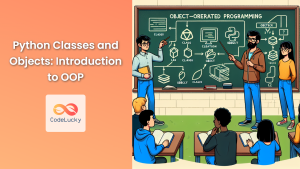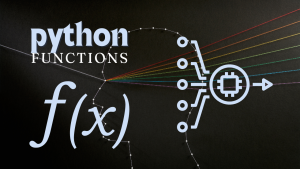In today's interconnected world, the Internet of Things (IoT) has become an integral part of our daily lives. From smart homes to industrial automation, IoT devices are everywhere. Python, with its simplicity and powerful libraries, has emerged as a popular choice for IoT development. In this comprehensive guide, we'll explore how to use Python for IoT, connecting and controlling various devices.
Understanding IoT and Python's Role
IoT refers to the network of physical devices embedded with electronics, software, sensors, and network connectivity, which enables these objects to collect and exchange data. Python's versatility makes it an excellent choice for IoT projects due to its:
- 🚀 Ease of use and readability
- 🔧 Extensive library support
- 🌐 Cross-platform compatibility
- 🔄 Rapid prototyping capabilities
Let's dive into the practical aspects of using Python for IoT.
Setting Up Your Python Environment for IoT
Before we start connecting devices, we need to set up our Python environment. Here's how:
-
Install Python (if not already installed):
sudo apt-get update sudo apt-get install python3 -
Install pip (Python package manager):
sudo apt-get install python3-pip -
Install essential IoT libraries:
pip3 install paho-mqtt pip3 install RPi.GPIO pip3 install adafruit-circuitpython-dht
These libraries will help us communicate with MQTT brokers, control GPIO pins on Raspberry Pi, and interact with sensors.
Connecting to IoT Devices
Example 1: Controlling an LED using Raspberry Pi
Let's start with a simple example of controlling an LED connected to a Raspberry Pi using Python.
import RPi.GPIO as GPIO
import time
# Set up GPIO mode
GPIO.setmode(GPIO.BCM)
# Define the GPIO pin connected to the LED
LED_PIN = 18
# Set up the LED pin as an output
GPIO.setup(LED_PIN, GPIO.OUT)
try:
while True:
# Turn the LED on
GPIO.output(LED_PIN, GPIO.HIGH)
print("LED is ON")
time.sleep(1)
# Turn the LED off
GPIO.output(LED_PIN, GPIO.LOW)
print("LED is OFF")
time.sleep(1)
except KeyboardInterrupt:
# Clean up GPIO on CTRL+C exit
GPIO.cleanup()
# Clean up GPIO on normal exit
GPIO.cleanup()
In this example:
- We import the
RPi.GPIOlibrary to control the Raspberry Pi's GPIO pins. - We set up the GPIO mode and define the pin connected to the LED.
- In a loop, we turn the LED on and off with a 1-second interval.
- We use a try-except block to handle keyboard interrupts and clean up GPIO resources.
This simple script demonstrates how Python can directly interact with hardware connected to a Raspberry Pi.
Example 2: Reading Temperature and Humidity with DHT22 Sensor
Now, let's read data from a DHT22 temperature and humidity sensor:
import time
import board
import adafruit_dht
# Initialize the DHT22 sensor
dht = adafruit_dht.DHT22(board.D4)
try:
while True:
try:
# Read temperature and humidity
temperature = dht.temperature
humidity = dht.humidity
# Print the values
print(f"Temperature: {temperature:.1f}°C")
print(f"Humidity: {humidity:.1f}%")
except RuntimeError as error:
# Errors happen fairly often, DHT's are hard to read, just keep going
print(error.args[0])
time.sleep(2.0)
except KeyboardInterrupt:
print("Exiting the program")
finally:
# Clean up
dht.exit()
In this example:
- We use the
adafruit_dhtlibrary to interact with the DHT22 sensor. - We create a DHT22 object and specify the GPIO pin it's connected to (D4 in this case).
- In a loop, we read the temperature and humidity values and print them.
- We handle
RuntimeErrorexceptions, which can occur due to communication issues with the sensor. - We use a
finallyblock to ensure proper cleanup of resources.
This script showcases how Python can read data from sensors, a crucial aspect of many IoT applications.
Implementing MQTT for IoT Communication
MQTT (Message Queuing Telemetry Transport) is a lightweight messaging protocol widely used in IoT for device-to-device communication. Let's implement an MQTT publisher and subscriber in Python.
Example 3: MQTT Publisher
import paho.mqtt.client as mqtt
import time
import random
# MQTT broker details
BROKER_ADDRESS = "test.mosquitto.org"
PORT = 1883
TOPIC = "iot/sensors/temperature"
# Create a client instance
client = mqtt.Client()
# Connect to the broker
client.connect(BROKER_ADDRESS, PORT)
try:
while True:
# Simulate temperature reading
temperature = round(random.uniform(20, 30), 2)
# Publish the temperature
message = f"Temperature: {temperature}°C"
client.publish(TOPIC, message)
print(f"Published: {message}")
time.sleep(5)
except KeyboardInterrupt:
print("Exiting the program")
finally:
# Disconnect from the broker
client.disconnect()
This script:
- Uses the
paho-mqttlibrary to create an MQTT client. - Connects to a public MQTT broker (test.mosquitto.org).
- Simulates temperature readings and publishes them to a specific topic.
- Runs continuously until interrupted by the user.
Example 4: MQTT Subscriber
import paho.mqtt.client as mqtt
# MQTT broker details
BROKER_ADDRESS = "test.mosquitto.org"
PORT = 1883
TOPIC = "iot/sensors/temperature"
# Callback when a message is received
def on_message(client, userdata, message):
print(f"Received message: {message.payload.decode()}")
# Create a client instance
client = mqtt.Client()
# Set the message callback
client.on_message = on_message
# Connect to the broker
client.connect(BROKER_ADDRESS, PORT)
# Subscribe to the topic
client.subscribe(TOPIC)
# Start the loop to process received messages
client.loop_forever()
This subscriber script:
- Connects to the same MQTT broker as the publisher.
- Subscribes to the same topic.
- Defines a callback function to handle received messages.
- Runs an infinite loop to continuously listen for messages.
These MQTT examples demonstrate how Python can be used to implement IoT communication protocols, enabling devices to exchange data efficiently.
Advanced IoT Application: Smart Home Automation
Let's combine our knowledge to create a more complex IoT application: a smart home automation system that controls lights based on temperature.
import paho.mqtt.client as mqtt
import RPi.GPIO as GPIO
import adafruit_dht
import board
import time
import json
# MQTT settings
BROKER_ADDRESS = "localhost"
PORT = 1883
TEMP_TOPIC = "home/temperature"
LIGHT_TOPIC = "home/light"
# GPIO settings
LED_PIN = 18
DHT_PIN = board.D4
# Temperature threshold
TEMP_THRESHOLD = 25
# Set up GPIO
GPIO.setmode(GPIO.BCM)
GPIO.setup(LED_PIN, GPIO.OUT)
# Set up DHT sensor
dht = adafruit_dht.DHT22(DHT_PIN)
# MQTT callbacks
def on_connect(client, userdata, flags, rc):
print(f"Connected with result code {rc}")
client.subscribe(LIGHT_TOPIC)
def on_message(client, userdata, msg):
if msg.topic == LIGHT_TOPIC:
command = msg.payload.decode()
if command == "ON":
GPIO.output(LED_PIN, GPIO.HIGH)
print("Light turned ON")
elif command == "OFF":
GPIO.output(LED_PIN, GPIO.LOW)
print("Light turned OFF")
# Create MQTT client
client = mqtt.Client()
client.on_connect = on_connect
client.on_message = on_message
# Connect to MQTT broker
client.connect(BROKER_ADDRESS, PORT, 60)
# Start MQTT loop in background
client.loop_start()
try:
while True:
try:
# Read temperature
temperature = dht.temperature
humidity = dht.humidity
# Publish temperature data
data = json.dumps({"temperature": temperature, "humidity": humidity})
client.publish(TEMP_TOPIC, data)
print(f"Published: {data}")
# Control light based on temperature
if temperature > TEMP_THRESHOLD:
client.publish(LIGHT_TOPIC, "ON")
else:
client.publish(LIGHT_TOPIC, "OFF")
except RuntimeError as error:
print(error.args[0])
time.sleep(5)
except KeyboardInterrupt:
print("Exiting program")
finally:
GPIO.cleanup()
client.loop_stop()
client.disconnect()
dht.exit()
This advanced example:
- Combines sensor reading (DHT22), actuator control (LED), and MQTT communication.
- Reads temperature and humidity data and publishes it to an MQTT topic.
- Controls an LED based on temperature threshold.
- Listens for manual light control commands via MQTT.
The script demonstrates how Python can be used to create a complete IoT ecosystem, integrating various components into a functional smart home system.
Conclusion
Python's simplicity and powerful libraries make it an excellent choice for IoT development. We've explored how to connect and control various devices, implement MQTT communication, and even create a smart home automation system.
Key takeaways:
- 🐍 Python provides easy-to-use libraries for hardware interaction (RPi.GPIO, adafruit_circuitpython_dht).
- 📡 MQTT is a crucial protocol for IoT communication, easily implemented with paho-mqtt.
- 🔄 Combining sensors, actuators, and communication protocols creates powerful IoT applications.
- 🛠️ Error handling and resource management are crucial in IoT applications.
As IoT continues to grow, Python's role in connecting and controlling devices will only become more significant. Whether you're building a simple sensor network or a complex smart home system, Python provides the tools and flexibility to bring your IoT ideas to life.
Remember, IoT development often involves working with hardware, so always follow safety precautions and consult device documentation. Happy coding, and may your IoT projects flourish! 🌟🤖🏠