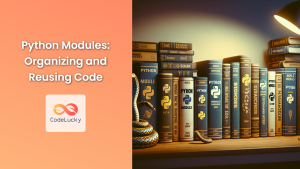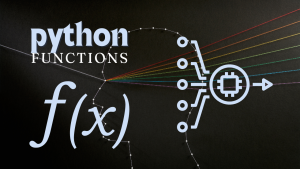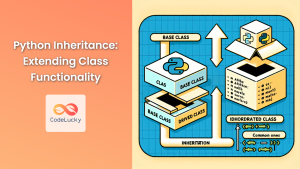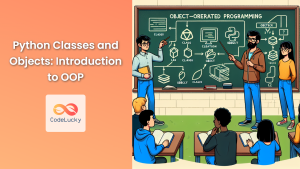The import() function in Python is a powerful tool that allows you to import modules dynamically at runtime. This means you can decide which modules to load based on conditions or user input, making your code more flexible and adaptable.
Understanding Dynamic Imports
Imagine you have a program that performs different operations based on user preferences. Instead of importing all potential modules upfront, you can use import() to import only the required modules when they are needed. This approach is especially beneficial for:
- Modular Programming: Breaking your code into smaller, reusable modules.
- Conditional Logic: Importing modules based on specific conditions like user input or system environment.
- Plugin Systems: Creating extensible applications where users can add custom modules.
The Syntax of import()
The import() function takes a single argument, the name of the module to be imported.
import(module_name)
Example: Importing Modules Dynamically Based on User Input
Let's create a simple scenario where a user can choose which mathematical operation to perform. We'll have separate modules for addition, subtraction, multiplication, and division.
def add(x, y):
return x + y
def subtract(x, y):
return x - y
def multiply(x, y):
return x * y
def divide(x, y):
if y == 0:
return "Division by zero error!"
return x / y
Now, let's create our main script that uses import():
# Main script
num1 = int(input("Enter first number: "))
num2 = int(input("Enter second number: "))
operation = input("Enter operation (+, -, *, /): ")
if operation == "+":
import add
result = add.add(num1, num2)
elif operation == "-":
import subtract
result = subtract.subtract(num1, num2)
elif operation == "*":
import multiply
result = multiply.multiply(num1, num2)
elif operation == "/":
import divide
result = divide.divide(num1, num2)
else:
result = "Invalid operation"
print("Result:", result)
Output:
Enter first number: 10
Enter second number: 5
Enter operation (+, -, *, /): +
Result: 15
Working with Modules: import() vs. import
Here's a breakdown of the key differences:
- import: Imports a module at the beginning of the script, making all its functions and classes available throughout the script.
- import(): Imports a module dynamically at runtime, allowing you to control when and where specific modules are loaded.
Performance Considerations
Dynamically importing modules can have a slight performance overhead compared to importing them upfront. However, this overhead is usually minimal and is often outweighed by the benefits of modularity and flexibility.
Compatibility Notes
The import() function is available in all versions of Python.
Final Thoughts
The import() function is a powerful tool for making your Python code more dynamic and flexible. By importing modules at runtime, you can create highly modular applications that adapt to different scenarios and user preferences. Embrace the power of dynamic imports to enhance your Python development process.