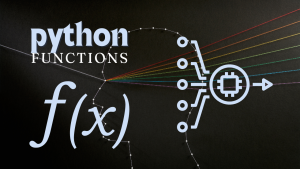Welcome to the world of Python's built-in functions! In this comprehensive guide, we'll delve into the help() function, your trusty companion for understanding Python's rich set of features. This function serves as a direct gateway to the official Python documentation, providing you with detailed insights into any Python object, including functions, classes, modules, and even individual methods.
The Power of help()
Let's begin by understanding the fundamental purpose of help(). Imagine you're working with a Python function and need a quick refresher on its syntax, arguments, and expected return values. You can use help() to instantly access the relevant information from Python's official documentation.
The help() Syntax
The syntax of help() is remarkably simple:
help(object)
Where object can be any Python object you want to explore.
Diving into Examples
Let's dive into some practical examples to see help() in action.
Example 1: Understanding the len() function
help(len)
Output:
Help on built-in function len in module builtins:
len(obj, /)
Return the number of items in a sequence or collection.
>>> len('Python')
6
>>> len(['a', 'b', 'c'])
3
As you can see, help(len) provides a succinct description of the len() function, explaining its purpose and how it operates on sequences and collections. It also includes an illustrative example using a string and a list.
Example 2: Getting Insights on the print() Function
help(print)
Output:
Help on built-in function print in module builtins:
print(...)
print(value, ..., sep=' ', end='\n', file=sys.stdout, flush=False)
Prints the values to a stream, or to sys.stdout by default.
Optional keyword arguments:
file: a file-like object (stream); defaults to the current sys.stdout.
sep: string inserted between values, default a space.
end: string appended after the last value, default a newline.
flush: whether to forcibly flush the stream.
Here, help(print) showcases the extensive capabilities of the print() function. It outlines its core purpose, various optional keyword arguments (like sep, end, and file), and default values for these arguments. This detailed documentation empowers you to effectively tailor your print statements.
Example 3: Examining the math Module
help(math)
Output:
Help on module math:
NAME
math
MODULE DOCS
This module provides access to mathematical functions defined by the C standard.
FUNCTIONS
acos(...)
acosh(...)
asin(...)
asinh(...)
atan(...)
atan2(...)
atanh(...)
ceil(...)
copysign(...)
cos(...)
cosh(...)
degrees(...)
erf(...)
erfc(...)
exp(...)
expm1(...)
fabs(...)
factorial(...)
floor(...)
fmod(...)
frexp(...)
fsum(...)
gamma(...)
gcd(...)
hypot(...)
isfinite(...)
isinf(...)
isnan(...)
ldexp(...)
lgamma(...)
log(...)
log10(...)
log1p(...)
log2(...)
modf(...)
pow(...)
radians(...)
remainder(...)
sin(...)
sinh(...)
sqrt(...)
tan(...)
tanh(...)
trunc(...)
DATA
e = 2.718281828459045
inf = inf
nan = nan
pi = 3.141592653589793
tau = 6.283185307179586
FILE
/usr/lib/python3.10/lib-dynload/math.cpython-310-x86_64-linux-gnu.so
By invoking help(math), you obtain an overview of the math module, including the functions, constants, and other attributes it provides. This documentation serves as a comprehensive reference for all the mathematical operations available within the math module.
Best Practices and Pitfalls
- Always use
help()when you're unsure about the functionality of a Python object. It can save you time and prevent potential errors. - Don't be afraid to explore! Use
help()to discover the vast array of features Python has to offer. - Remember that the documentation is your guide. It's there to help you understand and utilize Python effectively.
Conclusion
The help() function is an invaluable tool for Python programmers of all levels. It offers a direct connection to the official Python documentation, enabling you to quickly grasp the workings of any Python object. Embrace the power of help() and enhance your Python coding journey!