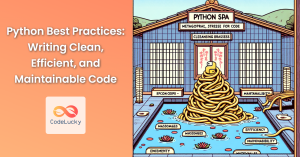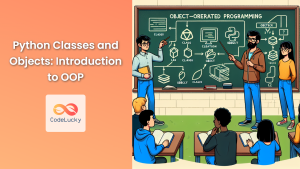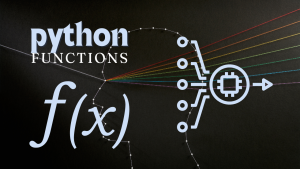Introduction
Python is a versatile, high-level programming language known for its simplicity and readability. Whether you’re a complete beginner or an experienced programmer looking to add another language to your toolkit, Python is an excellent choice. In this tutorial, we’ll cover the fundamental concepts you need to start your Python journey.
Why Choose Python? 🚀
- Easy to Learn: Python’s syntax is clear and intuitive, making it ideal for beginners.
- Versatile: Used in web development, data science, AI, and more.
- Large Community: Extensive libraries and active support forums.
- In-Demand Skill: Consistently ranked as one of the most popular programming languages.
Setting Up Your Python Environment
Before we dive into coding, let’s set up your Python environment:
- Download Python: Visit python.org and download the latest version for your operating system.
- Install Python: Follow the installation wizard. Don’t forget to check the box that says “Add Python to PATH” during installation.
- Verify Installation: Open a command prompt or terminal and type
python --version. You should see the Python version number.
Your First Python Program
Let’s start with the classic “Hello, World!” program:
print("Hello, World!")
Save this code in a file named hello.py and run it from your command line:
python hello.py
You should see Hello, World! printed on your screen. Congratulations! You’ve just run your first Python program.
Python Syntax Basics
Indentation
Python uses indentation to define code blocks. Most other programming languages use curly braces {} for this purpose.
if 5 > 2:
print("Five is greater than two!")
Incorrect indentation will result in an IndentationError.
Variables
Variables in Python are created when you assign a value to them:
x = 5
y = "Hello, Python!"
print(x)
print(y)
Python is dynamically typed, meaning you don’t need to declare the type of a variable.
Data Types
Python has several built-in data types:
- Text Type:
str - Numeric Types:
int,float,complex - Sequence Types:
list,tuple,range - Mapping Type:
dict - Set Types:
set,frozenset - Boolean Type:
bool
Example:
# String
name = "Alice"
# Integer
age = 30
# Float
height = 5.8
# List
fruits = ["apple", "banana", "cherry"]
# Dictionary
person = {"name": "Bob", "age": 25}
# Boolean
is_student = True
Comments
Python uses # for single-line comments and ''' or """ for multi-line comments:
# This is a single-line comment
'''
This is a
multi-line comment
'''
"""
This is also a
multi-line comment
"""
Basic Operations
Arithmetic Operations
Python supports all basic arithmetic operations:
a = 10
b = 3
print(a + b) # Addition: 13
print(a - b) # Subtraction: 7
print(a * b) # Multiplication: 30
print(a / b) # Division: 3.3333...
print(a // b) # Floor Division: 3
print(a % b) # Modulus: 1
print(a ** b) # Exponentiation: 1000
String Operations
Strings in Python are versatile and support various operations:
# Concatenation
first_name = "John"
last_name = "Doe"
full_name = first_name + " " + last_name
print(full_name) # Output: John Doe
# Repetition
print("Python! " * 3) # Output: Python! Python! Python!
# Indexing
print(full_name[0]) # Output: J
# Slicing
print(full_name[0:4]) # Output: John
# Length
print(len(full_name)) # Output: 8
Control Flow
If-Else Statements
Python uses if-elif-else for conditional execution:
age = 20
if age < 18:
print("You are a minor.")
elif age >= 18 and age < 65:
print("You are an adult.")
else:
print("You are a senior citizen.")
Loops
Python has two main types of loops:
For Loop
fruits = ["apple", "banana", "cherry"]
for fruit in fruits:
print(fruit)
While Loop
count = 0
while count < 5:
print(count)
count += 1
Functions
Functions in Python are defined using the def keyword:
def greet(name):
return f"Hello, {name}!"
print(greet("Alice")) # Output: Hello, Alice!
🎉 Interesting Python Facts
- Python was created by Guido van Rossum and first released in 1991.
- The name “Python” comes from the British comedy group Monty Python, not the snake!
- Python uses indentation for code blocks, unlike most programming languages that use curly braces.
- Python has a built-in garbage collector, which automatically manages memory allocation.
- The Zen of Python, a set of guiding principles for writing computer programs in Python, can be read by typing
import thisin the Python interpreter.
Conclusion
This tutorial has covered the basics of Python programming, from setting up your environment to writing simple programs with variables, data types, control structures, and functions. Python’s simplicity and readability make it an excellent choice for beginners, while its power and versatility ensure that it remains valuable as you progress in your programming journey.
Remember, the key to mastering Python (or any programming language) is practice. Try modifying the examples provided, experiment with your own ideas, and don’t be afraid to make mistakes – they’re an essential part of the learning process!
Happy coding! 🐍💻