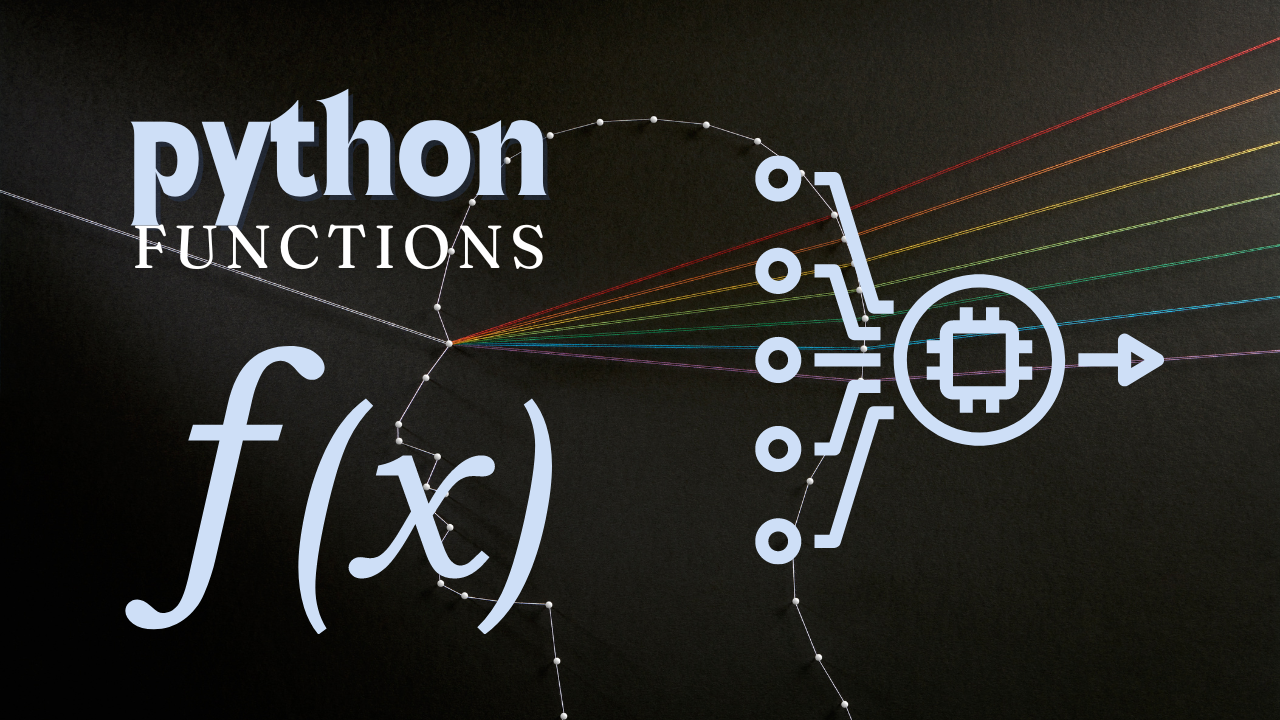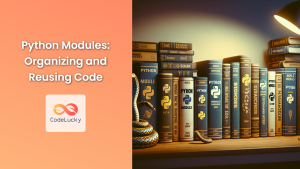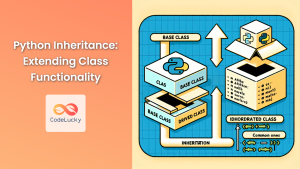Python functions are the cornerstone of efficient and organized programming. They allow you to encapsulate reusable code blocks, making your programs more modular, readable, and maintainable. In this comprehensive guide, we’ll dive deep into the world of Python functions, exploring their syntax, various types, and advanced concepts that will elevate your coding skills.
Understanding Python Functions
At its core, a function is a self-contained block of code designed to perform a specific task. It’s like a mini-program within your main program, which can be called upon whenever needed.
🔑 Key benefits of using functions:
- Code reusability
- Improved readability
- Easier debugging
- Better organization of code
Let’s start with the basic syntax of a Python function:
def function_name(parameters):
"""Docstring describing the function"""
# Function body
# Code to be executed
return result # Optional
Here’s a simple example to illustrate this structure:
def greet(name):
"""This function greets the person passed in as a parameter"""
return f"Hello, {name}! How are you today?"
# Calling the function
print(greet("Alice")) # Output: Hello, Alice! How are you today?
In this example, greet is a function that takes a name parameter and returns a greeting string.
Function Parameters and Arguments
Functions can accept inputs, known as parameters, and return outputs. Let’s explore different ways to work with function parameters.
Positional Arguments
The most straightforward way to pass arguments to a function is by position:
def power(base, exponent):
return base ** exponent
result = power(2, 3)
print(result) # Output: 8
Here, 2 is passed as the base and 3 as the exponent.
Keyword Arguments
You can also use keyword arguments to make your function calls more explicit:
def describe_pet(animal_type, pet_name):
return f"I have a {animal_type} named {pet_name}."
print(describe_pet(animal_type="hamster", pet_name="Harry"))
# Output: I have a hamster named Harry.
This approach is particularly useful when a function has many parameters.
Default Parameters
Sometimes, you want to provide a default value for a parameter:
def greet(name, greeting="Hello"):
return f"{greeting}, {name}!"
print(greet("Bob")) # Output: Hello, Bob!
print(greet("Alice", "Good morning")) # Output: Good morning, Alice!
In this case, if no greeting is provided, it defaults to “Hello”.
Variable-Length Arguments
Python allows you to define functions that can accept any number of arguments:
def sum_all(*args):
return sum(args)
print(sum_all(1, 2, 3)) # Output: 6
print(sum_all(1, 2, 3, 4, 5)) # Output: 15
The *args syntax allows the function to accept any number of positional arguments.
Similarly, **kwargs allows for any number of keyword arguments:
def print_info(**kwargs):
for key, value in kwargs.items():
print(f"{key}: {value}")
print_info(name="Alice", age=30, city="New York")
# Output:
# name: Alice
# age: 30
# city: New York
Return Values
Functions can return values using the return statement. A function can return a single value, multiple values, or nothing at all.
def get_dimensions():
return 10, 20, 30
length, width, height = get_dimensions()
print(f"Length: {length}, Width: {width}, Height: {height}")
# Output: Length: 10, Width: 20, Height: 30
If no return statement is used, or if return is used without a value, the function returns None.
Scope and Lifetime of Variables
Understanding variable scope is crucial when working with functions. Python uses lexical scoping, which means that the scope of a variable is determined by its position in the source code.
x = 10 # Global variable
def print_x():
x = 20 # Local variable
print("Local x:", x)
print_x() # Output: Local x: 20
print("Global x:", x) # Output: Global x: 10
In this example, the x inside the function is a different variable from the global x.
To modify a global variable inside a function, use the global keyword:
count = 0
def increment():
global count
count += 1
print(count)
increment() # Output: 1
increment() # Output: 2
Lambda Functions
Lambda functions are small, anonymous functions that can have any number of arguments but can only have one expression. They are useful for short, simple operations:
square = lambda x: x ** 2
print(square(5)) # Output: 25
# Using lambda with built-in functions
numbers = [1, 2, 3, 4, 5]
squared_numbers = list(map(lambda x: x ** 2, numbers))
print(squared_numbers) # Output: [1, 4, 9, 16, 25]
Decorators
Decorators are a powerful feature in Python that allow you to modify or enhance functions without changing their source code. They are often used for logging, timing functions, or adding authentication.
Here’s a simple decorator that measures the execution time of a function:
import time
def timer_decorator(func):
def wrapper(*args, **kwargs):
start_time = time.time()
result = func(*args, **kwargs)
end_time = time.time()
print(f"{func.__name__} took {end_time - start_time:.2f} seconds to execute.")
return result
return wrapper
@timer_decorator
def slow_function():
time.sleep(2)
print("Function executed")
slow_function()
# Output:
# Function executed
# slow_function took 2.00 seconds to execute.
Recursive Functions
Recursive functions are functions that call themselves. They’re useful for solving problems that can be broken down into smaller, similar sub-problems.
Here’s a classic example of calculating factorial using recursion:
def factorial(n):
if n == 0 or n == 1:
return 1
else:
return n * factorial(n - 1)
print(factorial(5)) # Output: 120
Be cautious with recursive functions, as they can lead to stack overflow errors if not implemented correctly.
Generator Functions
Generator functions allow you to declare a function that behaves like an iterator. They use the yield keyword instead of return:
def fibonacci(n):
a, b = 0, 1
for _ in range(n):
yield a
a, b = b, a + b
for number in fibonacci(10):
print(number, end=" ")
# Output: 0 1 1 2 3 5 8 13 21 34
Generators are memory-efficient because they generate values on-the-fly instead of storing them all at once.
Error Handling in Functions
Proper error handling is crucial for writing robust functions. Use try-except blocks to catch and handle exceptions:
def divide(a, b):
try:
result = a / b
except ZeroDivisionError:
print("Error: Division by zero!")
return None
else:
return result
print(divide(10, 2)) # Output: 5.0
print(divide(10, 0)) # Output: Error: Division by zero!
Type Hinting
Python 3.5+ supports type hinting, which can make your code more readable and easier to debug:
def greet(name: str) -> str:
return f"Hello, {name}!"
print(greet("World")) # Output: Hello, World!
While Python remains dynamically typed, type hints can be useful for documentation and can be leveraged by IDEs and type checking tools.
Best Practices for Writing Functions
- Keep functions small and focused: Each function should do one thing and do it well.
- Use descriptive names: Function names should clearly indicate what the function does.
- Document your functions: Use docstrings to explain what the function does, its parameters, and return values.
- Avoid side effects: Functions should not modify global state unless that’s their specific purpose.
- Use default arguments carefully: Mutable default arguments can lead to unexpected behavior.
- Return early: Use guard clauses to handle edge cases at the beginning of your function.
- Consistent return values: Ensure that your function returns consistent types in all code paths.
Conclusion
Functions are a fundamental building block in Python programming. They allow you to write cleaner, more organized, and reusable code. By mastering the concepts we’ve covered – from basic syntax to advanced topics like decorators and generators – you’ll be well-equipped to write efficient and elegant Python programs.
Remember, the key to becoming proficient with functions is practice. Experiment with different types of functions, challenge yourself to refactor existing code using functions, and always look for opportunities to make your code more modular and reusable.
Happy coding! 🐍✨