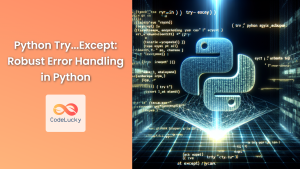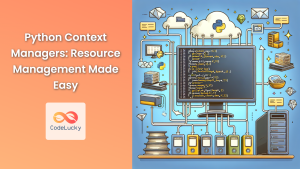In the realm of Python programming, the try, except, and finally keywords are fundamental for handling exceptions gracefully and ensuring that crucial code snippets execute regardless of whether an exception occurs. While try and except deal with error handling, the finally block serves a unique purpose: guaranteeing the execution of code, regardless of whether an exception is raised or not. This characteristic makes finally invaluable for tasks like cleaning up resources, closing files, or releasing connections, ensuring that these actions happen reliably.
Let's delve into the finally keyword's functionality and explore its applications with practical examples.
Understanding the finally Keyword
The finally block is a powerful construct that accompanies try and except blocks. It's a vital element of exception handling because it ensures that certain code segments will run no matter what happens inside the try block. This unwavering execution is crucial for maintaining code stability and preventing resource leaks.
Syntax of the finally Block
The finally block is always placed after the try block and any except blocks. Here's the general syntax:
try:
# Code that might raise an exception
except ExceptionType:
# Handle the exception
finally:
# Code to be executed regardless of exception occurrence
Practical Applications of finally
1. Closing Files
One of the most common use cases for finally is closing files to avoid resource leaks. Imagine you open a file for reading or writing. If an exception occurs while you're working with the file, it's critical to close it properly to release the system resources. The finally block ensures this closing happens regardless of whether an exception is raised.
try:
file = open("data.txt", "r")
# Perform some operations on the file
except FileNotFoundError:
print("File not found!")
finally:
if 'file' in locals() and file: # Check if file is defined and not closed
file.close()
2. Releasing Database Connections
Similarly, in database interactions, you must release database connections after use to prevent resource exhaustion. The finally block guarantees that the connection is closed even if an error occurs during database operations.
import sqlite3
try:
conn = sqlite3.connect('mydatabase.db')
cursor = conn.cursor()
# Perform database operations using the cursor
except Exception as e:
print(f"Database error: {e}")
finally:
if 'cursor' in locals() and cursor:
cursor.close()
if 'conn' in locals() and conn:
conn.close()
3. Cleaning Up Network Resources
Working with network connections also requires diligent resource management. The finally block ensures that connections are closed, regardless of whether the connection process was successful.
import socket
try:
with socket.socket(socket.AF_INET, socket.SOCK_STREAM) as sock:
sock.connect(('example.com', 80))
# Perform network operations
except Exception as e:
print(f"Network error: {e}")
finally:
if 'sock' in locals() and sock:
sock.close()
Key Points about finally
- Guaranteed Execution: The code inside the
finallyblock is executed regardless of whether an exception occurs in thetryblock. - Execution Order: The
finallyblock executes after anyexceptblock that handles the exception. - Returning Values: If a
returnstatement is encountered within afinallyblock, it will override any return value from thetryorexceptblocks. - Exception Handling: The
finallyblock is executed even if an exception is raised within thefinallyblock itself.
Example: File Handling with finally
try:
with open("data.txt", "r") as file:
content = file.read()
print(content)
except FileNotFoundError:
print("File not found!")
finally:
print("File closed.") # This will always print, even if an exception occurs
Output:
File not found!
File closed.
In this example, the FileNotFoundError is raised because data.txt doesn't exist. However, the finally block executes, printing "File closed." regardless of the error.
Conclusion
The finally keyword is a fundamental part of Python's exception handling mechanism, enabling robust and reliable code. It guarantees that certain code snippets will execute even if errors occur, crucial for managing resources, closing connections, and maintaining code stability. Mastering the finally block empowers you to write more resilient and well-structured Python programs.