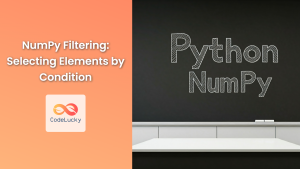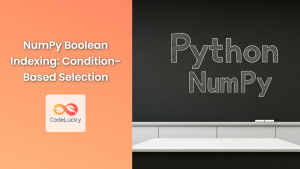The filter() function is a powerful tool in Python for selectively extracting elements from an iterable based on a specific condition. It allows you to create a new iterable containing only the elements that meet the criteria defined by a function. This function offers a concise and elegant way to process data, making your code more readable and efficient.
Understanding filter()
The filter() function takes two arguments:
- function: A function that takes a single argument and returns a Boolean value (True or False). This function determines whether an element should be included in the filtered output.
- iterable: The iterable object you want to filter. This can be a list, tuple, string, dictionary, set, or any other object that can be iterated over.
The filter() function iterates over the elements of the iterable. For each element, it calls the provided function with that element as an argument. If the function returns True, the element is included in the resulting iterable. If the function returns False, the element is excluded.
Syntax
filter(function, iterable)
Parameters
- function: A function that takes a single element from the iterable and returns a Boolean value (True or False).
- iterable: The iterable object you want to filter.
Return Value
The filter() function returns an iterator object. To access the elements within the iterator, you need to convert it to a specific data structure like a list using list().
Example 1: Filtering a list of numbers
numbers = [1, 2, 3, 4, 5, 6, 7, 8, 9, 10]
def is_even(num):
return num % 2 == 0
even_numbers = filter(is_even, numbers)
print(list(even_numbers))
Output:
[2, 4, 6, 8, 10]
This code defines a function is_even that checks if a number is even. Then, the filter() function applies this function to each element in the numbers list. The resulting iterator is converted into a list using list() and printed.
Example 2: Filtering a list of strings
names = ["Alice", "Bob", "Charlie", "David", "Eve"]
def starts_with_a(name):
return name.startswith("A")
a_names = filter(starts_with_a, names)
print(list(a_names))
Output:
['Alice']
In this example, the starts_with_a function checks if a name starts with the letter "A". The filter() function filters the names list based on this condition.
Example 3: Filtering using lambda functions
numbers = [1, 2, 3, 4, 5, 6, 7, 8, 9, 10]
odd_numbers = filter(lambda x: x % 2 != 0, numbers)
print(list(odd_numbers))
Output:
[1, 3, 5, 7, 9]
Here, we use a lambda function directly within the filter() function to check if a number is odd. Lambda functions provide a concise way to define anonymous functions inline.
Practical Use Cases
- Data Cleaning: Removing invalid or unwanted entries from a dataset.
- Data Analysis: Isolating specific data points for further analysis.
- Filtering Collections: Selecting elements from a collection based on specific criteria.
- Conditional Operations: Performing operations only on elements that meet a certain condition.
Pitfalls and Common Mistakes
- Forgetting to convert the iterator: The
filter()function returns an iterator, not a list. You need to convert it to a list usinglist()to access its elements. - Passing an incorrect function: Make sure the function passed to
filter()takes a single argument and returns a Boolean value. - Using
filter()whenlist comprehensionis more appropriate: For simple filtering scenarios, list comprehensions often provide a more readable and efficient solution.
Performance Considerations
The filter() function is generally efficient, especially for large datasets. It iterates over the iterable only once, making it a memory-efficient operation. However, if you need to filter based on multiple conditions or perform complex calculations within the filtering function, consider using list comprehensions for potential performance gains.
Conclusion
The filter() function is a versatile and useful tool in Python for extracting specific elements from iterables. It provides a concise and readable way to process data based on defined conditions, making your code more efficient and maintainable. By understanding how to use filter() effectively, you can streamline your data manipulation tasks and achieve better results in your Python projects.