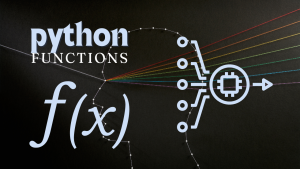The eval() function in Python is a powerful tool that allows you to dynamically execute Python code within your program. It takes a string as input, interprets it as Python code, and returns the result of executing that code. This enables you to create dynamic and flexible applications where the logic can be determined at runtime. Let's delve into the nuances of the eval() function, explore its various use cases, and learn how to use it effectively.
Understanding the eval() Function
The eval() function is a built-in Python function that offers the capability to evaluate arbitrary Python expressions. It's a versatile tool that can be used for tasks such as:
- Evaluating Mathematical Expressions: You can use
eval()to calculate results from complex mathematical equations. - Evaluating Boolean Expressions:
eval()can be utilized to assess truthiness of expressions likeTrue and Falseor10 > 5. - Running Code Dynamically:
eval()allows you to execute code stored in a string.
Syntax and Parameters
The eval() function has the following basic syntax:
eval(expression, globals=None, locals=None)
Here's a breakdown of the parameters:
expression: This is a mandatory string argument containing the Python code you want to evaluate.globals: An optional dictionary containing the global variables accessible during evaluation. If not provided, the current global scope is used.locals: An optional dictionary containing the local variables accessible during evaluation. If not provided, the current local scope is used.
Return Value
The eval() function returns the result of evaluating the provided expression. The type of the returned value will depend on the type of the expression evaluated.
Practical Examples
Example 1: Evaluating Mathematical Expressions
expression = "2 + 3 * 4"
result = eval(expression)
print(result)
Output:
14
Example 2: Evaluating Boolean Expressions
expression = "10 > 5 and 5 < 10"
result = eval(expression)
print(result)
Output:
True
Example 3: Running Code Dynamically
code = "print('Hello from dynamically executed code!')"
eval(code)
Output:
Hello from dynamically executed code!
Use Cases and Applications
The eval() function offers a plethora of practical use cases in Python programming, including:
- Configuration Files:
eval()can be used to read and parse configuration values from files, allowing you to configure your application dynamically. - Interactive Shells: Interactive Python shells like IPython often use
eval()to execute user input directly. - Dynamic Code Generation: In scenarios where you need to generate Python code at runtime,
eval()allows you to execute that dynamically generated code.
Potential Pitfalls and Common Mistakes
While eval() is powerful, it's crucial to be aware of potential pitfalls:
- Security Risks: Due to its ability to execute arbitrary code,
eval()can pose a significant security risk if not used with caution. Never useeval()on untrusted input, as it could allow malicious code execution. - Unintended Side Effects:
eval()can modify the global or local namespaces, potentially leading to unexpected side effects if used carelessly. - Performance Considerations:
eval()involves parsing and execution, which can be more computationally expensive than directly executing the same code.
Interesting Fact
The eval() function is inspired by the eval() function found in various other programming languages, highlighting its widespread utility in different programming environments.
Conclusion
The eval() function is a powerful tool in Python, enabling the dynamic execution of code. However, it's imperative to exercise caution when using it, especially in security-sensitive contexts. By understanding its functionality, use cases, and potential pitfalls, you can harness the power of eval() to create dynamic and versatile Python applications.