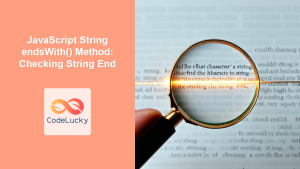The endswith() method in Python is a powerful tool for string manipulation, allowing you to efficiently determine if a string ends with a specific substring. This method is particularly useful for tasks like file validation, data parsing, and user input verification. Let's dive into the details of how to use endswith().
Understanding the Syntax
The basic syntax of the endswith() method is:
string.endswith(suffix[, start[, end]])
This method takes three parameters:
suffix: This is the substring you're checking for at the end of the string. It's mandatory.start(Optional): This integer specifies the starting index for the substring search within the original string. If omitted, it defaults to 0, meaning the search begins at the beginning of the string.end(Optional): This integer specifies the ending index for the substring search. If omitted, it defaults to the length of the string, meaning the search goes until the end.
Return Value
The endswith() method returns a Boolean value (True or False):
True: The string ends with the specified suffix.False: The string does not end with the specified suffix.
Practical Applications
Here are some common use cases for the endswith() method:
Example 1: Simple File Type Validation
filename = "report.pdf"
if filename.endswith(".pdf"):
print("This is a PDF file.")
else:
print("This is not a PDF file.")
Output:
This is a PDF file.
This example demonstrates how endswith() can be used to check if a filename has a particular extension. This is crucial for handling files based on their types.
Example 2: User Input Validation
user_input = input("Enter a URL: ")
if user_input.endswith(".com") or user_input.endswith(".org"):
print("Valid URL.")
else:
print("Invalid URL. Please ensure it ends with '.com' or '.org'.")
Output:
Enter a URL: www.example.org
Valid URL.
In this example, endswith() helps validate user input to ensure it adheres to a specific pattern. This is a common technique used in web applications and data processing.
Example 3: Processing Data with endswith()
data = "This is a string with some numbers 12345. "
if data.endswith("."):
print("The string ends with a period.")
else:
print("The string does not end with a period.")
Output:
The string ends with a period.
This example shows how endswith() can be used to analyze data based on its ending characters. This technique can be valuable for tasks like extracting specific information or formatting data.
Pitfalls and Considerations
-
Case Sensitivity: Remember that
endswith()is case-sensitive. If you need case-insensitive matching, convert your string to lowercase (or uppercase) before usingendswith().filename = "report.PDF" if filename.lower().endswith(".pdf"): # Case-insensitive comparison print("This is a PDF file.") else: print("This is not a PDF file.") -
Empty Suffix: Be careful when checking for an empty suffix. An empty suffix will always return
True.text = "Hello world" print(text.endswith("")) # Output: True
Conclusion
The endswith() method is a simple yet essential tool in Python's string arsenal. It allows you to elegantly and efficiently test for specific endings within strings, enabling you to write more robust and reliable code for a variety of tasks. Whether you are validating files, parsing user input, or analyzing data, endswith() provides a powerful and intuitive approach.