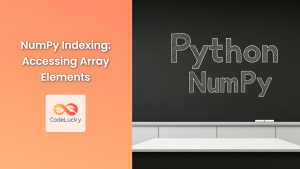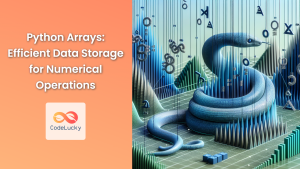Dictionaries, often referred to as associative arrays, are essential data structures in Python. They store data as key-value pairs, allowing you to efficiently access values based on their associated keys. The get() method is a powerful tool for retrieving values from dictionaries, offering a safer and more flexible alternative to direct indexing. In this guide, we'll delve into the intricacies of the get() method, exploring its syntax, parameters, return values, use cases, and potential pitfalls.
Understanding Python Dictionaries
Before we dive into the get() method, let's briefly revisit the fundamentals of dictionaries in Python. Dictionaries are defined using curly braces {} and store key-value pairs separated by colons :.
my_dict = {'name': 'Alice', 'age': 30, 'city': 'New York'}
In this example, name, age, and city are the keys, while 'Alice', 30, and 'New York' are their corresponding values.
The Power of the get() Method
The get() method provides a graceful way to access values from a dictionary. It takes the key you want to retrieve as its primary argument and returns the associated value if the key exists. However, unlike direct indexing, get() handles the case when the key is not found, preventing KeyError exceptions.
Syntax and Parameters
The general syntax for using get() is as follows:
dictionary.get(key, default_value)
Let's break down the parameters:
key: The key you want to retrieve the value for.default_value(optional): A value to return if the specified key is not found in the dictionary. If omitted,Noneis returned.
Return Value
The get() method returns the value associated with the given key if it exists. If the key is not found, it returns the default_value you provided, or None if no default_value was specified.
Practical Examples
Example 1: Retrieving Existing Values
my_dict = {'name': 'Alice', 'age': 30, 'city': 'New York'}
name = my_dict.get('name')
age = my_dict.get('age')
print(f"Name: {name}")
print(f"Age: {age}")
Output:
Name: Alice
Age: 30
Example 2: Handling Non-Existent Keys
my_dict = {'name': 'Alice', 'age': 30, 'city': 'New York'}
occupation = my_dict.get('occupation', 'Unknown')
print(f"Occupation: {occupation}")
Output:
Occupation: Unknown
In this example, the key 'occupation' doesn't exist in my_dict. The get() method returns the specified default_value, 'Unknown', instead of raising a KeyError.
Example 3: Default Value as None
my_dict = {'name': 'Alice', 'age': 30, 'city': 'New York'}
country = my_dict.get('country')
print(f"Country: {country}")
Output:
Country: None
Since the key 'country' is not present in the dictionary and no default value was provided, get() returns None.
Common Use Cases
The get() method is widely used in various situations:
- Safe Value Access: Prevents
KeyErrorexceptions when working with dictionaries, ensuring your code remains robust. - Default Values: Provides a convenient way to assign default values to keys that might not be present in the dictionary.
- Conditional Logic: You can use the
get()method with anifstatement to check if a key exists before performing actions based on its value.
Conclusion
The get() method is an indispensable tool in Python for working with dictionaries. It allows you to retrieve values safely, handling non-existent keys gracefully and providing a way to define default values. By incorporating get() into your code, you enhance its readability, robustness, and flexibility, making it a powerful technique for handling dictionary data.