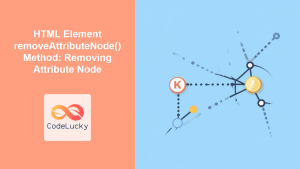The delattr() function is a built-in function in Python that allows you to delete an attribute from an object. It's a powerful tool for managing object state, especially when you need to remove attributes dynamically. Let's delve into how delattr() works and explore its various applications.
Syntax and Parameters
The delattr() function takes two arguments:
delattr(object, name)
- object: The object from which you want to delete an attribute. This can be an instance of a class, a module, or even a built-in type.
- name: The name of the attribute you wish to delete as a string.
Return Value
The delattr() function does not return a value. Its primary purpose is to modify the object in place by removing the specified attribute.
How delattr() Works
The delattr() function acts like a shortcut for using the del keyword with attribute access. Imagine you have an object named my_object with an attribute called my_attribute. Instead of writing:
del my_object.my_attribute
You can achieve the same outcome using delattr():
delattr(my_object, 'my_attribute')
Both methods achieve the same result: removing the attribute my_attribute from the object my_object.
Practical Examples
Let's explore some real-world scenarios where delattr() proves useful.
Example 1: Removing Attributes from an Object
class Person:
def __init__(self, name, age):
self.name = name
self.age = age
person = Person('Alice', 30)
print(f'Person: {person.name}, Age: {person.age}')
delattr(person, 'age')
print(f'Person: {person.name}, Age: {person.age}')
Output:
Person: Alice, Age: 30
Person: Alice, Age:
In this example, we define a Person class with attributes name and age. We create an instance of Person and then use delattr() to remove the age attribute. As a result, attempting to access person.age after the deletion results in an AttributeError.
Example 2: Dynamically Removing Attributes based on Conditions
class Product:
def __init__(self, name, price, quantity):
self.name = name
self.price = price
self.quantity = quantity
product = Product('Laptop', 1200, 5)
if product.quantity == 0:
delattr(product, 'quantity')
print(f'Product: {product.name}, Price: {product.price}')
Output:
Product: Laptop, Price: 1200
In this case, we have a Product class with attributes name, price, and quantity. We check if the quantity is 0; if it is, we remove the attribute using delattr(). This demonstrates how delattr() can be used within conditional logic to dynamically modify object attributes based on specific criteria.
Potential Pitfalls and Common Mistakes
-
AttributeError: If the attribute you attempt to delete doesn't exist,
delattr()will raise anAttributeError. Always ensure the attribute you want to remove is actually present in the object before callingdelattr(). -
Modifying Immutable Objects: Remember that
delattr()only modifies the object's attributes in place. If the object is immutable (e.g., a tuple or a string), you cannot directly modify its attributes.
Interesting Fact
Did you know? The delattr() function is part of Python's dynamic nature, allowing you to manipulate objects and their attributes at runtime. This flexibility empowers you to design programs that adapt to changing conditions and data.
Conclusion
The delattr() function in Python is a valuable tool for managing the state of your objects. By understanding its syntax, use cases, and potential pitfalls, you can leverage it effectively to clean up objects, remove unnecessary attributes, and make your code more dynamic and efficient. Remember to always check for the existence of an attribute before attempting to delete it, ensuring a smooth coding experience.