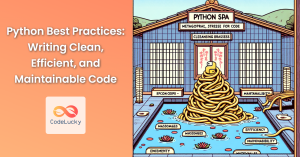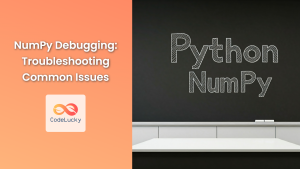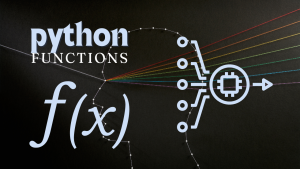Debugging is an essential skill for any Python developer. It's the process of identifying, isolating, and fixing errors in your code. Whether you're a beginner or an experienced programmer, mastering debugging techniques can save you countless hours of frustration and help you write more robust, error-free code. In this comprehensive guide, we'll explore various debugging methods and tools in Python, equipping you with the knowledge to troubleshoot your code like a pro.
Understanding Python Errors
Before diving into debugging techniques, it's crucial to understand the types of errors you might encounter in Python. There are three main categories:
- Syntax Errors
- Runtime Errors
- Logical Errors
Let's examine each type in detail.
Syntax Errors
Syntax errors occur when your code violates Python's grammar rules. These are typically caught by the Python interpreter before the code is executed.
🔍 Example:
print("Hello, World!"
Output:
File "<stdin>", line 1
print("Hello, World!"
^
SyntaxError: unexpected EOF while parsing
In this example, we've forgotten to close the parenthesis. Python detects this syntax error and points to the location where it occurred.
Runtime Errors
Runtime errors, also known as exceptions, occur during program execution. These errors happen when the code is syntactically correct but encounters an issue while running.
🔍 Example:
numbers = [1, 2, 3]
print(numbers[3])
Output:
Traceback (most recent call last):
File "<stdin>", line 1, in <module>
IndexError: list index out of range
Here, we're trying to access an index that doesn't exist in the list, resulting in an IndexError.
Logical Errors
Logical errors are the trickiest to debug because the code runs without raising any exceptions, but it produces incorrect results. These errors occur due to flaws in the program's logic.
🔍 Example:
def calculate_average(numbers):
total = 0
for num in numbers:
total += num
return total / len(numbers) - 1 # Incorrect logic
print(calculate_average([1, 2, 3, 4, 5]))
Output:
1.0
In this example, the function incorrectly subtracts 1 from the average, producing an incorrect result.
Basic Debugging Techniques
Now that we understand the types of errors, let's explore some basic debugging techniques.
1. Print Statements
One of the simplest yet effective debugging methods is using print statements to track the flow of your program and inspect variable values.
🔍 Example:
def divide_numbers(a, b):
print(f"Dividing {a} by {b}") # Debug print
result = a / b
print(f"Result: {result}") # Debug print
return result
try:
print(divide_numbers(10, 2))
print(divide_numbers(10, 0))
except ZeroDivisionError as e:
print(f"Error: {e}")
Output:
Dividing 10 by 2
Result: 5.0
5.0
Dividing 10 by 0
Error: division by zero
By adding print statements, we can see the values being processed and identify where the error occurs.
2. Using assert Statements
Assert statements are useful for catching logical errors by checking if certain conditions are met during program execution.
🔍 Example:
def calculate_rectangle_area(length, width):
assert length > 0 and width > 0, "Length and width must be positive"
area = length * width
return area
try:
print(calculate_rectangle_area(5, 3))
print(calculate_rectangle_area(-2, 4))
except AssertionError as e:
print(f"Assertion failed: {e}")
Output:
15
Assertion failed: Length and width must be positive
The assert statement helps catch invalid input before performing the calculation.
3. Using the traceback Module
The traceback module provides a way to print or retrieve the stack trace of an exception.
🔍 Example:
import traceback
def recursive_function(n):
if n == 0:
return
print(f"Processing {n}")
recursive_function(n - 1)
print(10 / (n - 3)) # Potential division by zero
try:
recursive_function(5)
except Exception as e:
print("An error occurred:")
print(traceback.format_exc())
Output:
Processing 5
Processing 4
Processing 3
Processing 2
Processing 1
Processing 0
An error occurred:
Traceback (most recent call last):
File "<stdin>", line 2, in <module>
File "<stdin>", line 5, in recursive_function
File "<stdin>", line 5, in recursive_function
File "<stdin>", line 5, in recursive_function
File "<stdin>", line 6, in recursive_function
ZeroDivisionError: division by zero
The traceback module provides a detailed stack trace, showing the sequence of function calls that led to the error.
Advanced Debugging Techniques
As your Python projects grow in complexity, you'll need more sophisticated debugging tools and techniques. Let's explore some advanced methods.
1. Using the pdb Module
The Python Debugger (pdb) is a powerful built-in module that allows you to step through your code line by line, set breakpoints, and inspect variables.
🔍 Example:
import pdb
def complex_calculation(x, y):
result = x * y
pdb.set_trace() # Set a breakpoint
if result > 50:
return result * 2
else:
return result / 2
print(complex_calculation(10, 5))
When you run this script, it will pause at the breakpoint, allowing you to interact with the debugger:
> /path/to/script.py(6)complex_calculation()
-> if result > 50:
(Pdb) p result
50
(Pdb) n
> /path/to/script.py(7)complex_calculation()
-> return result * 2
(Pdb) c
100.0
In this interactive session:
p resultprints the value ofresultnmoves to the next lineccontinues execution
2. Using logging
The logging module provides a flexible framework for generating log messages from your Python programs. It's more powerful and configurable than simple print statements.
🔍 Example:
import logging
# Configure logging
logging.basicConfig(level=logging.DEBUG, format='%(asctime)s - %(levelname)s - %(message)s')
def calculate_factorial(n):
logging.info(f"Calculating factorial of {n}")
if n < 0:
logging.error("Factorial is not defined for negative numbers")
return None
elif n == 0 or n == 1:
return 1
else:
result = 1
for i in range(2, n + 1):
result *= i
logging.debug(f"Intermediate result: {result}")
return result
print(calculate_factorial(5))
print(calculate_factorial(-3))
Output:
2023-05-20 10:15:30,123 - INFO - Calculating factorial of 5
2023-05-20 10:15:30,124 - DEBUG - Intermediate result: 2
2023-05-20 10:15:30,124 - DEBUG - Intermediate result: 6
2023-05-20 10:15:30,124 - DEBUG - Intermediate result: 24
2023-05-20 10:15:30,124 - DEBUG - Intermediate result: 120
120
2023-05-20 10:15:30,125 - INFO - Calculating factorial of -3
2023-05-20 10:15:30,125 - ERROR - Factorial is not defined for negative numbers
None
Logging provides timestamped messages with different severity levels, making it easier to track the flow of your program and identify issues.
3. Using a Debugger in an IDE
Most modern Integrated Development Environments (IDEs) come with built-in debuggers that offer a graphical interface for debugging. Let's look at an example using Visual Studio Code, a popular IDE for Python development.
🔍 Example:
Consider the following Python script saved as debug_example.py:
def process_list(items):
processed = []
for item in items:
if isinstance(item, str):
processed.append(item.upper())
elif isinstance(item, int):
processed.append(item * 2)
else:
processed.append(str(item))
return processed
my_list = [1, "hello", 3.14, True, "world"]
result = process_list(my_list)
print(result)
To debug this in VS Code:
- Set a breakpoint on the line
processed = []by clicking to the left of the line number. - Press F5 or select "Run and Debug" from the sidebar.
- VS Code will pause execution at the breakpoint.
- Use the debug toolbar to step through the code, inspect variables, and watch expressions.
This graphical approach allows you to visualize the program flow and quickly identify issues.
Debugging Best Practices
To become a debugging pro, consider these best practices:
-
🎯 Reproduce the bug: Before diving into debugging, ensure you can consistently reproduce the error.
-
🔍 Isolate the problem: Try to narrow down the issue to a specific section of code or function.
-
📊 Use version control: Tools like Git can help you track changes and revert to working versions if needed.
-
🧪 Write unit tests: Regular testing can catch bugs early and make debugging easier.
-
📚 Read the documentation: Many bugs can be avoided by thoroughly understanding the libraries and functions you're using.
-
🤝 Collaborate: Don't hesitate to ask for help or have someone else look at your code. Fresh eyes can often spot issues you've overlooked.
Conclusion
Debugging is an art as much as it is a science. It requires patience, persistence, and a methodical approach. By mastering these debugging techniques and tools, you'll be well-equipped to tackle even the most challenging bugs in your Python code.
Remember, every bug you encounter is an opportunity to learn and improve your coding skills. Happy debugging!