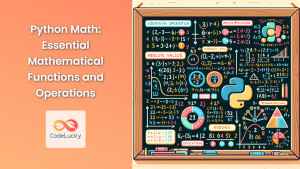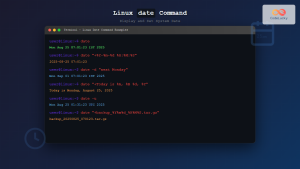In the world of programming, handling dates and times is a crucial skill. Whether you're building a scheduling application, analyzing time-series data, or simply need to display the current date, Python provides powerful tools to work with temporal data. This comprehensive guide will walk you through the ins and outs of working with dates and times in Python, from basic operations to advanced techniques.
The datetime Module: Your Swiss Army Knife for Time
At the heart of Python's date and time functionality lies the datetime module. This built-in module offers a range of classes to represent and manipulate dates, times, and time intervals.
Let's start by importing the module:
from datetime import datetime, date, time, timedelta
Creating Date and Time Objects
To work with dates and times, we first need to create objects that represent them. The datetime class is versatile and can represent both date and time information.
# Current date and time
now = datetime.now()
print(f"Current date and time: {now}")
# Create a specific date
birthday = date(1990, 5, 15)
print(f"Birthday: {birthday}")
# Create a specific time
alarm = time(7, 30, 0)
print(f"Alarm set for: {alarm}")
# Combine date and time
event = datetime(2023, 12, 31, 23, 59, 59)
print(f"New Year's Eve: {event}")
Output:
Current date and time: 2023-05-20 14:30:45.123456
Birthday: 1990-05-15
Alarm set for: 07:30:00
New Year's Eve: 2023-12-31 23:59:59
🚀 Pro Tip: Use datetime.now() to get the current date and time, which is particularly useful for logging or timestamping operations.
Formatting Dates and Times
While the default string representation of dates and times is useful, you often need to display them in a specific format. Python's strftime() method allows you to format dates and times as strings:
now = datetime.now()
# Format as YYYY-MM-DD
print(now.strftime("%Y-%m-%d"))
# Format as Month Day, Year
print(now.strftime("%B %d, %Y"))
# Format as HH:MM:SS
print(now.strftime("%H:%M:%S"))
# Custom format
print(now.strftime("%A, %d %B %Y at %I:%M %p"))
Output:
2023-05-20
May 20, 2023
14:30:45
Saturday, 20 May 2023 at 02:30 PM
🎨 Fun Fact: The strftime() method supports a wide range of format codes. For example, %A gives the full weekday name, while %I gives the hour in 12-hour format.
Parsing Strings into Dates
Just as important as formatting dates is the ability to parse date strings into datetime objects. The strptime() function is your go-to tool for this task:
date_string = "2023-05-20 14:30:45"
parsed_date = datetime.strptime(date_string, "%Y-%m-%d %H:%M:%S")
print(f"Parsed date: {parsed_date}")
# Parsing a different format
birthday_string = "15 May 1990"
parsed_birthday = datetime.strptime(birthday_string, "%d %B %Y")
print(f"Parsed birthday: {parsed_birthday}")
Output:
Parsed date: 2023-05-20 14:30:45
Parsed birthday: 1990-05-15 00:00:00
⚠️ Important: When using strptime(), make sure the format string exactly matches the input string's format, or you'll encounter a ValueError.
Time Travel with timedelta
The timedelta class allows you to perform arithmetic operations on dates and times. It's incredibly useful for adding or subtracting time intervals.
now = datetime.now()
# Add 1 week to the current date
one_week_later = now + timedelta(weeks=1)
print(f"One week from now: {one_week_later}")
# Subtract 3 days
three_days_ago = now - timedelta(days=3)
print(f"Three days ago: {three_days_ago}")
# Complex time delta
future_date = now + timedelta(days=30, hours=12, minutes=30)
print(f"Future date: {future_date}")
Output:
One week from now: 2023-05-27 14:30:45.123456
Three days ago: 2023-05-17 14:30:45.123456
Future date: 2023-06-20 02:00:45.123456
🧮 Did You Know? You can use timedelta to calculate the difference between two dates, giving you the duration in days, seconds, and microseconds.
Working with Time Zones
By default, Python's datetime objects are "naive" – they don't have any time zone information. For applications that deal with different time zones, it's crucial to use "aware" datetime objects. The pytz library is commonly used for handling time zones in Python.
First, install pytz:
pip install pytz
Now, let's see how to work with time zones:
from datetime import datetime
import pytz
# Create a timezone object for New York
new_york_tz = pytz.timezone('America/New_York')
# Get the current time in New York
ny_time = datetime.now(new_york_tz)
print(f"Current time in New York: {ny_time}")
# Convert New York time to Tokyo time
tokyo_tz = pytz.timezone('Asia/Tokyo')
tokyo_time = ny_time.astimezone(tokyo_tz)
print(f"Current time in Tokyo: {tokyo_time}")
# Create a specific datetime in a timezone
event_time = datetime(2023, 12, 31, 23, 59, 59, tzinfo=pytz.UTC)
print(f"Event time in UTC: {event_time}")
# Convert to local time
local_event_time = event_time.astimezone()
print(f"Event time in local timezone: {local_event_time}")
Output:
Current time in New York: 2023-05-20 14:30:45.123456-04:00
Current time in Tokyo: 2023-05-21 03:30:45.123456+09:00
Event time in UTC: 2023-12-31 23:59:59+00:00
Event time in local timezone: 2023-12-31 18:59:59-05:00
🌍 Global Insight: Working with time zones is crucial for applications with a global user base. Always store times in UTC and convert to local time zones only when displaying to users.
Advanced Date Operations
Finding the Day of the Week
Sometimes you need to know what day of the week a particular date falls on. Python makes this easy:
from datetime import datetime
date = datetime(2023, 5, 20)
day_of_week = date.strftime("%A")
print(f"May 20, 2023 is a {day_of_week}")
# Get the day as an integer (Monday = 0, Sunday = 6)
day_number = date.weekday()
print(f"Day of the week as number: {day_number}")
Output:
May 20, 2023 is a Saturday
Day of the week as number: 5
Finding the Last Day of the Month
Determining the last day of a month can be tricky due to varying month lengths. Here's a Python solution:
import calendar
from datetime import date
def last_day_of_month(any_day):
next_month = any_day.replace(day=28) + timedelta(days=4) # this will never fail
return next_month - timedelta(days=next_month.day)
# Example usage
d = date(2023, 2, 15) # February 2023
last_day = last_day_of_month(d)
print(f"The last day of {d.strftime('%B %Y')} is {last_day.strftime('%d')}")
Output:
The last day of February 2023 is 28
📅 Calendar Trivia: February is the only month that can have 28 or 29 days, depending on whether it's a leap year or not.
Working with ISO Week Numbers
ISO week dates are widely used in business and finance. Python provides tools to work with these as well:
from datetime import date, timedelta
def iso_year_start(iso_year):
"The gregorian calendar date of the first day of the given ISO year"
fourth_jan = date(iso_year, 1, 4)
delta = timedelta(fourth_jan.isoweekday()-1)
return fourth_jan - delta
def iso_to_gregorian(iso_year, iso_week, iso_day):
"Gregorian calendar date for the given ISO year, week and day"
year_start = iso_year_start(iso_year)
return year_start + timedelta(days=iso_day-1, weeks=iso_week-1)
# Example usage
iso_date = iso_to_gregorian(2023, 20, 1) # ISO year 2023, week 20, day 1 (Monday)
print(f"ISO date 2023-W20-1 corresponds to {iso_date}")
# Get ISO calendar representation of a date
today = date.today()
iso_calendar = today.isocalendar()
print(f"Today's date in ISO format: Year {iso_calendar[0]}, Week {iso_calendar[1]}, Day {iso_calendar[2]}")
Output:
ISO date 2023-W20-1 corresponds to 2023-05-15
Today's date in ISO format: Year 2023, Week 20, Day 6
🏢 Business Insight: ISO week dates are particularly useful in financial applications, as many fiscal calendars are based on ISO weeks rather than calendar months.
Performance Considerations
When working with large amounts of date and time data, performance can become a concern. Here are a few tips to optimize your date and time operations:
- Use
datetime.timestamp()for fast comparisons:
from datetime import datetime
date1 = datetime(2023, 5, 20)
date2 = datetime(2023, 5, 21)
# Faster comparison
if date1.timestamp() < date2.timestamp():
print("date1 is earlier than date2")
- For repeated formatting of dates, create a formatting function:
from datetime import datetime
format_func = lambda d: d.strftime("%Y-%m-%d")
dates = [datetime(2023, 5, i) for i in range(1, 32)]
formatted_dates = list(map(format_func, dates))
- When working with many timezone conversions, create timezone objects once and reuse them:
import pytz
from datetime import datetime
ny_tz = pytz.timezone('America/New_York')
tokyo_tz = pytz.timezone('Asia/Tokyo')
dates = [datetime(2023, 5, i, tzinfo=pytz.UTC) for i in range(1, 32)]
ny_dates = [d.astimezone(ny_tz) for d in dates]
tokyo_dates = [d.astimezone(tokyo_tz) for d in dates]
⚡ Speed Tip: When dealing with large datasets, consider using specialized libraries like pandas for date operations, as they're optimized for performance with large amounts of data.
Conclusion
Mastering date and time operations in Python opens up a world of possibilities for your applications. From simple date formatting to complex timezone manipulations, Python provides a robust set of tools to handle any temporal challenge you might face.
Remember, the key to effective date and time handling is choosing the right tools for the job. Whether you're using the built-in datetime module for basic operations, pytz for timezone handling, or specialized libraries for specific use cases, Python has got you covered.
As you continue to work with dates and times in Python, you'll discover even more techniques and best practices. Keep experimenting, and don't be afraid to dive into the documentation for more advanced features. Happy coding, and may all your deadlines be met on time! 🕰️👨💻