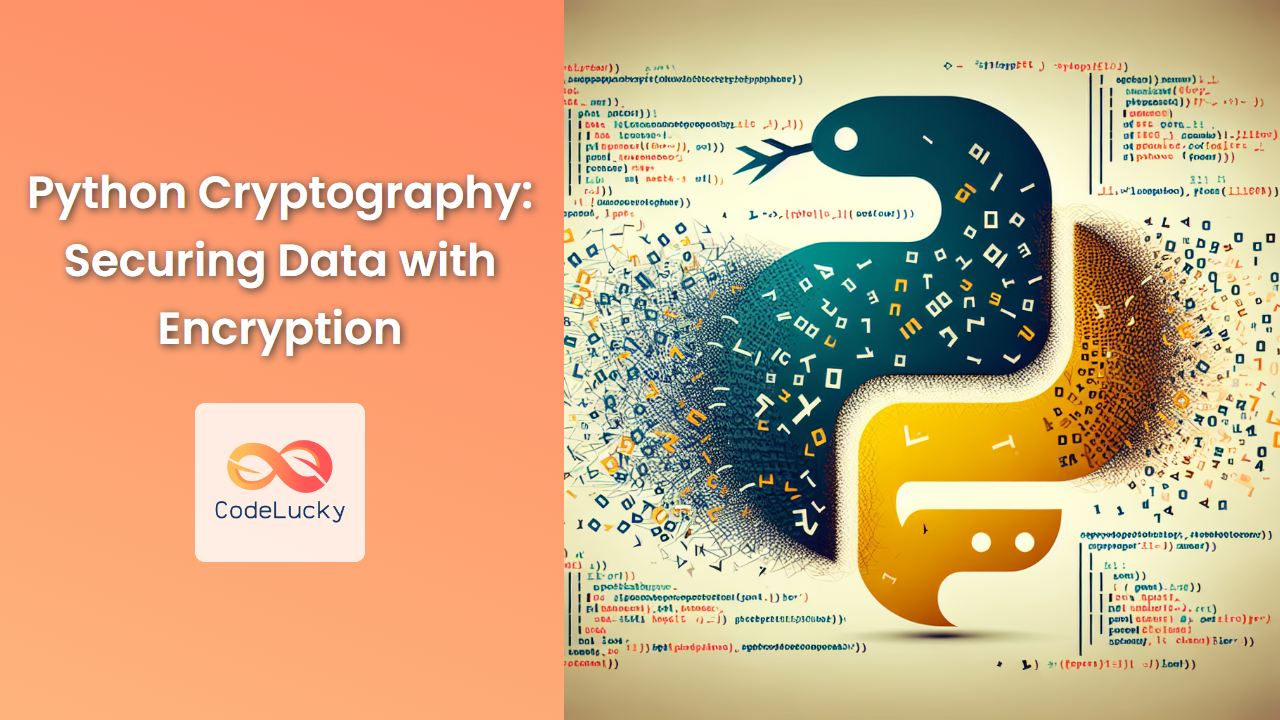In today's digital age, data security is paramount. Whether you're developing a web application, handling sensitive user information, or simply want to protect your personal files, understanding and implementing encryption is crucial. Python, with its rich ecosystem of libraries, provides powerful tools for cryptography. In this comprehensive guide, we'll explore how to use Python to secure data through encryption.
Understanding Cryptography Basics
Before we dive into the code, let's briefly cover some fundamental concepts:
🔐 Encryption: The process of converting information into a code to prevent unauthorized access.
🔑 Key: A piece of information used in combination with an algorithm to encrypt and decrypt data.
🔄 Symmetric Encryption: Uses the same key for both encryption and decryption.
🔀 Asymmetric Encryption: Uses a pair of keys – a public key for encryption and a private key for decryption.
🧂 Salt: Random data added to the input of a hash function to ensure unique output, even for identical inputs.
Setting Up Your Environment
To get started with cryptography in Python, we'll use the cryptography library. It's a powerful, easy-to-use package that provides both high-level recipes and low-level interfaces to common cryptographic algorithms.
First, install the library using pip:
pip install cryptography
Now, let's import the necessary modules:
from cryptography.fernet import Fernet
from cryptography.hazmat.primitives import hashes
from cryptography.hazmat.primitives.kdf.pbkdf2 import PBKDF2HMAC
from cryptography.hazmat.backends import default_backend
import base64
import os
Symmetric Encryption with Fernet
Fernet is a high-level recipe for symmetric encryption. It's simple to use and provides strong security guarantees. Let's start with a basic example:
def generate_key():
return Fernet.generate_key()
def encrypt_message(message, key):
f = Fernet(key)
return f.encrypt(message.encode())
def decrypt_message(encrypted_message, key):
f = Fernet(key)
return f.decrypt(encrypted_message).decode()
# Example usage
key = generate_key()
message = "Hello, Cryptography!"
encrypted = encrypt_message(message, key)
decrypted = decrypt_message(encrypted, key)
print(f"Original: {message}")
print(f"Encrypted: {encrypted}")
print(f"Decrypted: {decrypted}")
In this example:
- We generate a random key using
Fernet.generate_key(). - The
encrypt_messagefunction takes a message and a key, creates a Fernet instance, and encrypts the message. - The
decrypt_messagefunction does the reverse, decrypting the message using the same key.
🚀 Pro Tip: Always keep your encryption key secure. If it's compromised, all data encrypted with that key is at risk.
Password-Based Key Derivation
In real-world scenarios, you often need to generate a key from a password. This is where key derivation functions come in handy. Let's use PBKDF2 (Password-Based Key Derivation Function 2) to derive a key from a password:
def derive_key_from_password(password, salt=None):
if salt is None:
salt = os.urandom(16)
kdf = PBKDF2HMAC(
algorithm=hashes.SHA256(),
length=32,
salt=salt,
iterations=100000,
backend=default_backend()
)
key = base64.urlsafe_b64encode(kdf.derive(password.encode()))
return key, salt
# Example usage
password = "mysecretpassword"
key, salt = derive_key_from_password(password)
print(f"Derived Key: {key}")
print(f"Salt: {salt}")
# To recreate the key later
recreated_key, _ = derive_key_from_password(password, salt)
print(f"Recreated Key: {recreated_key}")
This function does several important things:
- It uses a salt to prevent rainbow table attacks.
- It uses PBKDF2 with SHA256, which is designed to be computationally intensive, making brute-force attacks more difficult.
- It performs 100,000 iterations, further increasing the time required for each attempt.
🔍 Note: The salt needs to be stored alongside the encrypted data so that the same key can be derived when decrypting.
File Encryption
Now, let's apply what we've learned to encrypt and decrypt files:
def encrypt_file(file_path, key):
f = Fernet(key)
with open(file_path, 'rb') as file:
file_data = file.read()
encrypted_data = f.encrypt(file_data)
with open(file_path + '.encrypted', 'wb') as file:
file.write(encrypted_data)
def decrypt_file(file_path, key):
f = Fernet(key)
with open(file_path, 'rb') as file:
encrypted_data = file.read()
decrypted_data = f.decrypt(encrypted_data)
with open(file_path[:-10], 'wb') as file:
file.write(decrypted_data)
# Example usage
key = generate_key()
file_path = 'secret_document.txt'
# Encrypt the file
encrypt_file(file_path, key)
print(f"File encrypted: {file_path}.encrypted")
# Decrypt the file
decrypt_file(file_path + '.encrypted', key)
print(f"File decrypted: {file_path}")
This example demonstrates how to:
- Read a file's contents.
- Encrypt those contents using Fernet.
- Write the encrypted data to a new file.
- Later decrypt the file and restore the original contents.
⚠️ Warning: Be very careful with file encryption. If you lose the key, you won't be able to decrypt your files!
Asymmetric Encryption with RSA
While symmetric encryption is fast and suitable for large amounts of data, asymmetric encryption offers unique advantages, especially for secure communication. Let's implement RSA encryption:
from cryptography.hazmat.primitives.asymmetric import rsa, padding
from cryptography.hazmat.primitives import serialization
def generate_rsa_keys():
private_key = rsa.generate_private_key(
public_exponent=65537,
key_size=2048,
backend=default_backend()
)
public_key = private_key.public_key()
return private_key, public_key
def encrypt_with_rsa(message, public_key):
encrypted = public_key.encrypt(
message.encode(),
padding.OAEP(
mgf=padding.MGF1(algorithm=hashes.SHA256()),
algorithm=hashes.SHA256(),
label=None
)
)
return encrypted
def decrypt_with_rsa(encrypted_message, private_key):
decrypted = private_key.decrypt(
encrypted_message,
padding.OAEP(
mgf=padding.MGF1(algorithm=hashes.SHA256()),
algorithm=hashes.SHA256(),
label=None
)
)
return decrypted.decode()
# Example usage
private_key, public_key = generate_rsa_keys()
message = "Top secret message"
encrypted = encrypt_with_rsa(message, public_key)
decrypted = decrypt_with_rsa(encrypted, private_key)
print(f"Original: {message}")
print(f"Encrypted: {encrypted}")
print(f"Decrypted: {decrypted}")
# Serialize keys for storage or transmission
pem_public = public_key.public_bytes(
encoding=serialization.Encoding.PEM,
format=serialization.PublicFormat.SubjectPublicKeyInfo
)
pem_private = private_key.private_bytes(
encoding=serialization.Encoding.PEM,
format=serialization.PrivateFormat.PKCS8,
encryption_algorithm=serialization.NoEncryption()
)
print(f"Public Key:\n{pem_public.decode()}")
print(f"Private Key:\n{pem_private.decode()}")
This example showcases:
- Generating RSA key pairs.
- Encrypting data with the public key.
- Decrypting data with the private key.
- Serializing keys for storage or transmission.
🔒 Security Note: In a real-world scenario, you would typically encrypt the private key with a password before storing it.
Best Practices and Considerations
When working with cryptography, keep these points in mind:
-
Key Management: Securely store and manage your keys. Consider using a key management system for production environments.
-
Use Strong Algorithms: Stick to well-known, tested algorithms. Avoid implementing your own cryptographic algorithms.
-
Keep Libraries Updated: Cryptographic vulnerabilities are discovered regularly. Keep your libraries up-to-date.
-
Secure Random Number Generation: Use cryptographically secure random number generators like
os.urandom()orsecretsmodule. -
Protect Against Side-Channel Attacks: Be aware of timing attacks and other side-channel vulnerabilities.
-
Encrypt-then-MAC: When using both encryption and message authentication, always encrypt first, then apply the MAC to the ciphertext.
-
Input Validation: Always validate and sanitize input before encryption to prevent potential exploits.
Conclusion
Cryptography is a powerful tool for securing data, but it must be used correctly to be effective. Python's cryptography library provides a robust set of tools for implementing various encryption techniques. From simple symmetric encryption with Fernet to more complex asymmetric encryption with RSA, you now have the knowledge to start securing your data effectively.
Remember, while these examples provide a solid foundation, cryptography is a complex field with many nuances. Always stay informed about best practices and potential vulnerabilities, and consider consulting with security experts for critical applications.
By mastering these techniques, you're taking a significant step towards creating more secure and trustworthy Python applications. Keep exploring, stay curious, and always prioritize the security of your users' data!