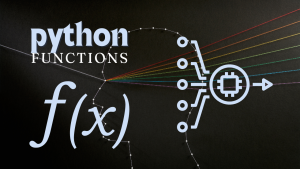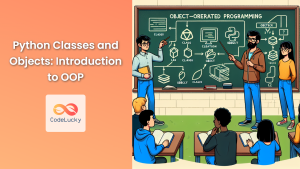The compile() function in Python is a powerful tool that allows you to transform source code into a code object. This process is crucial for dynamic code execution and can be utilized in various scenarios, from evaluating user-provided input to building complex dynamic systems. Let's delve into the intricacies of the compile() function, exploring its syntax, parameters, and practical applications.
Understanding Code Objects
Before diving into the compile() function, let's briefly understand what a code object is. In essence, a code object is a compiled representation of Python source code. It's an internal data structure that Python uses to execute your program.
When you run a Python script, the interpreter internally converts your source code into a code object, which is then executed. Think of it like a blueprint that instructs the interpreter on how to execute your code. The compile() function gives you direct control over this process.
Syntax and Parameters of compile()
The compile() function has the following syntax:
compile(source, filename, mode, flags=0, dont_inherit=False, optimize=-1)
Let's break down each parameter:
- source: This is the source code you want to compile. It can be a string, a list of strings, or a file-like object.
- filename: This is the name of the file that the source code is coming from. This parameter is mainly used for error reporting and debugging purposes. You can use any valid filename, even if the code is not actually read from a file.
- mode: This parameter specifies the type of code you are compiling. It can be one of the following:
- 'exec': This mode compiles a block of code that will be executed.
- 'eval': This mode compiles a single expression that will be evaluated.
- 'single': This mode compiles a single statement that will be executed.
- flags: This optional parameter is an integer that allows you to specify additional compilation flags. These flags control aspects like compiler optimization and error handling. Some common flags include:
ast.PyCF_ONLY_AST: Only perform parsing and generate an Abstract Syntax Tree (AST).ast.PyCF_DONT_IMPLICIT: Disallow implicit line joining.ast.PyCF_SOURCE_IS_UTF8: Treat the source code as UTF-8 encoded.
- dont_inherit: A boolean flag that controls whether the compilation environment inherits flags from the current environment. Defaults to
False. - optimize: This integer parameter controls the optimization level. The default value of -1 is a hint to use the compiler's default optimization level. You can explicitly set the optimization level with values like 0 (no optimization) or 2 (maximum optimization).
Return Value
The compile() function returns a code object. You can then use this code object with the exec() or eval() functions to execute the compiled code.
Example 1: Compiling a Single Statement
Let's see a simple example:
code_obj = compile('print("Hello, CodeLucky!")', '<string>', 'single')
exec(code_obj)
Output:
Hello, CodeLucky!
In this example, we compile a single statement using the 'single' mode. The exec() function then executes the compiled code.
Example 2: Compiling an Expression
code_obj = compile('10 + 5', '<string>', 'eval')
result = eval(code_obj)
print(result)
Output:
15
Here, we compile an expression using the 'eval' mode. The eval() function evaluates the compiled code and returns the result.
Example 3: Compiling a Block of Code
code_obj = compile("""
for i in range(5):
print(i)
""", '<string>', 'exec')
exec(code_obj)
Output:
0
1
2
3
4
This example compiles a block of code using the 'exec' mode. The exec() function executes the compiled code, resulting in the loop's output.
Common Use Cases
Let's explore some common scenarios where the compile() function proves useful:
-
Dynamic Code Evaluation: You can use
compile()to dynamically evaluate code provided by users, such as expressions or scripts, without hardcoding them in your program. This is often used in applications like scripting engines or interactive shells. -
AST Manipulation: By using the
ast.PyCF_ONLY_ASTflag, you can generate an Abstract Syntax Tree (AST) representation of the code, allowing you to analyze, modify, and transform the code structure programmatically. -
Security: By compiling code in a restricted environment and limiting the scope of
exec()oreval(), you can potentially enhance security.
Pitfalls and Considerations
While the compile() function is powerful, it's essential to be mindful of potential pitfalls:
-
Security Risks: Using
exec()oreval()on untrusted code can expose your system to security vulnerabilities. Always sanitize and validate user input before compiling and executing it. -
Performance: Compilation and execution of code dynamically can sometimes incur performance overhead compared to static code execution.
-
Error Handling: Be prepared to handle errors that might occur during compilation or execution of the compiled code.
Conclusion
The compile() function in Python provides you with the ability to control the compilation process, transforming source code into executable code objects. It's a versatile tool with numerous applications in dynamic code execution, AST manipulation, and security. By understanding its syntax, parameters, and potential pitfalls, you can leverage the power of compile() to create robust and sophisticated Python programs.