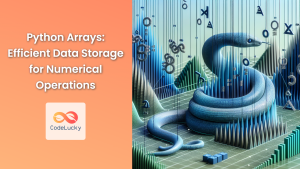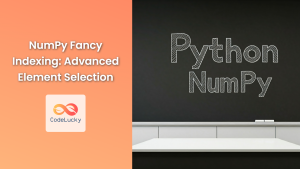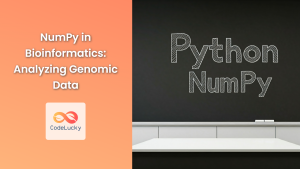The bytearray() function in Python is a powerful tool for working with sequences of bytes. It's a mutable version of the bytes object, meaning you can modify its contents directly. Let's explore the bytearray() function, its uses, and how it can be a valuable asset in your Python programming toolkit.
Understanding the bytearray() Function
The bytearray() function allows you to create mutable byte arrays, which are sequences of bytes that you can modify in place. This makes them ideal for tasks involving binary data, networking, and low-level operations. Here's a breakdown of its syntax and key parameters:
Syntax:
bytearray(source=None, encoding=None, errors=None)
Parameters:
-
source: This parameter is what the
bytearray()function uses to initialize the byte array. Here are the supported data types:- None: Creates an empty bytearray.
- integer: Creates a bytearray of the specified length, filled with zeros.
- iterable: Creates a bytearray from the given iterable (like a list, tuple, or range). The elements must be integers in the range 0-255.
- string: Creates a bytearray from the given string. It's essential to specify the
encodingparameter when using a string. - bytes-like object: Creates a bytearray directly from a bytes object.
-
encoding: This parameter is used only when
sourceis a string. It specifies the encoding to use for converting the string into bytes. Common encodings include'utf-8'and'ascii'. -
errors: This parameter is used only when
sourceis a string. It determines how encoding errors are handled. The default value is'strict', which raises aUnicodeErrorexception if an error occurs. Other options include'ignore','replace', and others.
Return Value:
The bytearray() function returns a new bytearray object, which is a mutable sequence of bytes.
Practical Examples:
Let's delve into practical examples to see how bytearray() can be used:
1. Creating an Empty Bytearray
byte_array = bytearray()
print(byte_array)
print(type(byte_array))
Output:
bytearray(b'')
<class 'bytearray'>
2. Creating a Bytearray with Specific Length
byte_array = bytearray(10)
print(byte_array)
Output:
bytearray(b'\x00\x00\x00\x00\x00\x00\x00\x00\x00\x00')
3. Creating a Bytearray from a List
byte_array = bytearray([1, 2, 3, 255])
print(byte_array)
Output:
bytearray(b'\x01\x02\x03\xff')
4. Creating a Bytearray from a String
byte_array = bytearray("Hello World", encoding='utf-8')
print(byte_array)
Output:
bytearray(b'Hello World')
5. Modifying a Bytearray
The beauty of bytearray() lies in its mutability. You can modify its contents directly:
byte_array = bytearray(b'Python')
byte_array[1] = ord('y') # Replace 'y' with 'Y'
print(byte_array)
Output:
bytearray(b'PytHon')
6. Using bytearray() for Network Communication
The bytearray() function is often used in network communication scenarios to handle binary data:
import socket
# Create a socket
sock = socket.socket(socket.AF_INET, socket.SOCK_STREAM)
sock.connect(('127.0.0.1', 8080))
# Send data as a bytearray
data_to_send = bytearray("Hello from Python!", encoding='utf-8')
sock.send(data_to_send)
# Receive data as a bytearray
received_data = bytearray(sock.recv(1024))
print(received_data.decode('utf-8'))
sock.close()
Output:
(The output will depend on the server you connect to)
Potential Pitfalls and Considerations
- Data Type: Ensure that you provide valid data types to the
bytearray()function, like integers in the range 0-255 or strings with the correct encoding. - Memory Management: Be mindful of memory usage when working with large bytearrays. Consider using more efficient data structures if you need to work with vast amounts of binary data.
- Compatibility: The
bytearray()function is available in Python 2.6 and later.
Conclusion
The bytearray() function in Python offers a versatile way to work with mutable sequences of bytes. It's invaluable for tasks involving binary data manipulation, network communication, and low-level operations. By understanding its syntax, parameters, and best practices, you can unlock the power of this built-in function to enhance your Python programming skills.