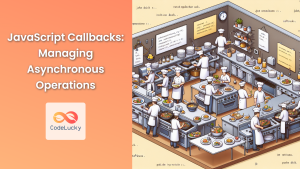The await keyword is a powerful tool in Python's arsenal for handling asynchronous operations. It allows you to write code that gracefully handles situations where you need to wait for a long-running operation to complete without blocking the main thread. This is especially crucial for tasks involving network requests, file I/O, or any operation that might take a significant amount of time.
Understanding Asynchronous Programming
Before diving into the await keyword, let's grasp the essence of asynchronous programming. Imagine you're cooking a multi-course meal. You can't start serving dessert until you've finished preparing the main course. In traditional, synchronous programming, the code would wait for the main course to finish cooking before moving on to dessert. This means that the entire meal preparation process takes longer.
Asynchronous programming is like having multiple cooks working simultaneously. You can start preparing the dessert while the main course is still cooking. Once the main course is ready, you serve it while the dessert is finishing up. This parallel execution significantly speeds up the overall process.
The Role of await
The await keyword plays a central role in making asynchronous programming in Python seamless. It acts as a placeholder, pausing the execution of a coroutine until the awaited asynchronous operation completes. Let's break down how it works:
- Coroutines: A coroutine is a special type of function designed to handle asynchronous operations. It's defined using the
async defsyntax. awaitKeyword: Inside a coroutine, theawaitkeyword is used to call an asynchronous function, which might involve tasks like network requests or file I/O.- Suspension: When the
awaitkeyword encounters an asynchronous function, the coroutine's execution is temporarily suspended until the asynchronous function finishes. This means the main thread can proceed with other tasks while waiting for the asynchronous operation. - Resumption: Once the asynchronous operation completes, the coroutine's execution resumes from where it was paused.
Practical Example: Fetching Data from a Website
Let's illustrate the power of the await keyword by fetching data from a website asynchronously.
import asyncio
import aiohttp
async def fetch_data(url):
async with aiohttp.ClientSession() as session:
async with session.get(url) as response:
return await response.text()
async def main():
url = 'https://www.example.com'
data = await fetch_data(url)
print(f"Data from {url}:\n{data}")
asyncio.run(main())
Output:
Data from https://www.example.com:
<!doctype html>
<html>
<head>
<title>Example Domain</title>
</head>
<body>
<p>Example Domain</p>
</body>
</html>
Explanation:
- Importing Libraries: We import the
asynciolibrary for asynchronous programming andaiohttpfor making HTTP requests asynchronously. fetch_dataCoroutine: Thefetch_datacoroutine accepts a URL as input. It establishes an asynchronous HTTP session and fetches the website's content usingsession.get. Theawait response.text()line pauses the coroutine until the response is received, then extracts the text content.mainCoroutine: Themaincoroutine defines the URL to fetch, callsfetch_datato get the website's content, and prints the retrieved data.asyncio.run: Theasyncio.runfunction is used to run themaincoroutine, initiating the asynchronous execution process.
Benefits of Asynchronous Programming with await
- Improved Performance: By avoiding blocking the main thread, asynchronous programming significantly enhances the performance of applications that handle long-running operations. It allows your program to handle multiple tasks concurrently, optimizing resource utilization.
- Responsiveness: In user interfaces, asynchronous operations make your application feel more responsive. Users won't have to wait for long-running tasks to complete before interacting with the interface.
- Scalability: Asynchronous programming allows you to handle a high volume of requests efficiently, particularly in web server applications.
Key Points to Remember
- Use
async deffor Coroutines: Coroutines must be defined using theasync defsyntax to be compatible with theawaitkeyword. - Avoid Blocking Code: While
awaitis used for asynchronous operations, it's crucial to avoid calling blocking functions within coroutines. This can negate the benefits of asynchronous programming. - Handle Exceptions: Always consider handling potential exceptions that might occur during asynchronous operations.
Conclusion
The await keyword empowers Python developers to write efficient and responsive code that handles asynchronous operations gracefully. By leveraging asynchronous programming, you can create applications that perform better, respond faster, and scale more effectively. Remember to embrace the power of await and unlock the full potential of asynchronous programming in Python!