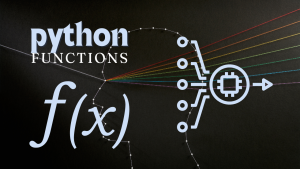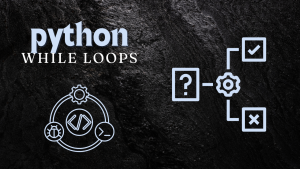Dive into the world of asynchronous programming in Python with the async keyword, a powerful tool for writing efficient and responsive code. This guide provides a comprehensive understanding of the async keyword, its purpose, usage, and best practices.
Defining Asynchronous Functions
The async keyword serves as the foundation for asynchronous programming in Python. When you prefix a function with async, you declare it as an asynchronous function, enabling it to be executed concurrently with other tasks.
Here's the basic syntax for an asynchronous function:
async def my_async_function():
# Code to be executed asynchronously
...
Example:
import asyncio
async def greet(name):
await asyncio.sleep(1) # Simulate an asynchronous operation
print(f"Hello, {name}!")
async def main():
await greet("Alice")
await greet("Bob")
asyncio.run(main())
Output:
Hello, Alice!
Hello, Bob!
Explanation:
async defdeclares the functiongreetas asynchronous.asyncio.sleep(1)simulates a delay, mimicking an asynchronous operation like network requests or file I/O.- The
awaitkeyword pauses execution within the function until the awaited operation completes. asyncio.run(main())starts the asynchronous execution of themainfunction.
Asynchronous Context Managers
The async keyword also extends to context managers, enabling the use of asynchronous resources within async with blocks. This pattern is particularly useful for handling asynchronous operations within file processing, database interactions, or network connections.
Example:
import asyncio
import aiohttp
async def fetch_data(url):
async with aiohttp.ClientSession() as session:
async with session.get(url) as response:
return await response.text()
async def main():
data = await fetch_data("https://www.example.com")
print(data)
asyncio.run(main())
Output:
(Output of the webpage content from "https://www.example.com")
Explanation:
async withis used for asynchronous context management.aiohttp.ClientSessionis used to create a session for handling HTTP requests.session.get(url)fetches data from the given URL asynchronously.response.text()retrieves the text content of the response.
Advantages of Asynchronous Programming
- Concurrency: Asynchronous programming allows multiple tasks to run concurrently, improving overall program efficiency.
- Responsiveness: It prevents blocking operations from freezing the entire program, ensuring responsiveness even during long-running tasks.
- Scalability: Asynchronous code often handles concurrent tasks more efficiently than traditional threading, making it suitable for handling high-volume requests.
Best Practices for Asynchronous Programming
- Use the
asyncandawaitkeywords consistently. - Avoid blocking operations within asynchronous functions. If you need to perform a blocking operation, consider using a separate thread or process.
- Utilize libraries specifically designed for asynchronous programming (e.g.,
asyncio,aiohttp). These libraries provide optimized tools and patterns for handling asynchronous tasks. - Keep asynchronous functions relatively short and focused on a single task. This improves code readability and maintainability.
Conclusion
The async keyword empowers Python developers to write efficient and responsive code, effectively handling concurrent tasks and improving the overall performance of their applications. By understanding the principles of asynchronous programming and leveraging the async keyword, you can create applications that are both performant and user-friendly.