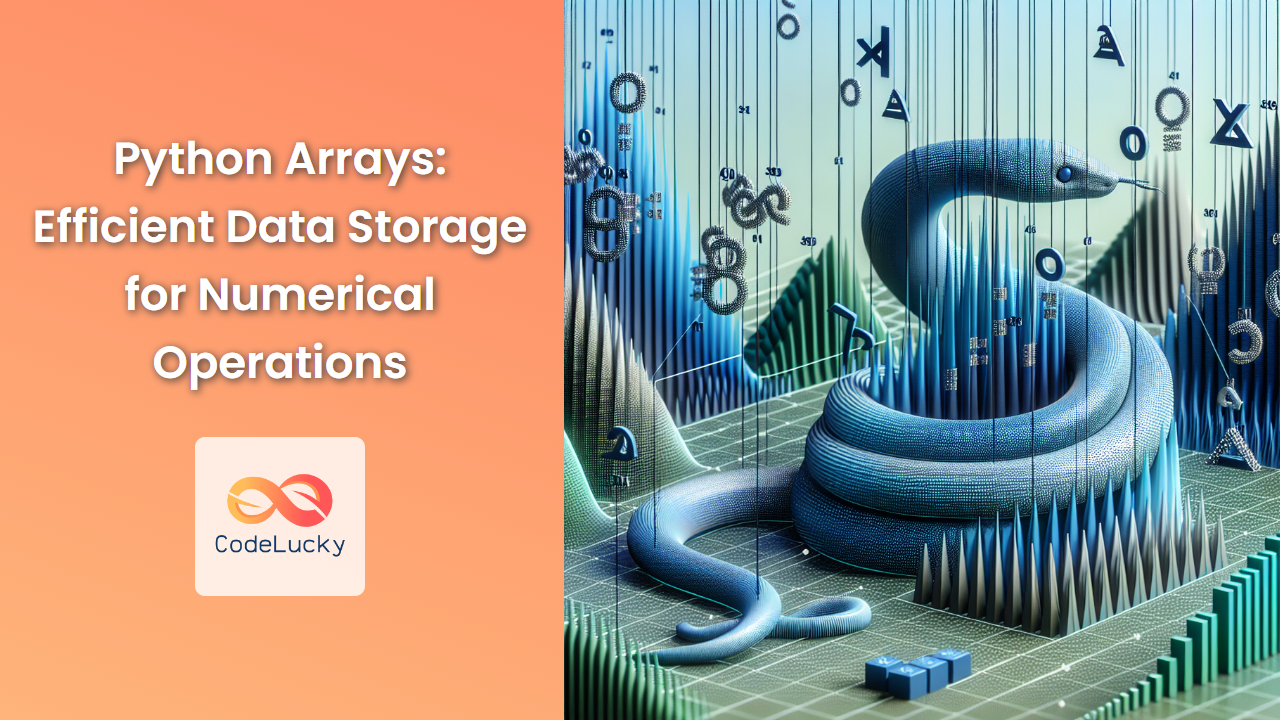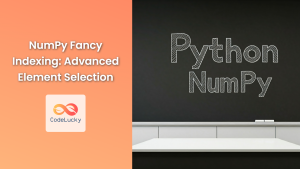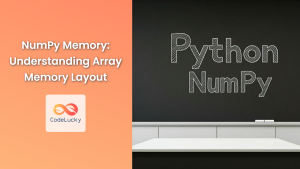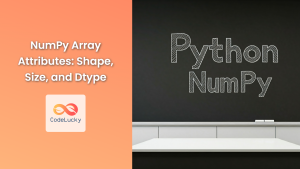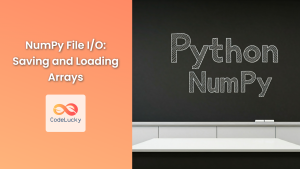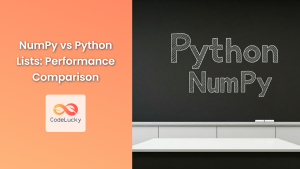Python arrays are powerful tools for storing and manipulating large collections of numerical data efficiently. Unlike lists, which can hold elements of different types, arrays are homogeneous, meaning they contain elements of the same data type. This characteristic makes arrays particularly useful for numerical computations and scientific applications.
In this comprehensive guide, we'll explore Python arrays in depth, covering their creation, manipulation, and practical applications. We'll also compare arrays to other data structures and discuss when to use them for optimal performance.
Understanding Python Arrays
Arrays in Python are not a built-in data type like lists. Instead, they are provided by the array module, which needs to be imported before use.
from array import array
The array module offers a space-efficient representation of arrays containing basic data types like integers and floating-point numbers.
🔑 Key Point: Arrays are more memory-efficient than lists when dealing with large amounts of numerical data.
Array Types
Python arrays support various type codes that determine the type of elements an array can hold. Here are some common type codes:
- 'i': signed integer
- 'I': unsigned integer
- 'f': float
- 'd': double
- 'b': signed char
- 'B': unsigned char
Let's create arrays with different types:
int_array = array('i', [1, 2, 3, 4, 5])
float_array = array('f', [1.1, 2.2, 3.3, 4.4, 5.5])
char_array = array('b', [65, 66, 67, 68, 69]) # ASCII values for A, B, C, D, E
print(int_array) # array('i', [1, 2, 3, 4, 5])
print(float_array) # array('f', [1.100000023841858, 2.200000047683716, 3.299999952316284, 4.400000095367432, 5.5])
print(char_array) # array('b', [65, 66, 67, 68, 69])
🔍 Note: The output of float_array might seem odd due to the way floating-point numbers are represented in binary.
Creating and Initializing Arrays
There are several ways to create and initialize arrays in Python:
1. From a List
numbers = [1, 2, 3, 4, 5]
int_array = array('i', numbers)
print(int_array) # array('i', [1, 2, 3, 4, 5])
2. Using a Range
range_array = array('i', range(5))
print(range_array) # array('i', [0, 1, 2, 3, 4])
3. With Repeated Elements
repeated_array = array('i', [0] * 5)
print(repeated_array) # array('i', [0, 0, 0, 0, 0])
4. From User Input
user_array = array('i')
n = int(input("Enter the number of elements: "))
for i in range(n):
user_array.append(int(input(f"Enter element {i+1}: ")))
print(user_array)
🚀 Pro Tip: When creating large arrays, consider using NumPy for even better performance and more advanced features.
Array Operations
Arrays support various operations that allow you to manipulate and analyze the data they contain.
Accessing Elements
Array elements can be accessed using index notation, similar to lists:
my_array = array('i', [10, 20, 30, 40, 50])
print(my_array[0]) # 10
print(my_array[-1]) # 50
Slicing
Arrays can be sliced to create new arrays:
sliced_array = my_array[1:4]
print(sliced_array) # array('i', [20, 30, 40])
Modifying Elements
Individual elements can be modified by assigning new values:
my_array[2] = 35
print(my_array) # array('i', [10, 20, 35, 40, 50])
Adding Elements
New elements can be added to an array using append() or extend():
my_array.append(60)
print(my_array) # array('i', [10, 20, 35, 40, 50, 60])
my_array.extend([70, 80])
print(my_array) # array('i', [10, 20, 35, 40, 50, 60, 70, 80])
Removing Elements
Elements can be removed using remove() or pop():
my_array.remove(35) # Removes the first occurrence of 35
print(my_array) # array('i', [10, 20, 40, 50, 60, 70, 80])
popped = my_array.pop() # Removes and returns the last element
print(popped) # 80
print(my_array) # array('i', [10, 20, 40, 50, 60, 70])
Searching
You can search for elements using index():
position = my_array.index(50)
print(position) # 3
Counting Occurrences
Count the number of occurrences of an element using count():
occurrences = my_array.count(20)
print(occurrences) # 1
🔥 Efficiency Tip: Array operations are generally faster than equivalent list operations for large datasets, especially when working with numerical data.
Advanced Array Techniques
Let's explore some more advanced techniques for working with arrays.
Reversing an Array
You can reverse an array in-place using the reverse() method:
my_array = array('i', [1, 2, 3, 4, 5])
my_array.reverse()
print(my_array) # array('i', [5, 4, 3, 2, 1])
Converting Between Arrays and Other Types
Arrays can be converted to and from other sequence types:
# Array to list
array_list = my_array.tolist()
print(array_list) # [5, 4, 3, 2, 1]
# List to array
new_array = array('i', array_list)
print(new_array) # array('i', [5, 4, 3, 2, 1])
# Array to bytes
array_bytes = my_array.tobytes()
print(array_bytes) # b'\x05\x00\x00\x00\x04\x00\x00\x00\x03\x00\x00\x00\x02\x00\x00\x00\x01\x00\x00\x00'
# Bytes to array
from_bytes = array('i')
from_bytes.frombytes(array_bytes)
print(from_bytes) # array('i', [5, 4, 3, 2, 1])
Array Concatenation
You can concatenate two arrays using the + operator:
array1 = array('i', [1, 2, 3])
array2 = array('i', [4, 5, 6])
concatenated = array1 + array2
print(concatenated) # array('i', [1, 2, 3, 4, 5, 6])
Array Multiplication
Arrays can be multiplied by an integer to create repeated sequences:
repeated_array = array('i', [1, 2, 3]) * 3
print(repeated_array) # array('i', [1, 2, 3, 1, 2, 3, 1, 2, 3])
Practical Applications of Arrays
Arrays are particularly useful in scenarios where memory efficiency and performance are crucial. Here are some practical applications:
1. Signal Processing
Arrays are excellent for storing and manipulating signal data:
import math
# Generate a sine wave
sample_rate = 44100 # Hz
duration = 1 # second
frequency = 440 # Hz (A4 note)
samples = array('f', [math.sin(2 * math.pi * frequency * t / sample_rate) for t in range(int(sample_rate * duration))])
# Print the first 10 samples
print(samples[:10])
2. Image Processing
Arrays can be used to represent pixel data in image processing tasks:
# Simulate a grayscale image (8-bit)
width, height = 10, 10
image = array('B', [x * 25 % 256 for x in range(width * height)])
# Print the image as a 2D grid
for y in range(height):
print(' '.join(f'{image[y*width + x]:3d}' for x in range(width)))
3. Financial Data Analysis
Arrays are useful for storing and analyzing financial time series data:
# Stock prices over 10 days
stock_prices = array('f', [100.0, 102.5, 101.8, 103.2, 105.1, 104.7, 106.0, 107.2, 108.5, 107.8])
# Calculate daily returns
daily_returns = array('f', [(stock_prices[i+1] - stock_prices[i]) / stock_prices[i] * 100 for i in range(len(stock_prices)-1)])
print("Daily returns (%): ")
for i, return_value in enumerate(daily_returns, 1):
print(f"Day {i}: {return_value:.2f}%")
Arrays vs. Lists: When to Use Each
While arrays and lists are both sequence types in Python, they have different characteristics that make them suitable for different scenarios.
Use Arrays When:
- You're working with large amounts of numerical data
- Memory efficiency is crucial
- You need to perform many numerical operations
- The data type of elements is consistent
Use Lists When:
- You need to store elements of different data types
- Frequent insertion and deletion of elements is required
- You need more flexible data structure operations
- The size of the collection changes frequently
🎯 Best Practice: For most general-purpose programming tasks, lists are more versatile. However, when dealing with large numerical datasets, especially in scientific computing or data analysis, arrays (or NumPy arrays) are often the better choice.
Conclusion
Python arrays offer an efficient and powerful way to store and manipulate numerical data. Their homogeneous nature and compact memory representation make them ideal for scenarios where performance and memory efficiency are paramount.
By mastering arrays, you can optimize your Python code for numerical operations, signal processing, and scientific computing tasks. Remember to consider the specific requirements of your project when choosing between arrays and other data structures like lists or NumPy arrays.
As you continue to explore Python's data structures, keep arrays in your toolkit for those situations where they shine brightest – handling large volumes of numerical data with speed and efficiency.
🚀 Next Steps: To further enhance your skills with Python arrays, try implementing some of the practical applications mentioned in this article. Experiment with different array types and operations to get a feel for their performance characteristics in various scenarios.
Happy coding, and may your arrays always be efficient and your algorithms swift!