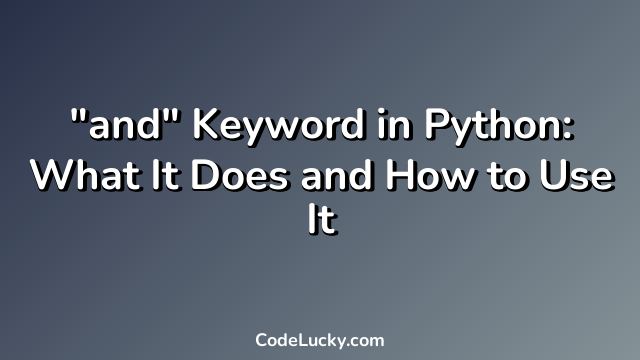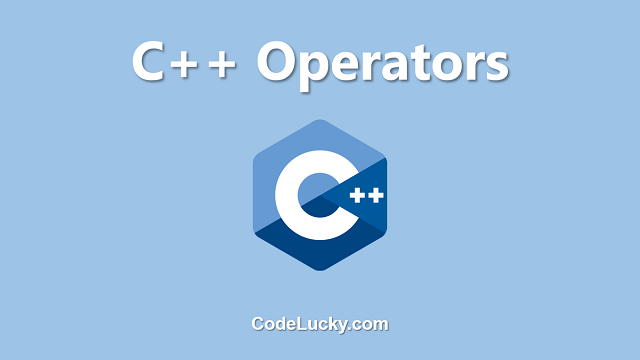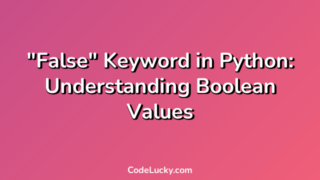Python is a popular programming language known for its simplicity and flexibility. When working with Python, it’s important to understand its built-in operators and keywords. One such keyword is “and”. In this tutorial, we’ll take a closer look at the “and” keyword and how it’s used in Python.
Introduction to “and”
The “and” keyword is a logical operator used in Python to combine two or more conditions in a single statement. It’s used to check if both conditions are true. If they are, the “and” statement evaluates to true. Otherwise, it evaluates to false. This makes it an essential tool when working with conditional statements.
The Syntax of “and”
The syntax of the “and” keyword in Python is very simple. It’s used to combine two or more conditions and is written as follows:
if condition1 and condition2:
# Do something
In this code snippet, “condition1” and “condition2” are the two conditions being checked for truth. If both conditions are true, the code within the “if” statement is executed. If either condition is false, the code is skipped.
Examples of “and” in Action
Let’s look at some examples of how the “and” keyword can be used in Python. In the examples that follow, we’ll be using “and” to check for multiple conditions within an “if” statement.
Example 1: Checking if a Number is Positive and Even
Suppose you want to check if a number is positive and even. You can use the “and” keyword to check for both conditions at the same time. Here’s how:
num = 4
if num > 0 and num % 2 == 0:
print("The Number is Positive and Even")
else:
print("The Number is Not Positive and Even")
In this example, we first assign the value 4 to the variable “num”. Then, we use an “if” statement to check whether “num” is both greater than 0 and divisible by 2. Since both conditions are true, the code within the “if” statement is executed, and “The Number is Positive and Even” is printed to the console.
Output:
The Number is Positive and Even
Example 2: Checking if a Character is a Vowel and in Lowercase
Suppose you want to check if a character is a vowel and in lowercase. You can use the “and” keyword to check for both conditions at the same time. Here’s how:
char = 'a'
if char in ['a', 'e', 'i', 'o', 'u'] and char.islower():
print("The Character is a Vowel and in Lowercase")
else:
print("The Character is Not a Vowel and in Lowercase")
In this example, we first assign the value “a” to the variable “char”. Then, we use the “in” operator to check whether “char” is one of the vowels [“a”, “e”, “i”, “o”, “u”]. We also use the “islower()” method to check whether “char” is lowercase. Since both conditions are true, the code within the “if” statement is executed, and “The Character is a Vowel and in Lowercase” is printed to the console.
Output:
The Character is a Vowel and in Lowercase
Example 3: Checking if a String is Empty or Contains Whitespace
Suppose you want to check if a string is empty or contains whitespace. You can use the “and” keyword to check for both conditions at the same time. Here’s how:
str_ = "Hello, World!"
if len(str_.strip()) == 0 and str_.isspace():
print("The String is Empty or Contains Only Whitespace")
else:
print("The String is Not Empty and Contains No Whitespace")
In this example, we first assign the value “Hello, World!” to the variable “str_”. Then, we use the “strip()” method to remove any whitespace from the beginning and end of “str_”. We also use the “isspace()” method to check whether “str_” contains only whitespace characters. Since neither condition is true, the code within the “else” statement is executed, and “The String is Not Empty and Contains No Whitespace” is printed to the console.
Output:
The String is Not Empty and Contains No Whitespace
Conclusion
The “and” keyword in Python is a logical operator used to combine two or more conditions in a single statement. It’s used to check if both conditions are true. If they are, the “and” statement evaluates to true. Otherwise, it evaluates to false. This makes it an essential tool when working with conditional statements. We have discussed how it’s used as well as provided some examples of the “and” keyword at work.